Blackmagic Design DaVinci Resolve Advanced Panel User Manual
Page 187
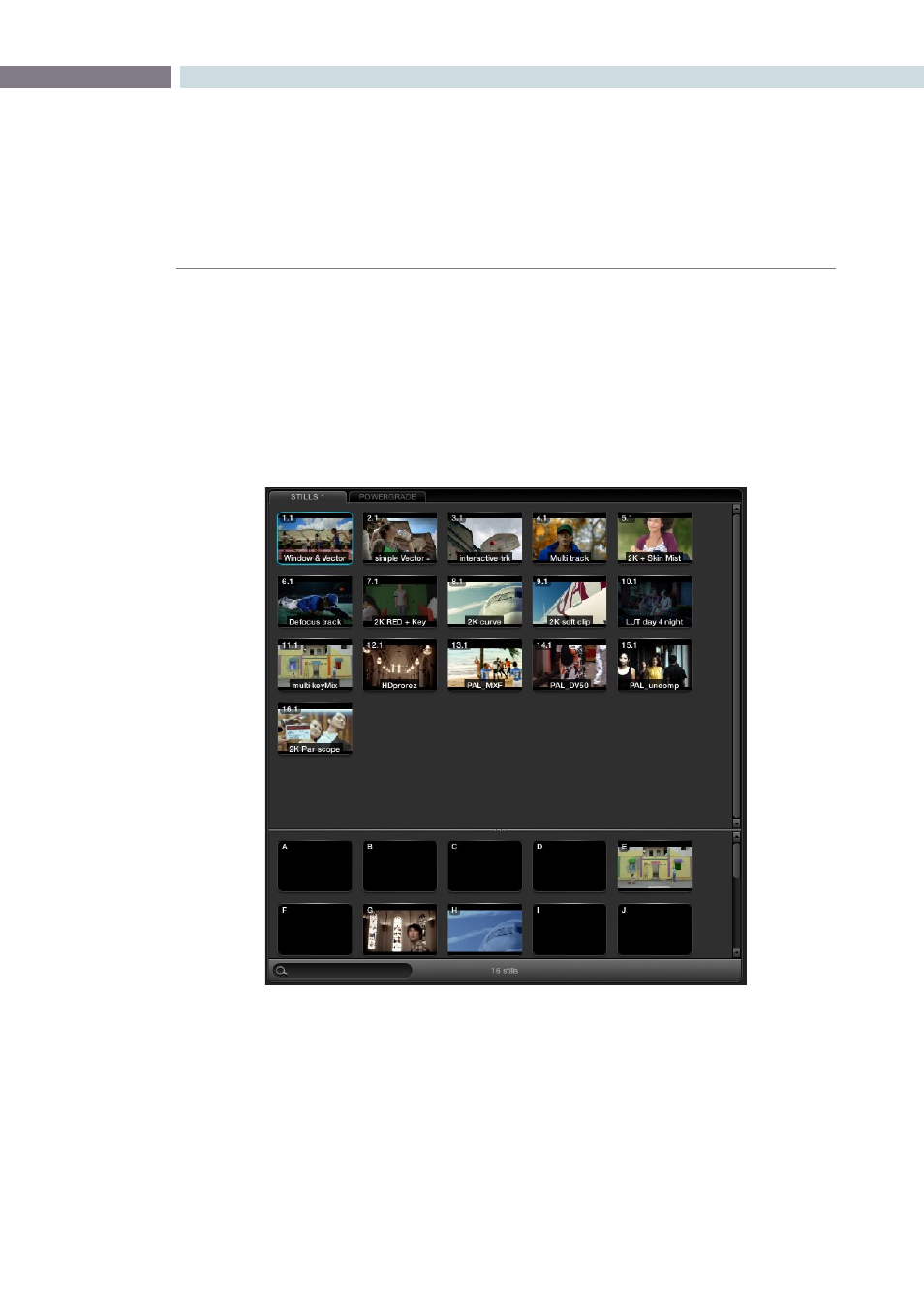
CHAPTER
COLOR
COLOR
187
9
In the center top of the Color screen are the Stills, PowerGrade and Memories tabs. While all of these are
managed on the Gallery screen, they are displayed on the Color screen for quick selection and are used
for color matching during the grading session.
As described in the Viewer section, you may compare the stored images to those being graded by
using a Wipe or Mix. This provides a simple and fast method of matching grades between scenes.
There can be multiple Stills and PowerGrade tabs. The Memories are shown in the lower section of
this window.
Stills, PowerGrade and Memories
Stills, PowerGrade and Memories
