Apps, Menu – BenQ ST8602S 86" 4K SmSignage Display User Manual
Page 43
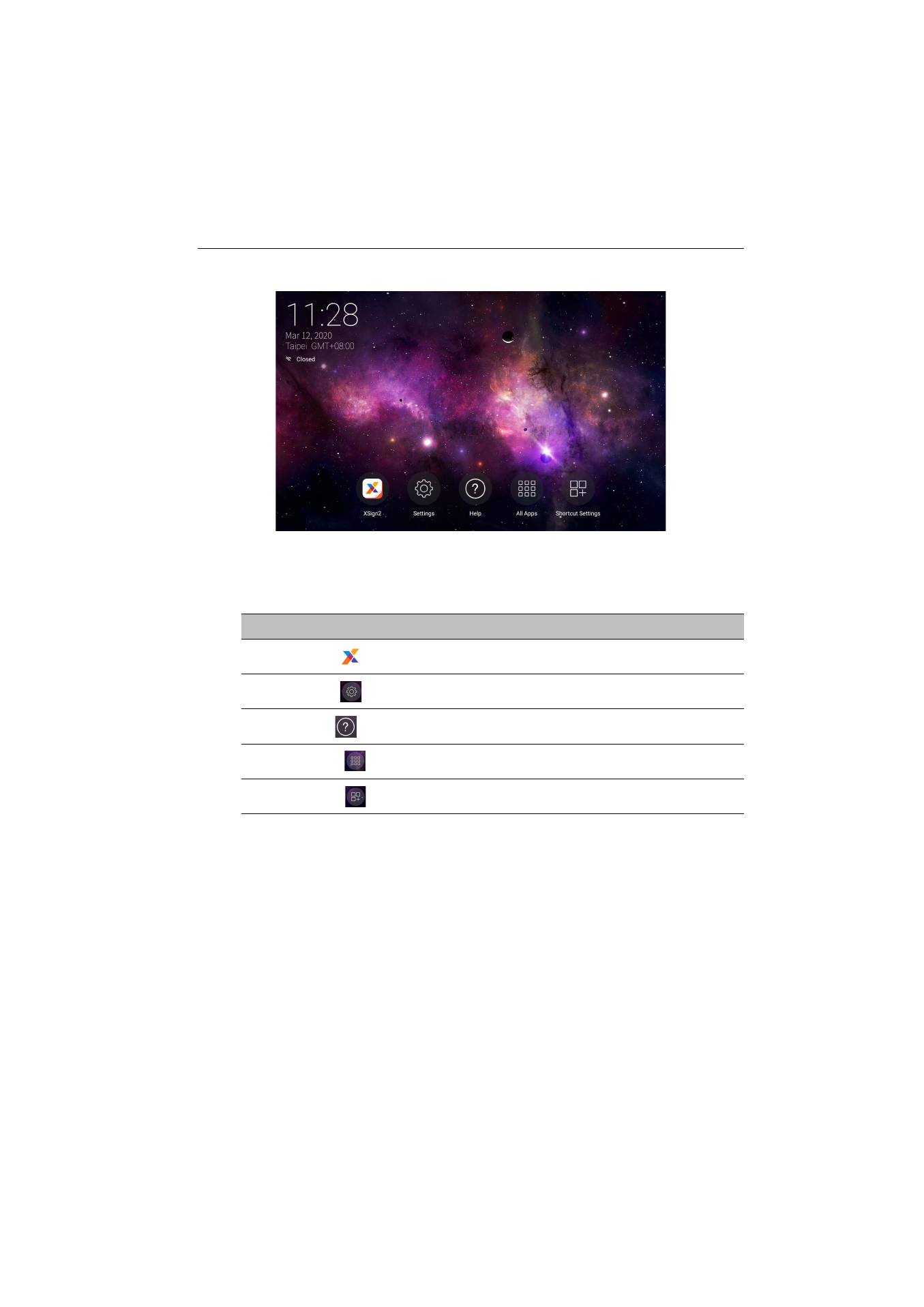
APPS
43
APPS
Using the remote control: Press the
/
/
/
button to select your desired
application and
p
ress the
OK
button to launch the application.
Menu
Icon
Description
X-Sign
(
)
Edit contents with X-Sign Designer. Refer to
for more information.
Setting
(
)
Configure the network and device settings. Refer to
for more information.
Helps
(
)
Access a QR code page. Scan the QR code to download
the user manual.
All Apps
(
)
for
more information.
Shortcut
(
)
Access a list of apps. Select the apps to create a shortcut
on the menu page.
