Audio – BenQ ST8602S 86" 4K SmSignage Display User Manual
Page 38
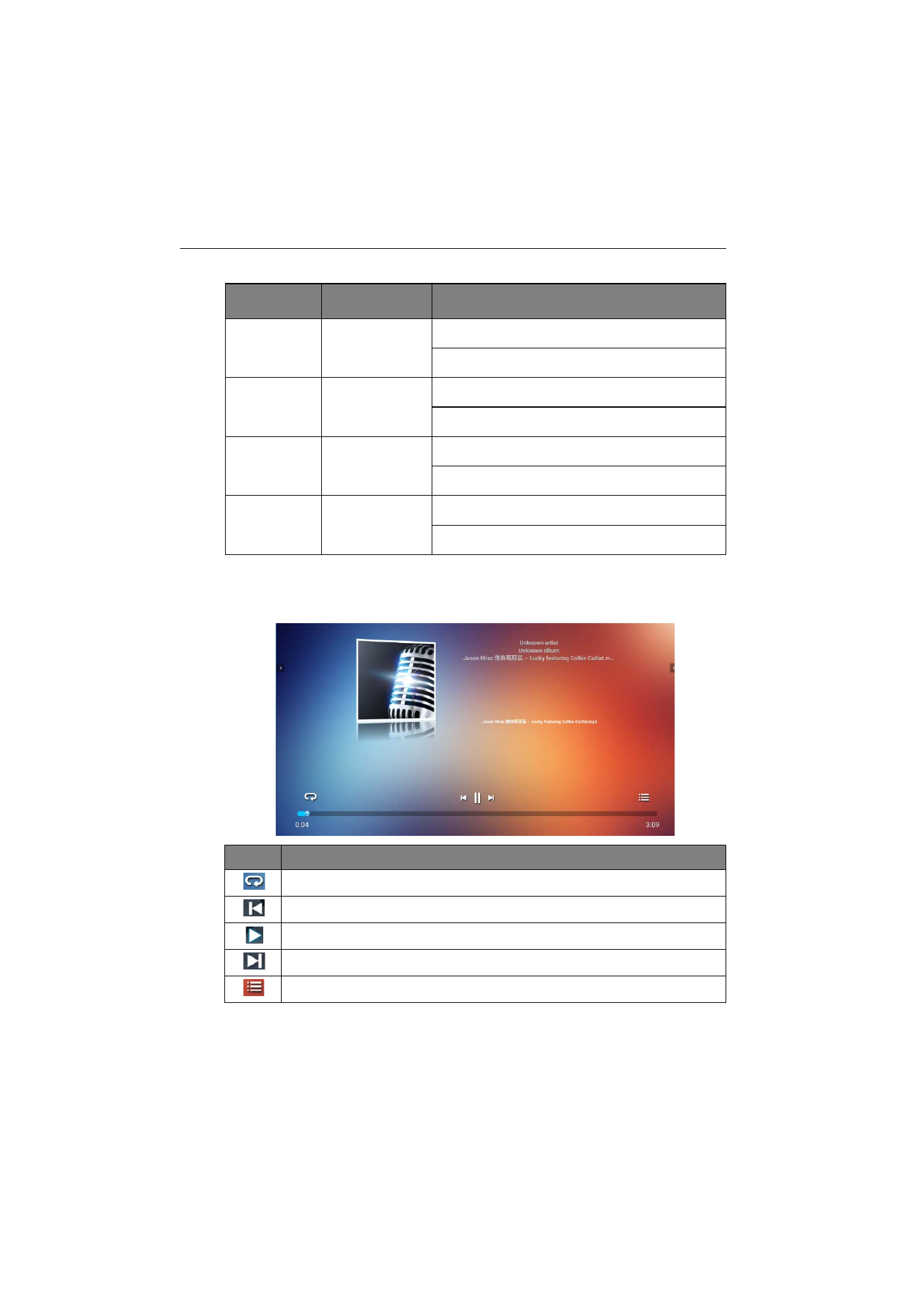
Android system interface
38
Supported image format (maximum resolution)
Audio
Select an audio file you want to play and perform any of the functions shown on the
screen.
File
Image
Supported range
.bmp
BMP
Max Resolution: 8000 × 8000
Min Resolution: 4 x 4
.gif
GIF
Max Resolution: 8000 × 8000
Min Resolution: 4 x 4
.jpeg/.jpg
JPEG/JPG
Max Resolution: 8000 × 8000
Min Resolution: 4 x 4
.png
PNG
Max Resolution: 8000 × 8000
Min Resolution: 4 x 4
Icon
Function
Repeatedly play audio files in the playlist.
Play the previous audio file.
Play/pause the current audio file.
Play the next audio file.
Check the audio information.
