P.33), Focusing lamp – Canon MT-26EX-RT Macro Twin Lite User Manual
Page 33
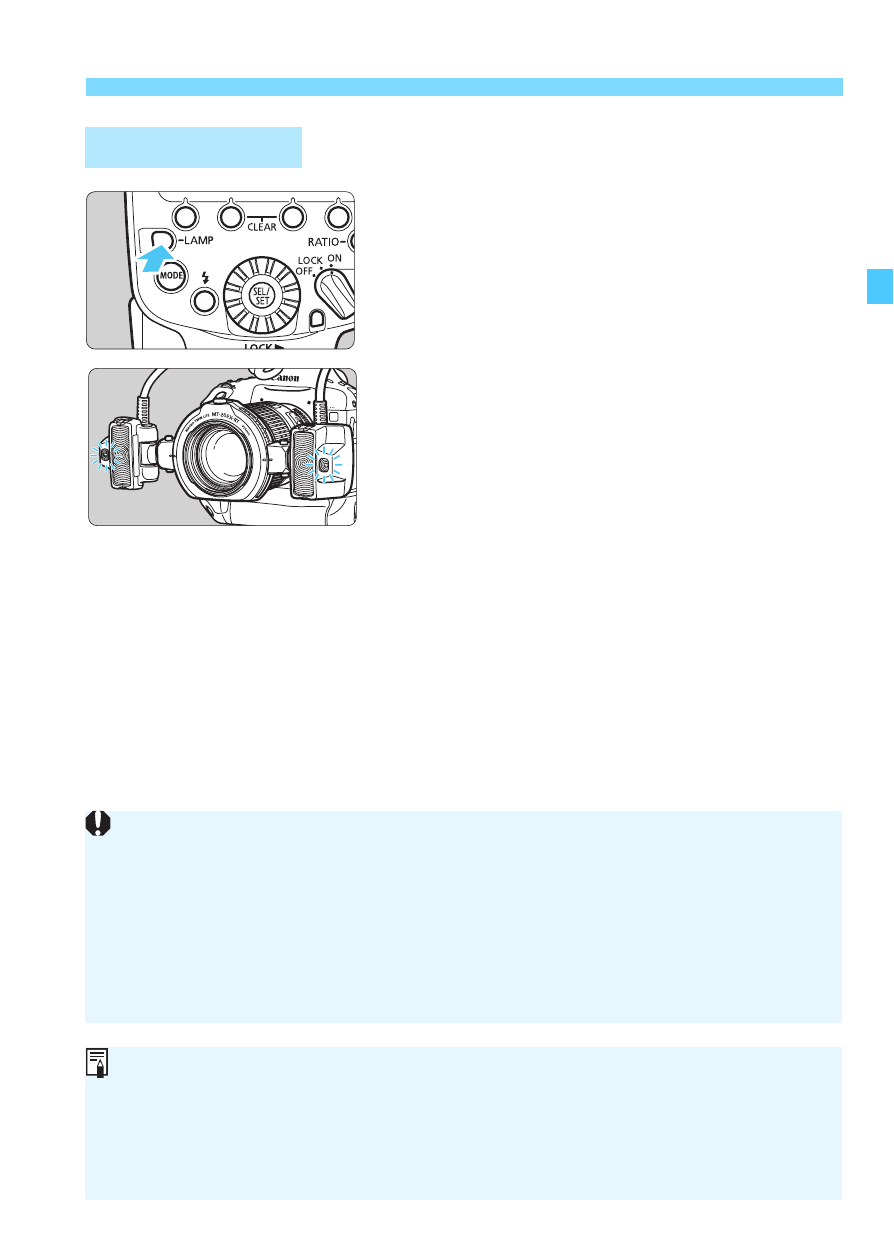
33
E-TTL II/E-TTL Autoflash by Shooting Mode
Press the <
d
> button to light the
focusing lamp for 20 sec., making
focusing easier. Press the button again
to turn off the lamp.
The focusing lamp turns off automatically
when you press the shutter button on the
camera completely.
Focusing Lamp
Note that looking closely at the focusing lamp may cause vision damage.
If you shoot when the focusing lamp is lit, underexposure may occur. If
necessary, set the exposure compensation or flash exposure
compensation.
Under conditions where the flash is not fired, such as in Flash Off mode
or during movie shooting, the focusing lamp will not turn off automatically
even if you press the shutter button completely.
You can change the lighting method of the focusing lamp (C.Fn-18,
p.103).
You can change the brightness of the focusing lamp (P.Fn-01, p.104).
You can select the lighting duration of the focusing lamp (P.Fn-02,
p.104).
