Setting personal functions, P.104), 104) canno – Canon MT-26EX-RT Macro Twin Lite User Manual
Page 104: P.104
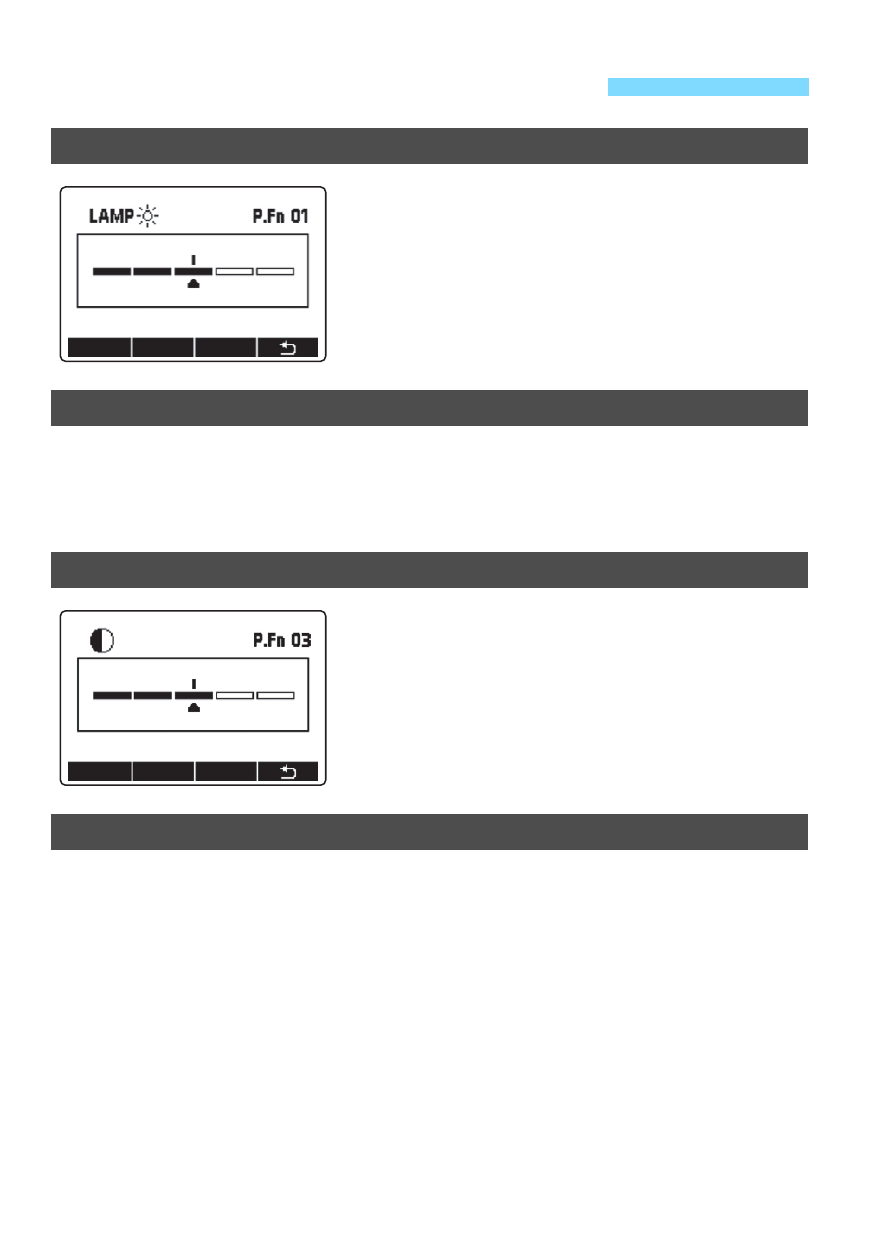
104
>
:Setting Personal Functions
P.Fn-01:
K
(Macro: Focusing lamp brightness)
You can adjust the brightness of the
focusing lamp in 5 levels.
P.Fn-02:
L
(Macro: Focusing lamp on time)
You can select the lighting time of the focusing lamp.
0: 20sec (20 sec.)
1: 5min (5 min.)
P.Fn-03:
@
(LCD panel display contrast)
You can adjust the contrast of the LCD
panel in 5 levels.
P.Fn-04:
A
(LCD panel illumination color)
You can select the color of the LCD panel illumination.
0: GREEN (Green)
1: ORANGE (Orange)
