P.29), Lcd panel illumination – Canon MT-26EX-RT Macro Twin Lite User Manual
Page 29
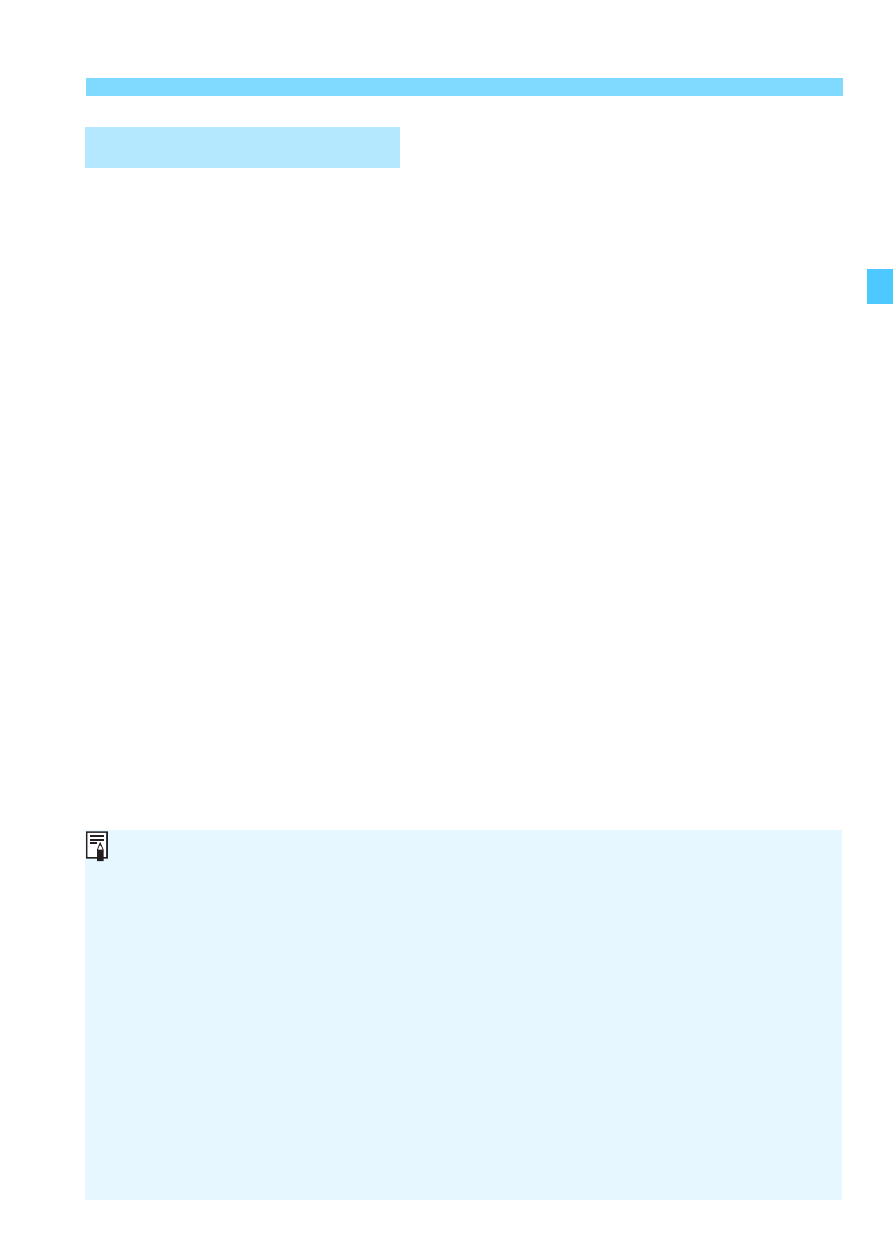
29
Turning on the Power
When a button or dial is operated, the LCD panel illuminates for approx.
12 sec. (
p
).
During normal flash photography and radio/optical transmission
wireless multiple flash shooting (p.58/82), the LCD panel illuminates in
green.
For the LCD panel Illumination during radio transmission wireless
multiple flash shooting, see page 72.
LCD Panel Illumination
The flash settings will remain in effect even after the power is turned off.
To retain the settings when replacing the batteries, replace the batteries
after turning off the power switch.
You can fire a test flash or turn on/off the focusing lamp while the power
switch is set to the <
a
> position. Also, when a button or dial is
operated, the LCD panel illuminates.
You can disable Quick flash (P.Fn-05, p.105).
Auto power off can be disabled (C.Fn-01, p.101).
You can select the charging method to be used when an external power
source is used (C.Fn-12, p.102).
You can change the setting of the LCD panel illumination (C.Fn-22,
p.103).
You can change the color of the LCD panel illumination (P.Fn-04, p.104).
