Setting custom functions, P.101, C: setting custom functions – Canon MT-26EX-RT Macro Twin Lite User Manual
Page 101
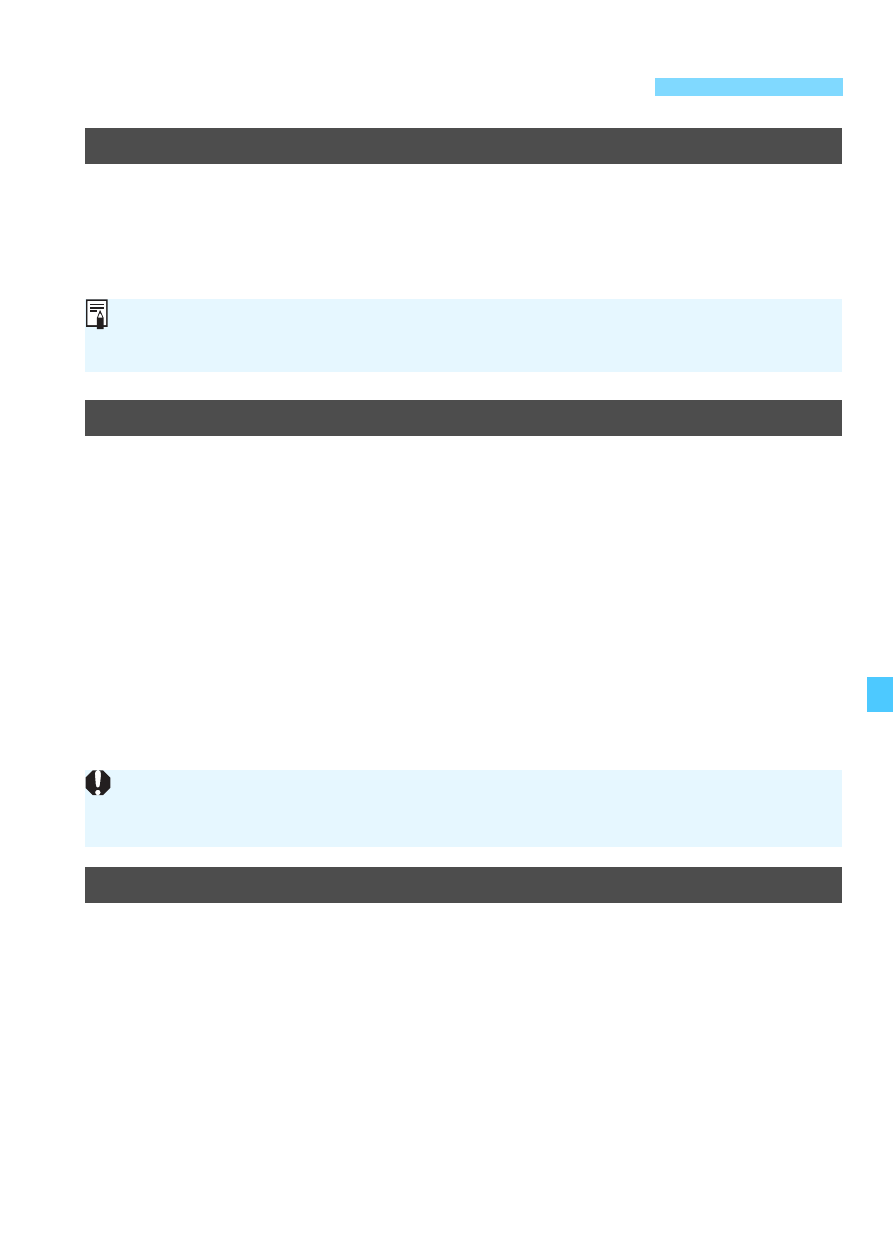
101
C
: Setting Custom Functions
C.Fn-01:
#
(Auto power off)
When the MT-26EX-RT is not operated for approx. 90 sec., the power
turns off automatically to save energy. You can disable this function.
0: ON (Enabled)
1: OFF (Disabled)
C.Fn-02:
$
(Modeling flash)
0:
%
(Enabled (Depth-of-field preview button))
Press the camera’s depth-of-field preview button to fire the
modeling flash.
1:
&
(Enabled (Test flash button))
Press the MT-26EX-RT’s test flash button to fire the modeling
flash.
2:
'
(Enabled (with both buttons))
Press the camera’s depth-of-field preview button or the MT-26EX-
RT’s test flash button to fire the modeling flash.
3: OFF (Disabled)
Disables the modeling flash.
C.Fn-03:
(
(FEB auto cancel)
You can set whether or not to cancel FEB automatically after shooting
three shots with FEB.
0: ON (Enabled)
1: OFF (Disabled)
Even if the auto power off is set to <0: ON>,the power will not be turned off
when the focusing lamp is lit.
When the metering timer, etc. on the camera is operating, firing modeling
flash with test flash button is not possible.
