Sybase 15.0.2 User Manual
Page 97
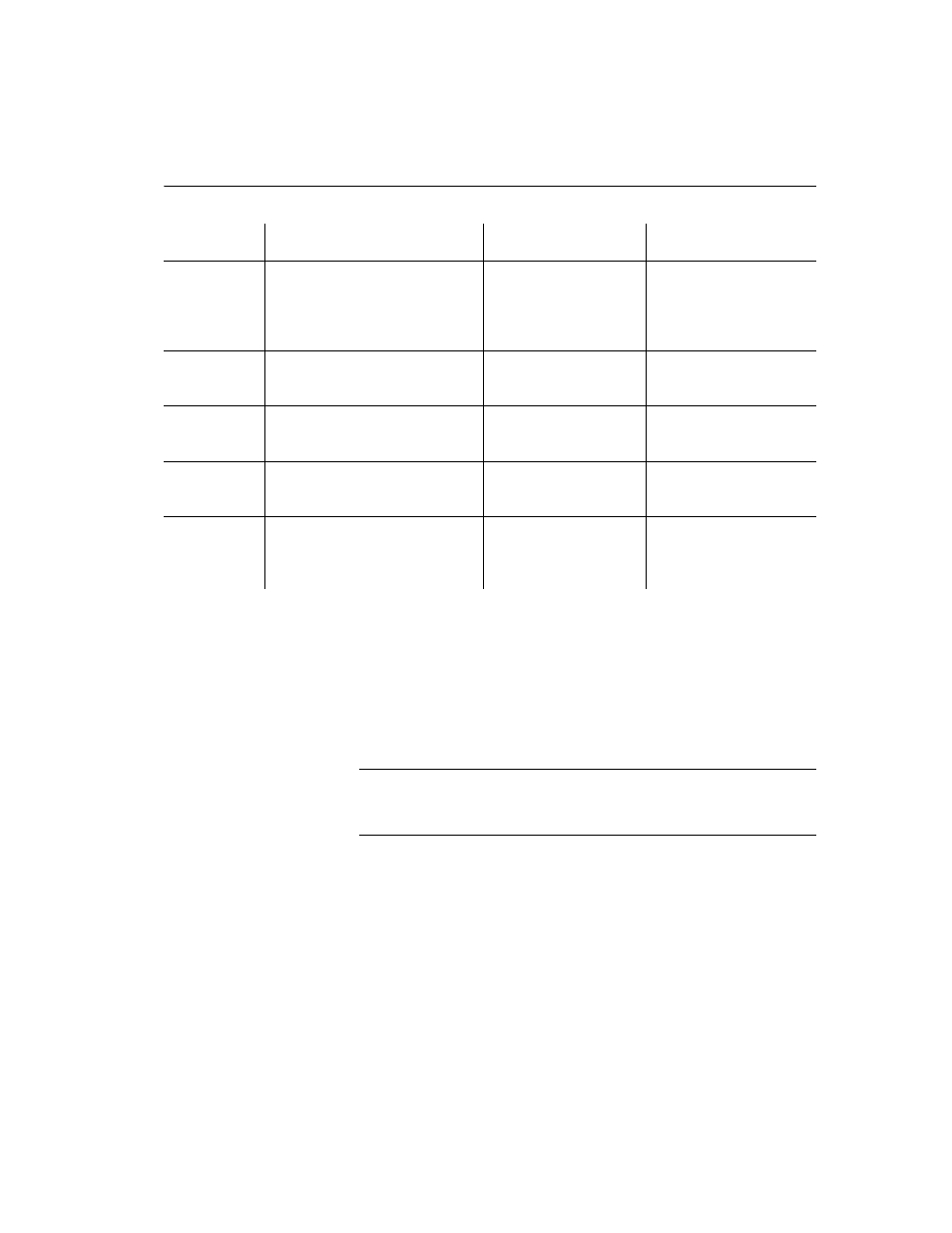
CHAPTER 5 Upgrading Adaptive Server
Installation Guide
83
7
Install the Template stored procedures.
•
Move to the JS template stored procedure directory. For example:
cd $SYBASE/$SYBASE_ASE/jobscheduler/Templates/sprocs
•
Run the stored procedure install script for each server being
upgraded:
installTemplateProcs <servername> <username> <password>
Note
Template stored procedures should be upgraded on all Job Scheduler
servers and target servers upgraded to Adaptive Server version 15.0.2. Do
not install them on pre-15.0.2 servers.
8
Install the template XML documents.
1
Move to the JS template XML directory. For example:
cd $SYBASE/$SYBASE_ASE/jobscheduler/Templates/xml
2
Run the XML install script on 15.0.1 servers with Job Scheduler
installed:
installTemplateXml
<username> <password> [<language_code>]
update
statistics
SybUpdateStatsTemplate.xml
jst_update_statistics
Added
@ptn_name
as
fifth parameter and
@datachg_threshold
as
the 10th parameter and
added reference
Required, modify job SQL
to include values (or NULL)
for new parameters.
rebuild indexes
SybRebuildIndexTemplate.xml
jst_reorg_rebuild_indexes
Added
@ndx_ptn_name
as third parameter.
Required, modify job SQL
to include value (or NULL)
for new parameter.
reclaim indexes
SybReclaimIndexTemplate.xml
jst_reclaim_index_space
Added
@ptn_name
as
third parameter
Required, modify job
SQLto include value (or
NULL) for new parameter.
reclaim tables
SybReclaimTableTemplate.xml
jst_reclaim_table_space
Added
@ptn_name
as
second parameter
Required, modify job SQL
to include value (or NULL)
for new parameter.
multiple
jst_get_freespace,jst_get_usedspace
Replace
reserved_pgs
and
data_pgs
with
reserved_pages
and
data_pages
No impact on job SQL.
Template
Modified file
Change description
Modify jobs created
from this template
