Verifying that servers are running – Sybase 15.0.2 User Manual
Page 54
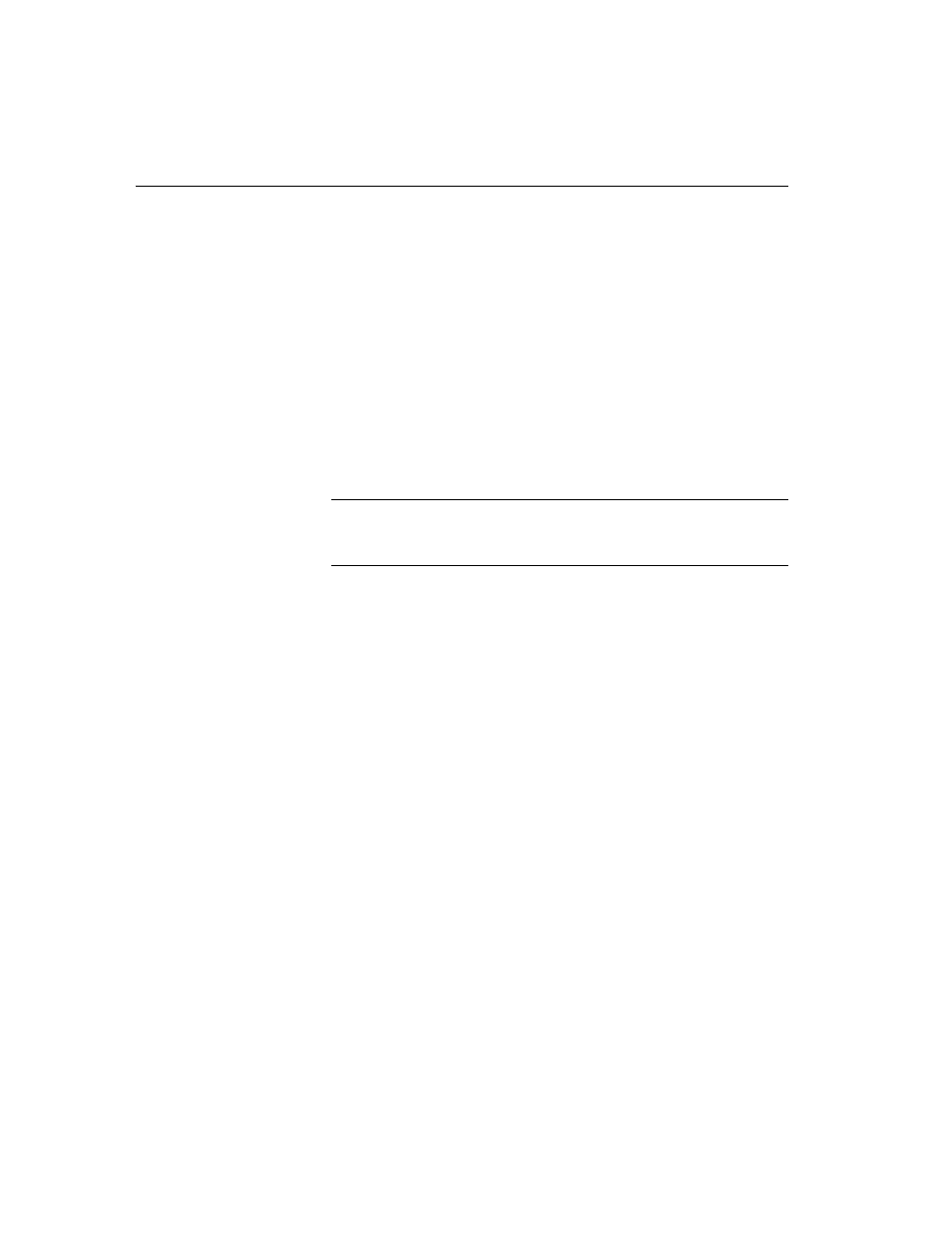
Verifying that servers are running
40
Adaptive Server Enterprise
2
Identify the drives and folders where the Adaptive Server software is
installed, and identify Adaptive Server’s disk devices. Use the Windows
command line tool
cacls
or Windows Explorer to set access permissions
on the identified drives and folders. For detailed instructions on the use of
cacls
or Windows Explorer, see your Windows documentation or your
Windows Operating System administrator.
Sybase recommends granting full control to the user “sybase” and denying
access to others on all identified drives, files, and folder hierarchies.
If users other than “sybase” need access to files (configuration files,
programs, libraries, and so on) in the folder hierarchy, limit their access to
read and execute. Granting this access and any further access permissions
should be carefully reviewed by the administrator to ensure they are
required.
Note
cacls
is a command line utility available on Windows 2000 and later
versions. On earlier Windows versions, this utility is available from the
NT Resource Kit.
3
Adaptive Server services should start as the user “sybase”:
•
Using the Administrative Tools, open Services and select each of the
Sybase Adaptive Server entries installed.
•
Set the “Log On” properties for each of the entries to use “sybase” and
the password for this account. This action results in the user “sybase”
being granted ‘log on as a service” rights by Windows.
4
Start Adaptive Server services. Using the Administrative Tools, open
Services and select each of the Sybase Adaptive Server entries that were
stopped in Step 1 and start them.
Verifying that servers are running
After you install and configure Sybase servers, your servers should be running.
To verify that the servers are running:
1
From the Windows task manager, select Start | Settings | Control Panel |
Administrative Tools | Services.
2
Scroll through the list of services until you locate Sybase Adaptive Server
Server_servername, where servername is the name of the server.
