Printer specifications, System requirements, Using the printer – Epson 880 User Manual
Page 65: For windows computers, R4c626 short.bk rev_d
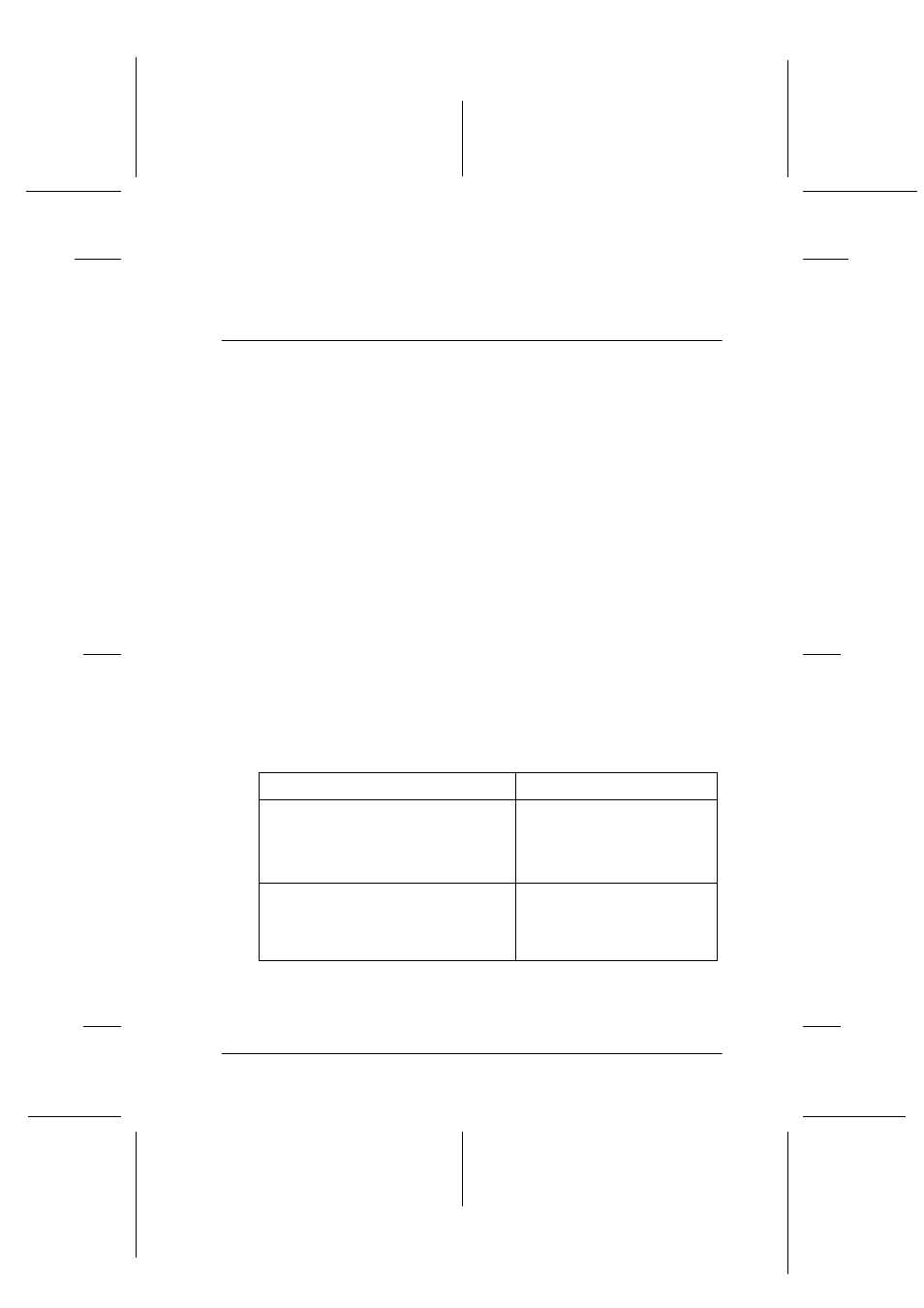
60
R4C626
short.bk
Rev_D
A5 size
SPEC.FM
9/8/00
Pass 0
R
Proof Sign-off:
Otsuka
_______
N.Nomoto
_______
R.Thomson
_______
Printer Specifications
System Requirements
Using the printer
Refer to the appropriate section below for the minimum and
recommended computer system requirements necessary to use
this printer.
For Windows computers
To use this printer, you need Microsoft
®
Windows
®
98,
Windows
®
95, Windows
®
3.1, Windows
®
2000, or Windows
NT
®
4.0 installed and a shielded, twisted-pair parallel cable
connected. If you wish to connect your printer to a USB port, you
need a Windows 98 or 2000 pre-installed PC that is equipped with
a USB port and is connected to the printer via a shielded USB
cable.
Your computer should also meet the following system
requirements.
Minimum System Requirements
Recommended System
i386/25 MHz for Windows 3.1
i486/25 MHz for Windows 95 and
NT 4.0
i486/66 MHz for Windows 98 and 2000
Pentium or better processor
16 MB RAM
32 MB RAM or more for
Windows 98, 95, and 3.1
64 MB RAM or more for
Windows 2000 and NT 4.0
