HP Z32 31.5" 16:9 4K UHD IPS Display (Smart Buy) User Manual
Page 12
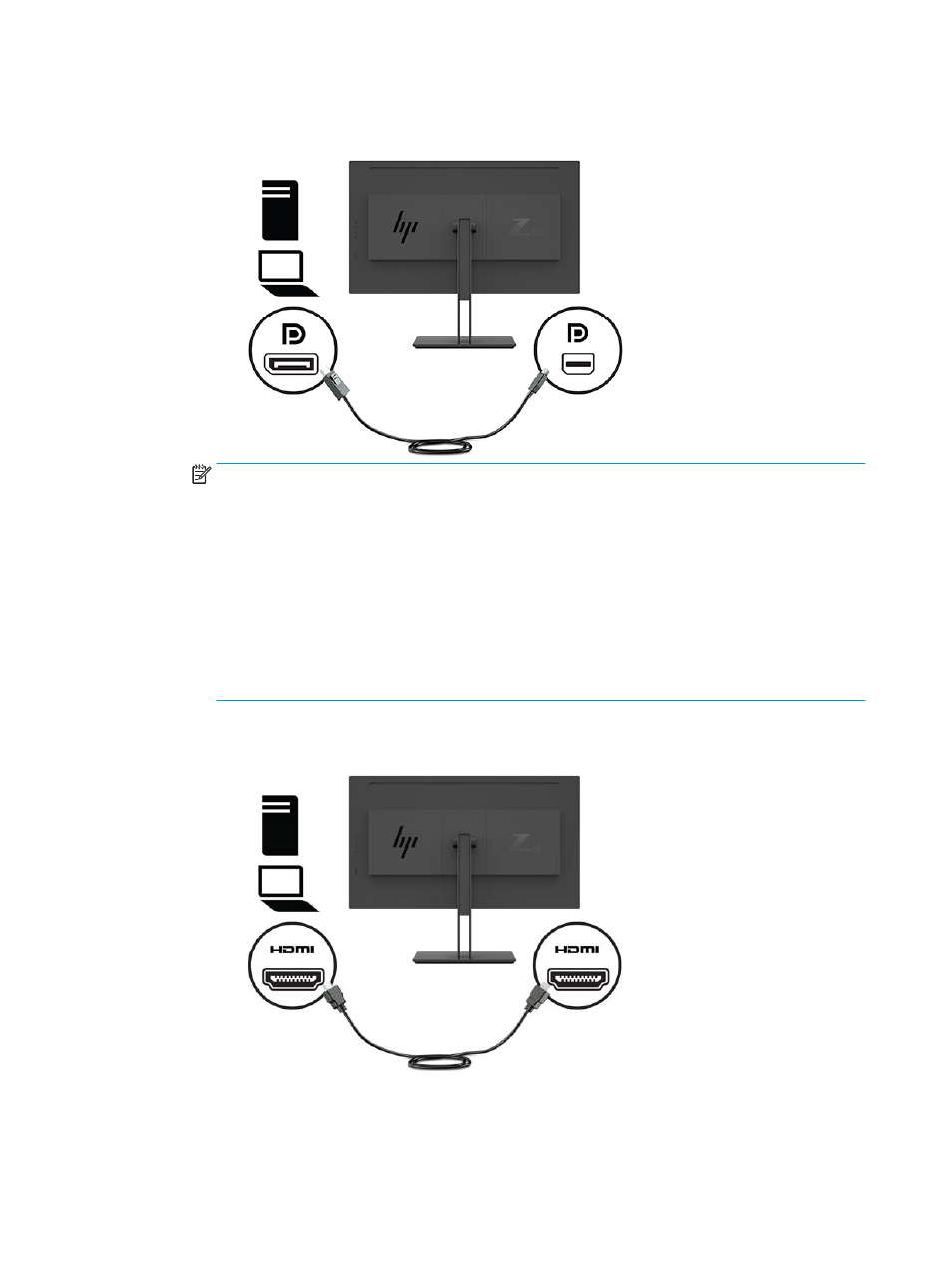
●
Connect one end of a Mini DisplayPort cable to the Mini DisplayPort port on the rear of the monitor
and the other end to the DisplayPort port on the source device.
NOTE:
Depending on your DisplayPort cable connection, either the DisplayPort or Mini
DisplayPort input video connection is disabled between the monitor and connected host device
after the system exits from sleep state or if the input signal is lost. When the system wakes from
sleep state, the monitor automatically scans to an active input video signal.
If your last video input connection was to DisplayPort, the monitor automatically scans and
switches to USB-C video, DisplayPort, or HDMI video input source, but not to Mini DisplayPort. If
your last video input connection was to the Mini DisplayPort, the monitor automatically scans and
switches to USB-C video, Mini DisplayPort, or HDMI, but not to DisplayPort.
You will need to reconnect to the desired DisplayPort (DisplayPort 1) or Mini DisplayPort
(DisplayPort 2) input using the OSD menu. To reconnect, press the OSD button on the monitor,
select Menu > Input Control, and then the desired DisplayPort setting.
●
Connect one end of an HDMI cable to the HDMI port on the back of the monitor and the other end to
the source device.
3.
You must connect the USB upstream cable from the source computer to the monitor to enable the USB
ports on the monitor.
6
Chapter 1 Getting Started
