Erica Synths EDU DIY EG Eurorack Module Kit User Manual
Page 44
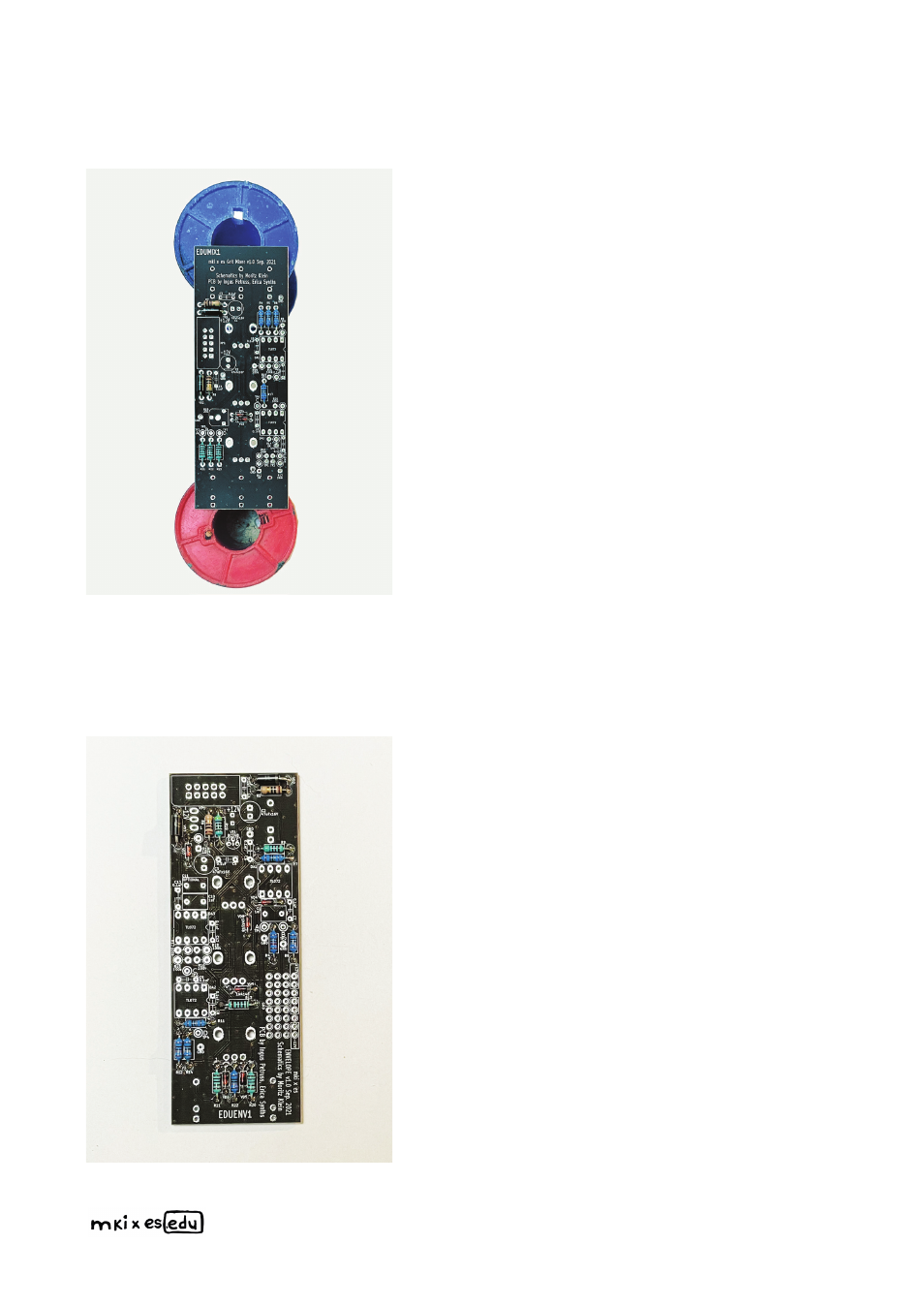
Next, insert the first DIP socket
, hold it in
place and solder one of the pins. Continue
with the
next DIP socket
. Make sure the DIP
sockets
are oriented correctly
– the notch
on the socket should match the notch on the
PCB’s silkscreen. Now, turn the PCB around
and solder all remaining pins of the DIP sock-
ets. Then proceed with the ceramic capaci-
tors. Place the PCB in your PCB holder or on
spacers, insert the capacitors and solder
them like you did with the resistors & diodes
before. Now your PCB should look like this:
In order to save space on the PCB, some of our projects, including the dual VCA, have
vertically placed resistors
. The next step is to place & solder those. Bend a resistor’s legs so
that its body is aligned with both legs and insert it in its designated spot. Then solder the longer
lead from the top side of the PCB to secure it in place, turn the PCB around and solder the
other lead from the bottom. You can insert several resistors at once. Once done with soldering,
use pliers to cut off excess leads.
Place the Envelope PCB in a PCB
holder for soldering or
simply on top of
some spacers (I use two empty solder wire
coils here).
I usually start populating PCBs with lower,
horizontally placed components. In this case,
these are
most of the resistors
,
switch-
ing diodes
and the
power protection
diodes
. Bend the resistor leads and insert
them in the relevant places according to the
part placement diagram above. All compo-
nents on the PCB have both their value and
denomination printed onto the silkscreen. If
you are not sure about a resistor’s value, use
a multimeter to double-check. Next, insert the
diodes. Remember –
when inserting the
diodes, orientation is critical!
A thick
white stripe on the PCB indicates the cathode
of a diode – match it with the stripe on the
component. Flip the PCB over and solder all
components. Then, use pliers to cut off the
excess leads.
44
