Epson 100" EpiqVision Ultra LS500 4000-Lumen Pixel-Shift 4K UHD 3LCD Laser Projector TV System with 100" Screen (White Projector) User Manual
Page 105
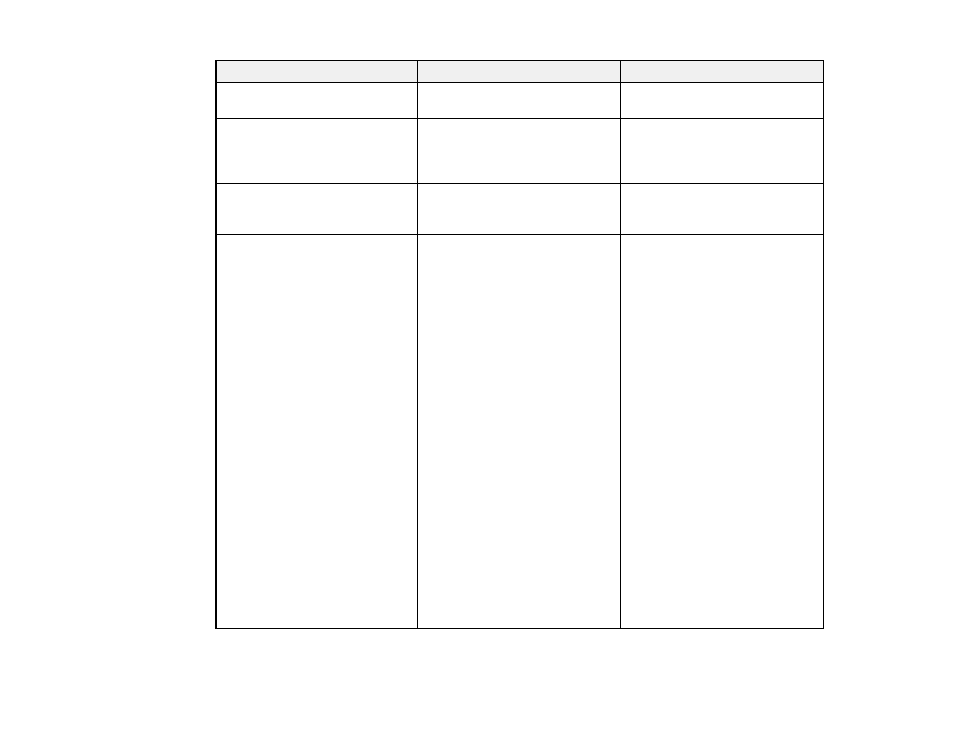
105
Setting
Options
Description
Zoom
Varying levels available
Adjusts the size of the projected
image
Image Shift
Varying positions available
Adjusts the position of the
projected image (not available if
the image is zoomed all the way
in)
Volume
Varying levels available
Adjusts the volume of projector’s
speaker system or external
speakers
HDMI Link
Device Connections
HDMI Link
Audio Out Device
Power On Link
Power Off Link
Link Buffer
Adjusts the HDMI Link options
that allow the projector remote to
control HDMI-connected devices
that support the CEC standard
Device Connections
: lists the
devices connected to the
HDMI1
,
HDMI2 (ARC)
, and
HDMI3
ports
HDMI Link
: enables or disables
the HDMI Link feature
Audio Out Device
: selects
whether to output audio from the
internal projector speakers or a
connected audio/video system
Power On Link
: controls what
happens when you turn on the
projector or a linked device
Power Off Link
: controls
whether linked devices are
turned off when the projector is
turned off
Link Buffer
: improves the
performance of operations when
the HDMI Link feature is not
working correctly
