Adjusting the color convergence (panel alignment) – Epson Home Cinema 4010 Pixel-Shifted UHD 3LCD Home Theater Projector User Manual
Page 85
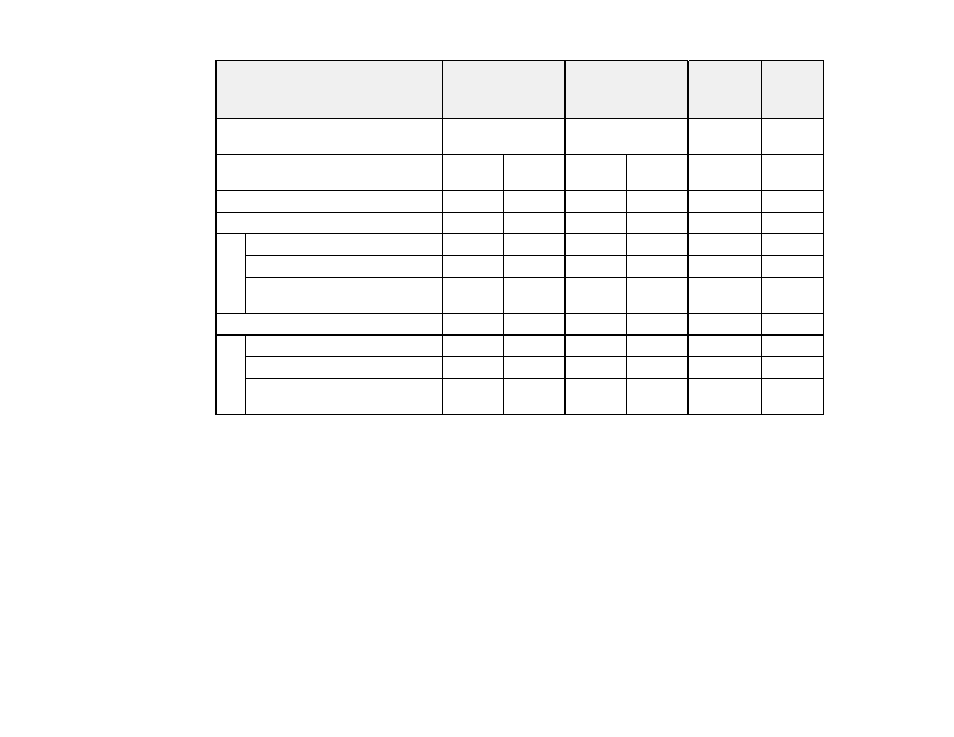
85
Fine mode
(Image
Processing)
Fast mode
(Image
Processing)
2D-to-3D
3D
4K input
Input type
2K
2K
2K 2D
or
2K 3D
4K
Projection Mode
2K
4K Enh.
2K
4K Enh.
2K 2D
or
2K 3D
4K Enh.
Frame Interpolation
Yes
Yes
*1
—
—
Yes
*1
—
Image Enhancement - 4K Preset
—
Yes
—
Yes
—
Yes
Noise Reduction
—
Yes
—
—
—
—
MPEG Noise Reduction
—
Yes
—
—
—
—
Super-resolution/Detail
Enhancement
—
Yes
—
Yes
—
Yes
Image Enhancement - 2K Preset
Yes
—
Yes
—
Yes
—
Noise Reduction
Yes
—
—
—
Yes
—
MPEG Noise Reduction
Yes
—
—
—
Yes
—
Super-resolution/Detail
Enhancement
Yes
—
Yes
—
Yes
—
*1
Frame Interpolation can only be used with 3D or 4K Enhancement if the signal is 1080p @ 24 Hz.
The following restrictions apply when using image enhancements:
• Fast mode (Image Processing) is not available when displaying a 4K picture.
• Picture in Picture and Fast mode (Image Processing) cannot be used with 3D or 4K projection.
• 2D-to-3D Conversion and 3D projection cannot be used with 4K projection.
Parent topic:
Using Advanced Image Adjustment Features
Adjusting the Color Convergence (Panel Alignment)
You can use the Panel Alignment feature to manually adjust the color convergence (the alignment of the
red, green and blue colors) in the projected image.
