Projector network settings - network menu – Epson Home Cinema 4010 Pixel-Shifted UHD 3LCD Home Theater Projector User Manual
Page 109
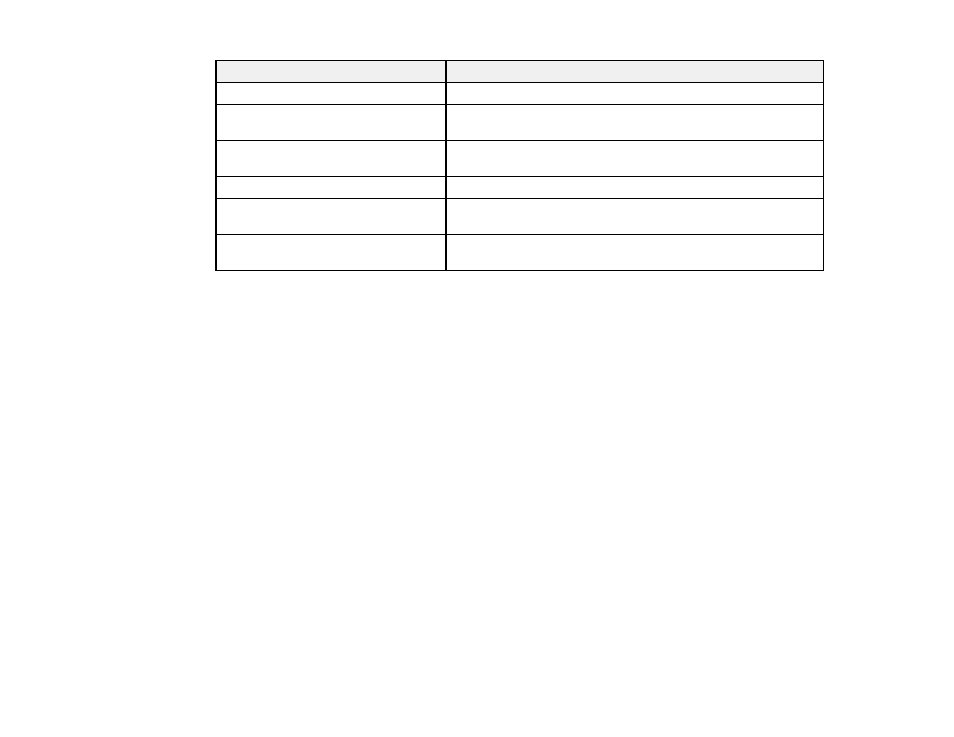
109
Setting
Description
Direct Power On
Turns on the projector when you plug it in
Sleep Mode
Automatically places the projector in standby mode after an
interval of inactivity
Sleep Mode Timer
Sets the time before the projector automatically turns off (Sleep
Mode must be turned on)
Illumination
Turns off the status indicator lights on the projector
Trigger Out
Outputs a DC 12V signal at 200 mA maximum from the 3.5 mm
mini-jack
Trigger Out
port whenever the projector is turned on
High Altitude Mode
Regulates the projector’s operating temperature at altitudes
above 4921 feet (1500 m)
Note:
The
Reset
setting does not reset the
Memory
,
Projection
,
High Altitude Mode
,
Standby Mode
or
Language
settings.
Parent topic:
Related concepts
Related references
Related tasks
Using the Home Screen
Selecting External Network Detection Settings
Using Picture in Picture
Adjusting the Color Convergence (Panel Alignment)
Connecting to a Trigger Out Port
Projector Network Settings - Network Menu
Settings on the Network menu let you view network information and set up the projector for monitoring
and control over a network.
