Projector security features, Locking the projector's lens settings and buttons – Epson Home Cinema 4010 Pixel-Shifted UHD 3LCD Home Theater Projector User Manual
Page 75
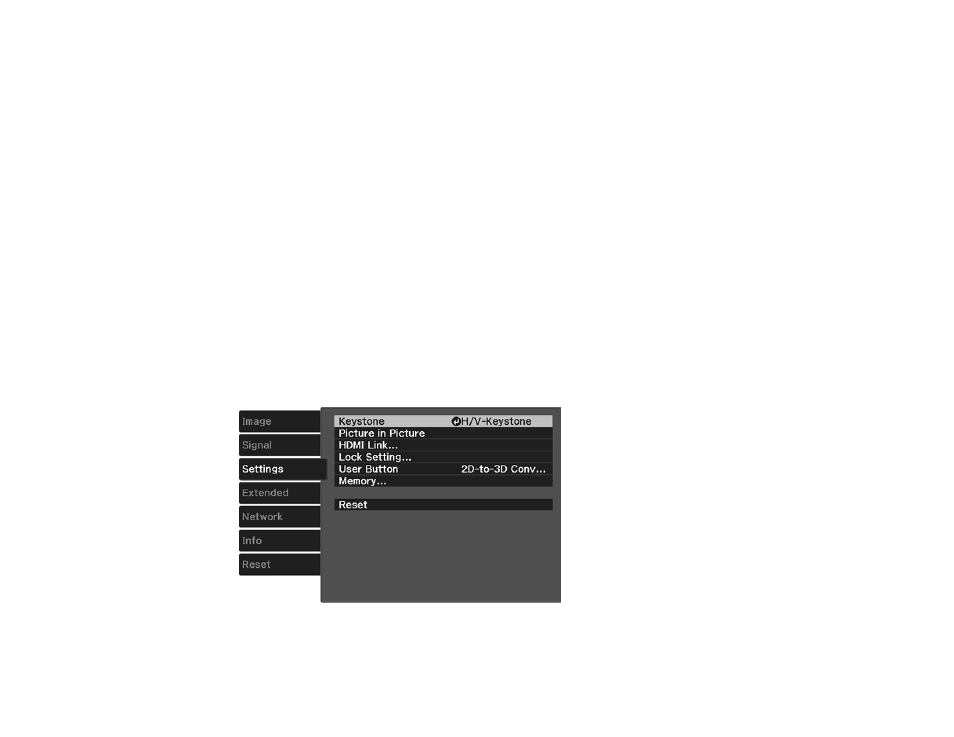
75
Projector Security Features
You can secure your projector to deter theft or prevent unintended use by setting up the following
security features:
• Lens lock to prevent changing the zoom, focus, or lens shift settings.
• Button lock security to block operation of the projector using the buttons on the control panel.
• Security cabling to physically cable the projector in place.
Locking the Projector's Lens Settings and Buttons
Installing a Security Cable
Parent topic:
Locking the Projector's Lens Settings and Buttons
You can lock the buttons on the projector's control panel to prevent anyone from using the projector. You
can also lock the zoom, focus, and lens shift settings to prevent them from being adjusted.
Note:
You can use the remote control to control the projector when the control panel buttons are locked.
1.
Press the
Menu
button.
2.
Select the
Settings
menu and press
Enter
.
3.
Select the
Lock Setting
setting and press
Enter
.
