Sony BRAVIA XR A90K 42" HDR 4K UHD OLED TV User Manual
Page 238
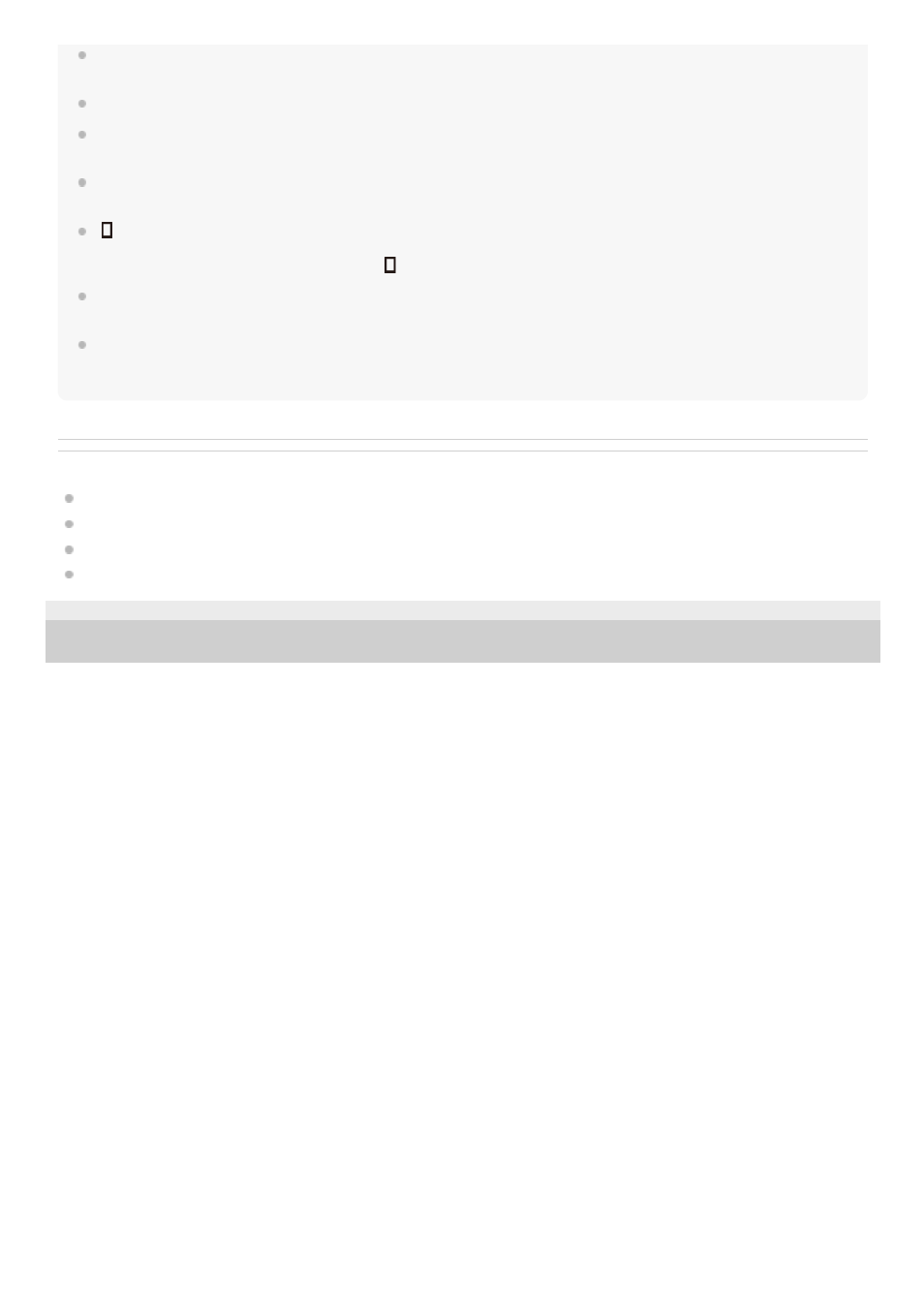
The communication distance and the number of the products that can be connected depend on the communication environment
and devices to be connected.
Wi-Fi connections are not available under water.
Live view images may not be displayed smoothly on the screen of the smartphone depending on the surrounding radio wave
condition or smartphone performance.
When [Ctrl w/ Smartphone] is set to [On], the camera’s battery is drained more quickly. Set it to [Off] when you are not using the
[Ctrl w/ Smartphone] function.
[
WPS Push] works only if the security setting of your access point is set to WPA or WPA2 and your access point supports the
Wi-Fi Protected Setup (WPS) button method. If the security setting is set to WEP or your access point does not support the Wi-Fi
Protected Setup (WPS) button method, perform [
Access Point Set.].
For details about the available functions and settings of your access point, see the access point operating instructions or contact
the administrator of the access point.
A connection may not be possible or the communication distance may be shorter depending on the surrounding conditions, such
as the type of wall material and the presence of obstructions or radio waves between the product and access point. In this case,
change the location of the product or move the product closer to the access point.
Related Topic
Controlling the camera from a smartphone via Wi-Fi (Single connection)
Controlling multiple cameras from a smartphone via Wi-Fi (Multiple connections)
Edit Device Name
4-748-164-11(1) Copyright 2019 Sony Corporation
238
