Sony X85K 50" 4K HDR Smart LED TV User Manual
Page 7
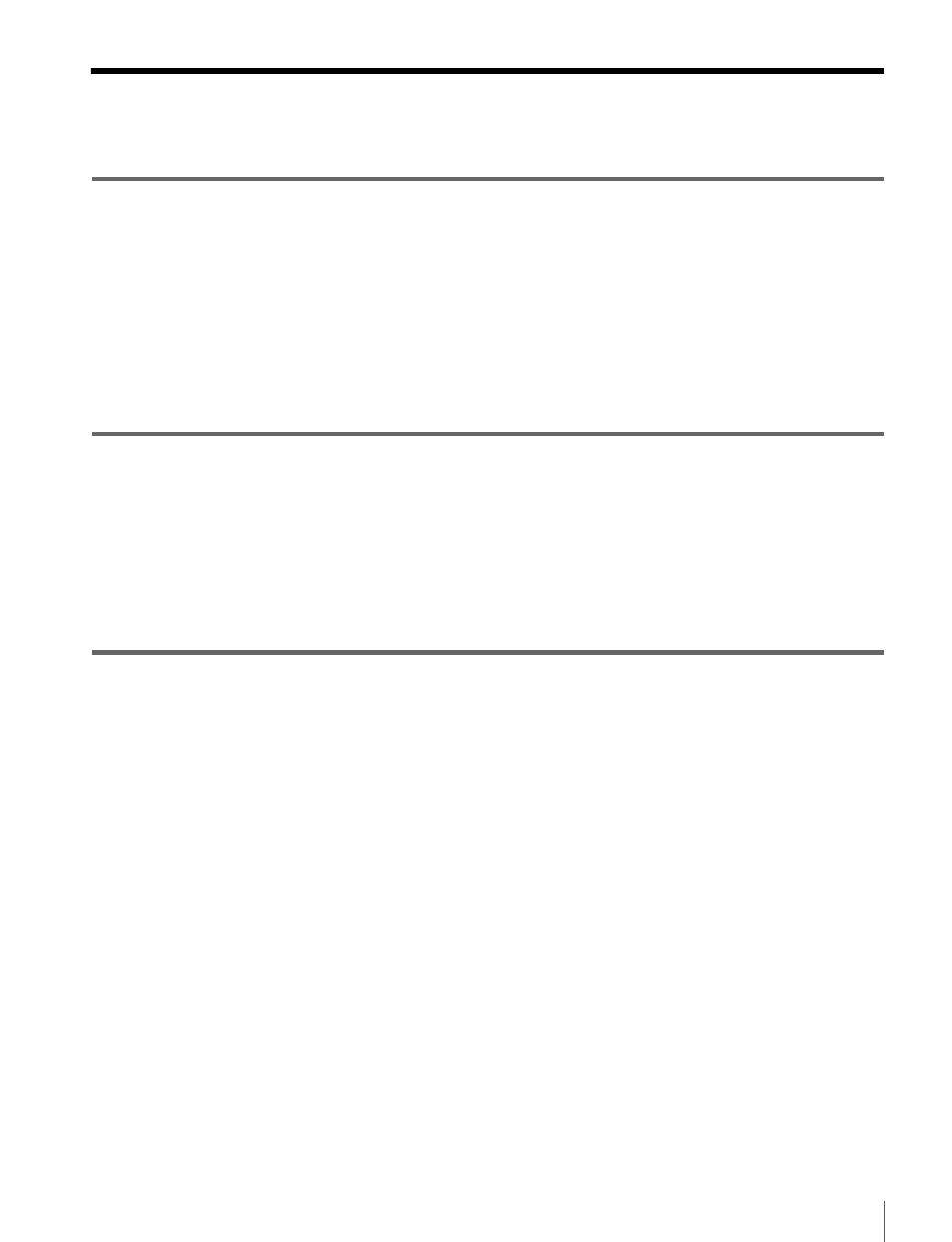
Table of Contents
7
Table of Contents
High-Quality Recording ...................................................................... 10
Multiple Ports ...................................................................................... 10
Multiple Resolutions............................................................................ 10
Large Storage Capacity........................................................................ 10
Other Features...................................................................................... 11
Chapter 2 Names and Functions of Parts
Control Panel ................................................................................. 12
Connector Panel ............................................................................ 17
Display Screen............................................................................... 20
Main Screen ......................................................................................... 20
File List Screen .................................................................................... 23
Chapter 3 Setting Up the Memory Storage Unit
Connecting External Devices ....................................................... 24
Reference Signals ......................................................................... 25
Reference Signals for Output Video Signals ....................................... 25
Reference Signal Connections............................................................. 26
Selecting the Reference Signal for Output .......................................... 26
Time Code Settings ....................................................................... 27
Superimposing Character Information........................................ 29
Handling SRMemory Cards .......................................................... 30
Recommended SRMemory Cards ....................................................... 30
Inserting and Ejecting SRMemory Cards ............................................ 30
Preventing Accidental Data Loss......................................................... 31
