Sony X85K 50" 4K HDR Smart LED TV User Manual
Page 50
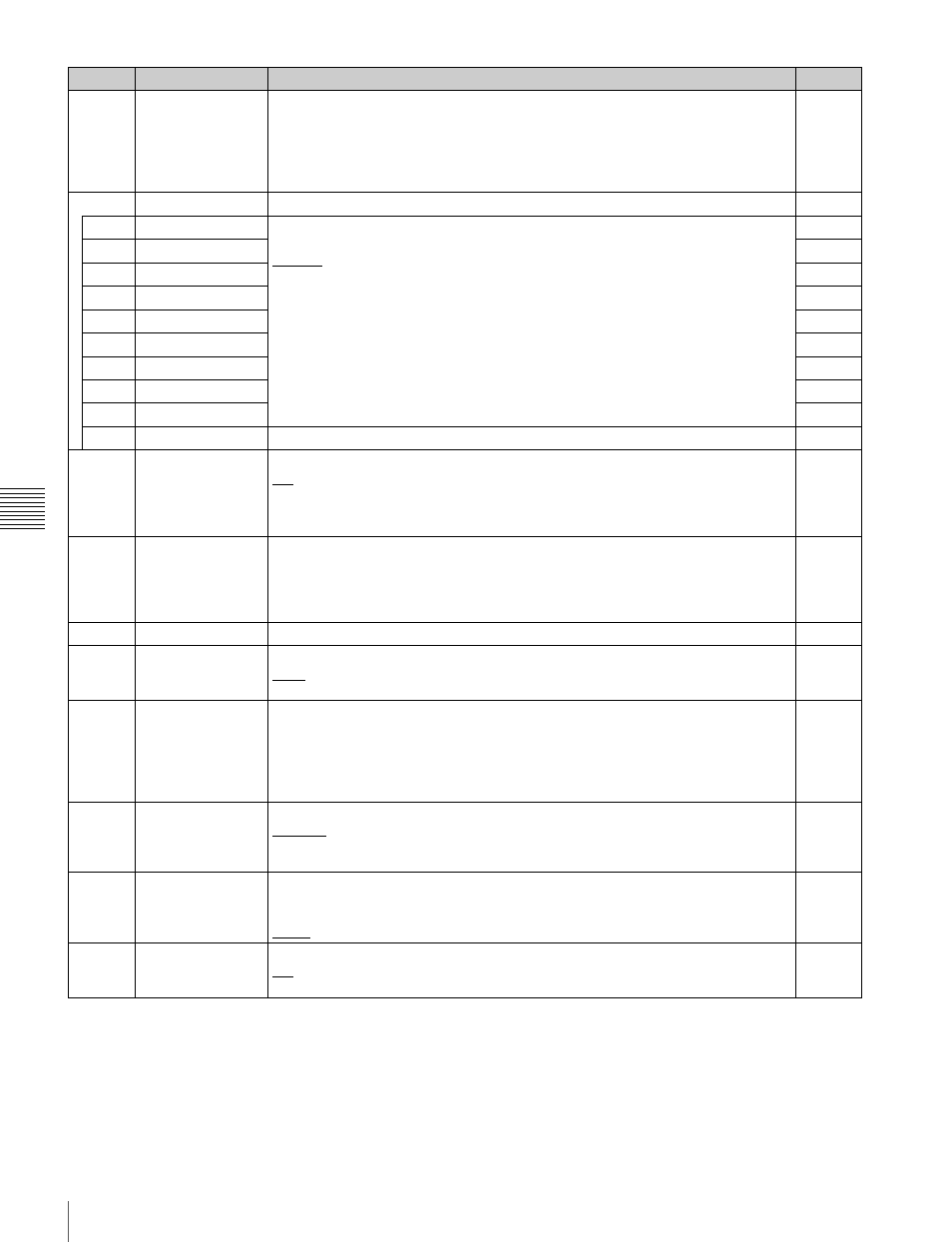
50
Detailed Menu Description
C
h
a
p
te
r 5
M
e
nu
It
em
s
[F3]
ENABLE
Sets the buttons that can be operated on the control panel when the unit is used in
remote control mode.
Disable:
Disables all switches and buttons.
Enable:
Enables all switches and buttons.
Stp&Ejct (Stop&Eject):
Enables only the STOP and Eject buttons.
Lcl map (Local Key Map):
Enables the buttons set to Enable in
[F4]
(MAP).
Unit
[F4]
MAP
Sets the settings for the local key map.
Unit
[F1]
STOP
Sets whether each of the switches and buttons can be operated during remote
control.
Disable
Enable
Unit
[F2]
PLAY
Unit
[F3]
REC
Unit
[F4]
EJECT
Unit
[F5]
JOG
Unit
[F6]
SHTL
Unit
[F7]
VAR
Unit
[F8]
NXT/PRV
Unit
[F9]
EXECUTE
Unit
[F10]
EXIT
Redisplays the previous menu.
–
[F5]
KEY INHI
Sets whether to inhibit the button operations for this unit.
Off:
All buttons are available.
On:
The button operation inhibit icon appears on the status bar and the editing
control section, recording/playback section and search control section are
disabled.
Unit
[F9]
SYS FRQ
Sets the system frequency.
23.98
24
25
29.97
Unit
[F10]
SET
Applies the setting configured with the
[F9]
(SYS FRQ) button.
–
ALT/
[F1]
PB MODE
Sets the playback mode.
Field:
Field playback
Frame:
Frame playback
Unit
ALT/
[F2]
FRZ MODE
Specifies the freeze mode and freeze timing for during manual freeze (freeze
control with the control panel, REMOTE 1 to 4 (9-pin) connectors, and GPIO (25-
pin) connector) or auto freeze.
Field1:
Freezes the 1st (odd) field.
Field2:
Freezes the 2nd (even) field.
Frame:
Freezes in frame mode.
Unit
ALT/
[F3]
FRZ CTRL
Sets the freeze operation performed by button operation.
Moment:
Performs the freeze operation only while the button is held down.
Latch:
Pressing the button performs the freeze operation and pressing the button
again cancels the freeze operation.
Unit
ALT/
[F4]
ALPHA LV
Sets the output level of ALPHA CHANNEL of LINK B output for during 4:4:4 DUAL
LINK output.
White:
Outputs the white level.
Black:
Outputs the black level.
Unit
ALT/
[F9]
ERR DLG
Displays error dialogs on the control panel.
Off
On
Unit
Button
Indication
Setting
Target
