Handling srmemory cards, Recommended srmemory cards, Inserting and ejecting srmemory cards – Sony X85K 50" 4K HDR Smart LED TV User Manual
Page 30
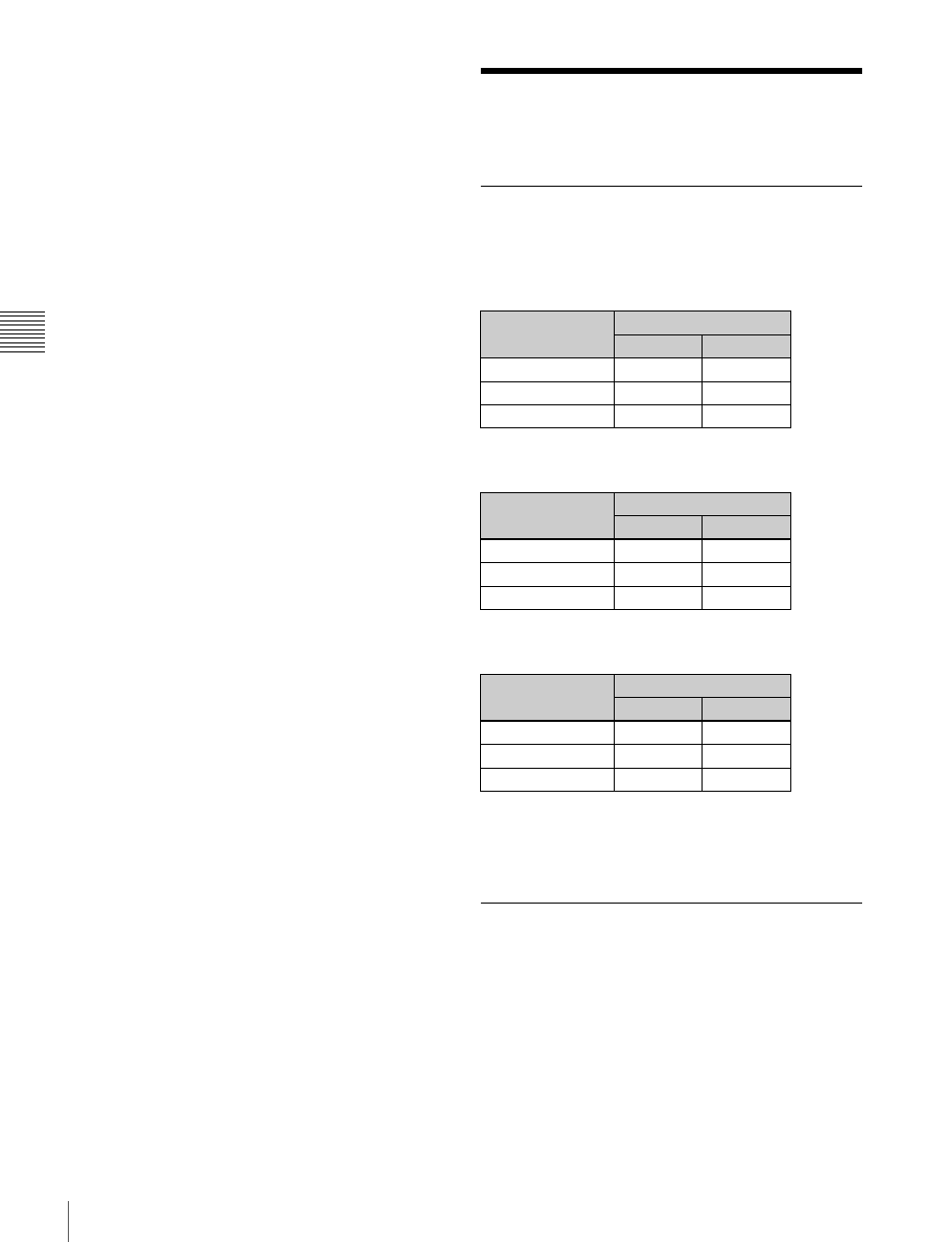
30
Handling SRMemory Cards
Chapt
er
3
Set
ting Up t
he Memor
y
St
or
ag
e Unit
For details on error messages, see “Error Messages”
(page 58). For details on warning messages, see
“Warning Messages” (page 60).
When error messages and warning messages occur
simultaneously, the number of error message occurrences
flashes twice, and then the number of warning message
occurrences flashes twice.
When a warning message is not being displayed, the
contents set with the ALT/
[F7]
–
[F3]
(INFO SEL) buttons
flash on the second line.
To change the superimpose position
The superimpose position can be moved in the horizontal
and vertical directions.
To change the position, press the ALT/
[F7]
–
[F1]
(POSITION) buttons in the TC menu and move the
position up, down, left, or right with the cursor buttons.
Switching to a menu screen other than the TC menu screen
ends the setting.
Handling SRMemory
Cards
Recommended SRMemory Cards
The SRMemory cards supported by the unit and their
maximum recording times are as follows.
For 59.94i
Unit: minutes (approx.)
For 50i
Unit: minutes (approx.)
For 23.97P
Unit: minutes (approx.)
The maximum recording times may vary depending on the
SRMemory card and recording format.
Inserting and Ejecting SRMemory
Cards
Always turn on the unit before inserting or ejecting
SRMemory cards.
Model
Maximum recording time
SR-Lite
SR-SQ
SR-256S15/S55
114
60
SR-512S25/S55
229
120
SR-1TS25
458
241
Model
Maximum recording time
SR-Lite
SR-SQ
SR-256S15/S55
137
72
SR-512S25/S55
274
145
SR-1TS25
550
290
Model
Maximum recording time
SR-Lite
SR-SQ
SR-256S15/S55
143
75
SR-512S25/S55
286
151
SR-1TS25
573
302
