Chapter 5 menu items, Menu items, Chapter – Sony X85K 50" 4K HDR Smart LED TV User Manual
Page 41
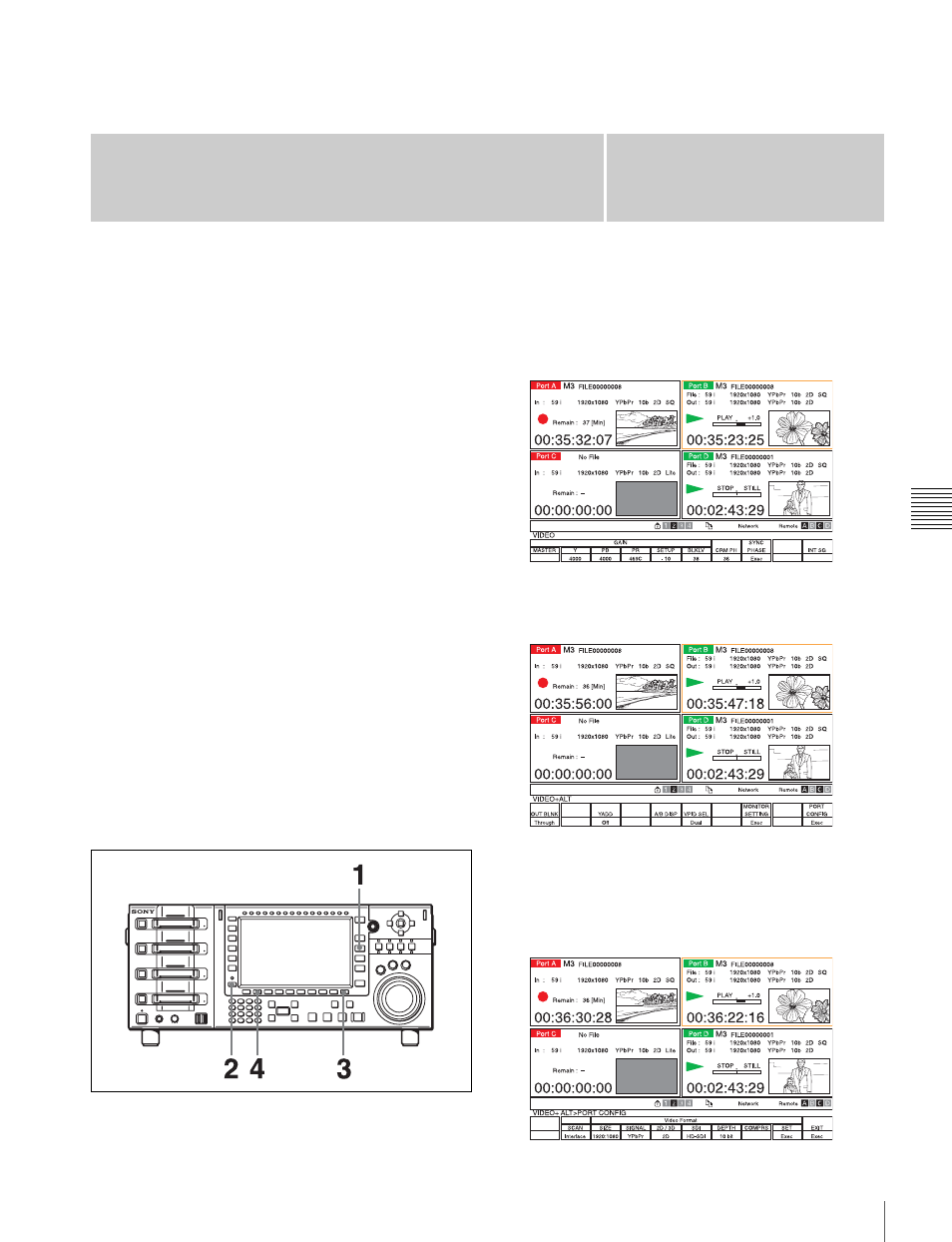
Chapter
C
h
a
p
te
r 5
M
e
nu
It
em
s
5
41
Menu Items
This unit has the following menus to enable a number of
settings.
HOME menu:
Sets the basic operation modes for
recording and playback.
TC menu:
Makes time code settings.
VIDEO menu:
Adjusts video signals.
AUDIO menu:
Adjusts audio signals.
SETUP menu:
Saves and recalls settings and sets unit
operation settings.
Menu Operating Procedures
Each menu screen can be displayed by pressing the
corresponding menu selection button. Menu items are
assigned to function buttons (
[F1]
to
[F10]
) in each menu.
Press the ALT button to display a separate screen
containing separate menu items for function buttons
[F1]
to
[F10]
.
Some menus also have submenus. Select a submenu to
open a submenu screen; submenus are registered in the
function menu.
The menu items include operations and settings for the
overall unit and settings for each port. To access menu
items for each port, press a Port Select button to select a
port and then select a menu.
For example, do as follows to change the
[F2]
(SCAN)
button setting of the ALT/
[F10]
(PORT CONFIG) button
submenu in the VIDEO menu.
1
Press the VIDEO button.
The VIDEO menu screen appears.
2
Press the ALT button.
A separate VIDEO menu screen appears.
To return to the first page
Press the ALT button again.
3
Press the
[F10]
(PORT CONFIG) button.
The PORT CONFIG button submenu appears.
