Sony PCK-LG3 Glass Screen Protector for a7R V User Manual
Page 2
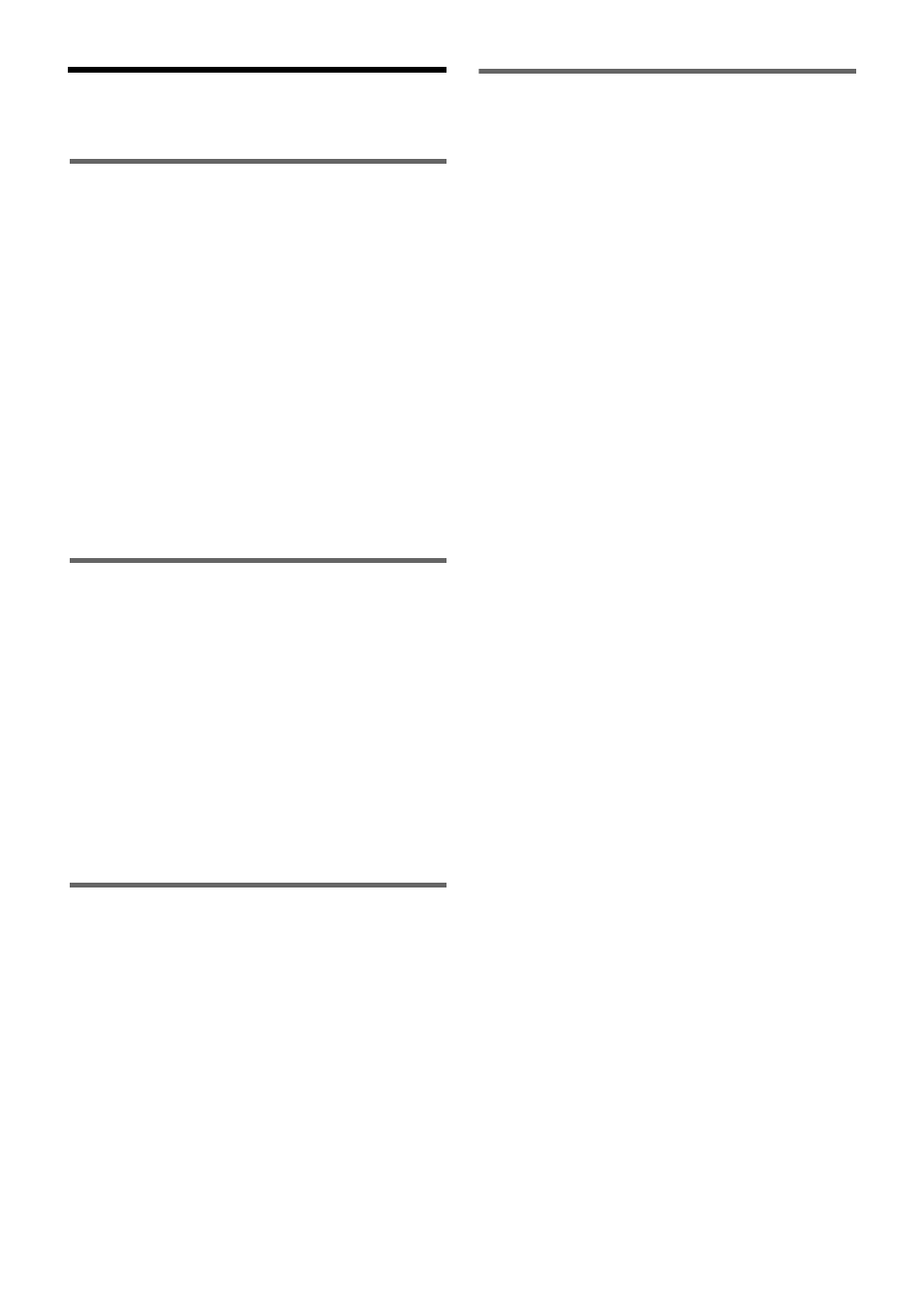
2
Table of Contents
Features .......................................................3
How to Use This Operating Instructions...3
System Configuration .................................4
Operating a Camera Using the Supplied
Operating a Camera Using the IP Remote
........................................4
Operating Multiple Cameras Using the IP
Operating Multiple Cameras Using Multiple
Precautions for Preventing Access to the
Camera by an Unintended
Third Party.............................................7
Adjusting and Setting with Menus
About On-Screen Menus ............................8
...............................................8
...........................................8
Control Button Display Section
EXPOSURE Menu ........................................9
WHITE BALANCE Menu............................10
PICTURE Menu ..........................................11
PAN TILT ZOOM Menu ..............................11
SYSTEM Menu ...........................................12
STATUS Menu............................................13
Operation Using the Supplied
Infrared Remote Commander
Pan/Tilt and Zoom Operation ...................14
.................................14
................................................15
Operating Multiple Cameras with the
Adjusting the Camera ...............................15
..............................15
Storing the Camera Settings in Memory
— the Presetting Feature ...................16
Message List.............................................. 18
Troubleshooting ........................................ 19
Menu Configuration .................................. 21
Preset Items ............................................... 23
License ....................................................... 24
