Removing the monitor stand (pre-attached), Connecting the ac power cord – Sony E 50mm f/1.8 OSS Lens (Black) User Manual
Page 13
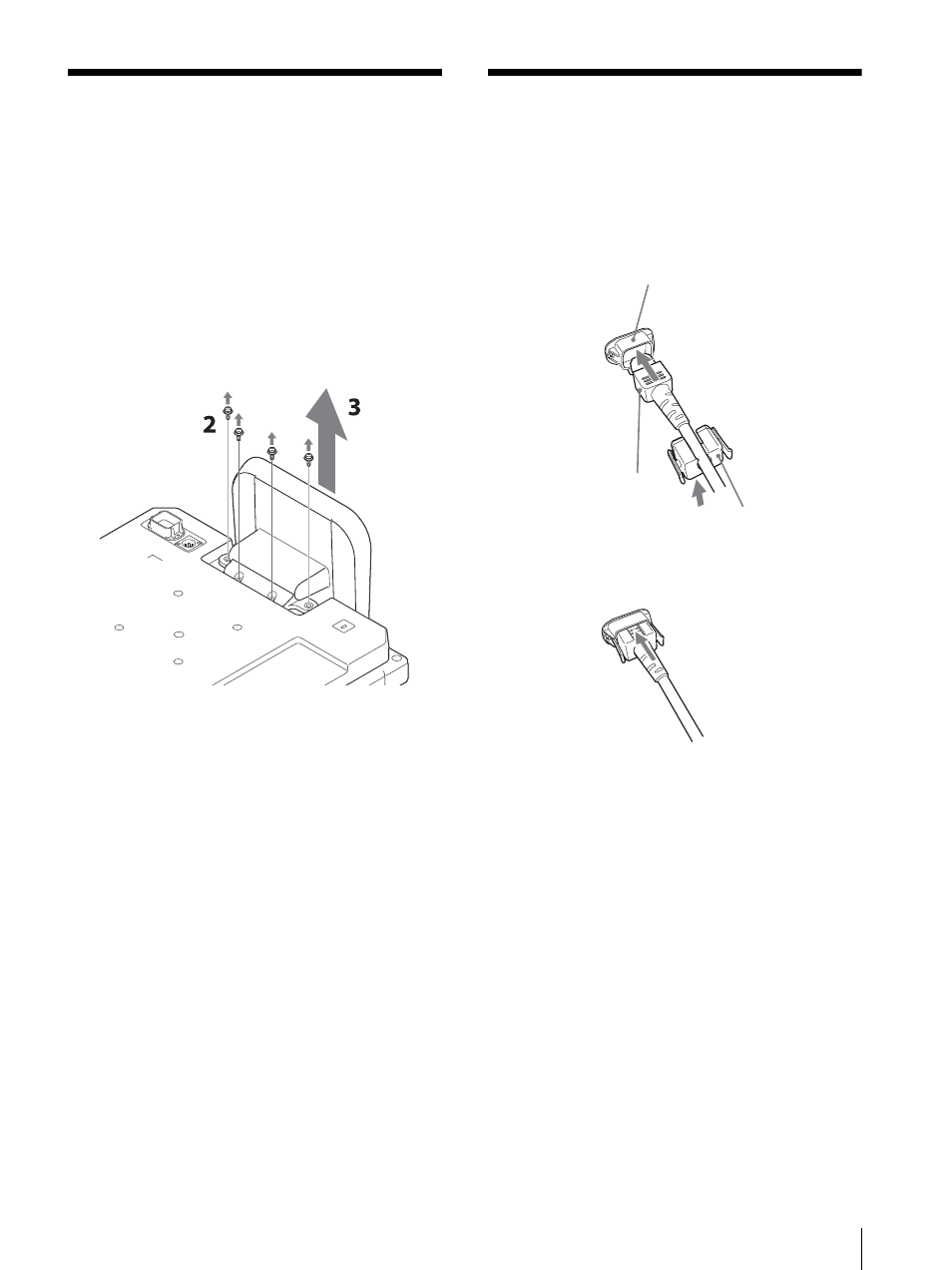
13
Removing the Monitor Stand (Pre-Attached) / Connecting the AC Power Cord
Removing the Monitor
Stand (Pre-Attached)
To install the monitor on a rack, remove the bottom
stand as follows.
1
Put the monitor on a soft cloth with the surface of
the monitor downward.
2
Remove the four screws.
3
Remove the stand.
Connecting the AC Power
Cord
1
Plug the AC power cord into the AC IN socket on
the rear panel. Then, attach the AC plug holder
(supplied) to the AC power cord.
2
Slide the AC plug holder over the cord until it locks.
To remove the AC power cord
Pull out the AC plug holder while pressing the lock
levers.
AC IN socket
AC power cord
AC plug holder
(supplied)
See also other documents in the category Sony Lenses:
- SAL50F14 (2 pages)
- SAL50F14 (2 pages)
- a Lenses (37 pages)
- SEL90M28G 90mm f/2.8G Macro FE (2 pages)
- SEL90M28G 90mm f/2.8G Macro FE (2 pages)
- SEL90M28G 90mm f/2.8G Macro FE (2 pages)
- SEL24240 24-240mm f/3.5-6.3 FE (2 pages)
- SEL90M28G 90mm f/2.8G Macro FE (2 pages)
- SEL90M28G 90mm f/2.8G Macro FE (2 pages)
- SEL90M28G 90mm f/2.8G Macro FE (2 pages)
- SEL90M28G 90mm f/2.8G Macro FE (2 pages)
- SEL50F18F 50mm f/1.8 FE (2 pages)
- SEL90M28G 90mm f/2.8G Macro FE (2 pages)
- SEL90M28G 90mm f/2.8G Macro FE (2 pages)
- SELP28135G 28-135mm f/4.0 G Power Zoom FE (2 pages)
- LA-EA5 A-Mount to E-Mount Adapter (150 pages)
- FE 2x Teleconverter (64 pages)
- DT 11-18mm f/4.5-5.6 Lens (134 pages)
- FE 70-200mm f/4 Macro G OSS II Lens (E) (2 pages)
- FE 24mm f/2.8 G Lens (2 pages)
- FE 16-35mm f/2.8 GM Lens (2 pages)
- FE 40mm f/2.5 G Lens (2 pages)
- E PZ 16-50mm f/3.5-5.6 OSS Lens (Black) (64 pages)
- FE 70-200mm f/4 G OSS Lens (31 pages)
- E 10-20mm f/4 PZ G Lens (2 pages)
- FE 100-400mm f/4.5-5.6 GM OSS Lens (147 pages)
- FE 400mm f/2.8 GM OSS Lens (2 pages)
- E 20mm f/2.8 Lens (2 pages)
- E 55-210mm f/4.5-6.3 OSS Lens (Black) (178 pages)
- Vario-Tessar T* FE 24-70mm f/4 ZA OSS Lens (2 pages)
- E 35mm f/1.8 OSS Lens (6 pages)
- E PZ 18-200mm f/3.5-6.3 OSS Lens (9 pages)
- Sonnar T* FE 55mm f/1.8 ZA Lens (51 pages)
- Vario-Tessar T* FE 16-35mm f/4 ZA OSS Lens (55 pages)
- E 18-200mm f/3.5-6.3 OSS LE Lens (24 pages)
- E 18-200mm f/3.5-6.3 OSS LE Lens (24 pages)
- E 30mm f/3.5 Macro Lens (135 pages)
- RM1BP Remote Commander (60 pages)
- E 16mm f/2.8 Lens (86 pages)
- Vario-Tessar T* E 16-70mm f/4 ZA OSS Lens (155 pages)
- VPLL-3007 Fixed Short Throw Lens (0.65:1) (2 pages)
- VPLL-3032 Fixed Long Throw Lens (3.18:1 to 4.84:1) (2 pages)
- VPLL-3024 Fixed Short Throw Lens (2.34:1 to 3.19:1) (259 pages)
