Presetting fm radio stations (preset memory), Presetting fm radio stations, Preset memory) – Sony a7 II Mirrorless Camera with 28-70mm Lens User Manual
Page 25: Tuning to preset stations
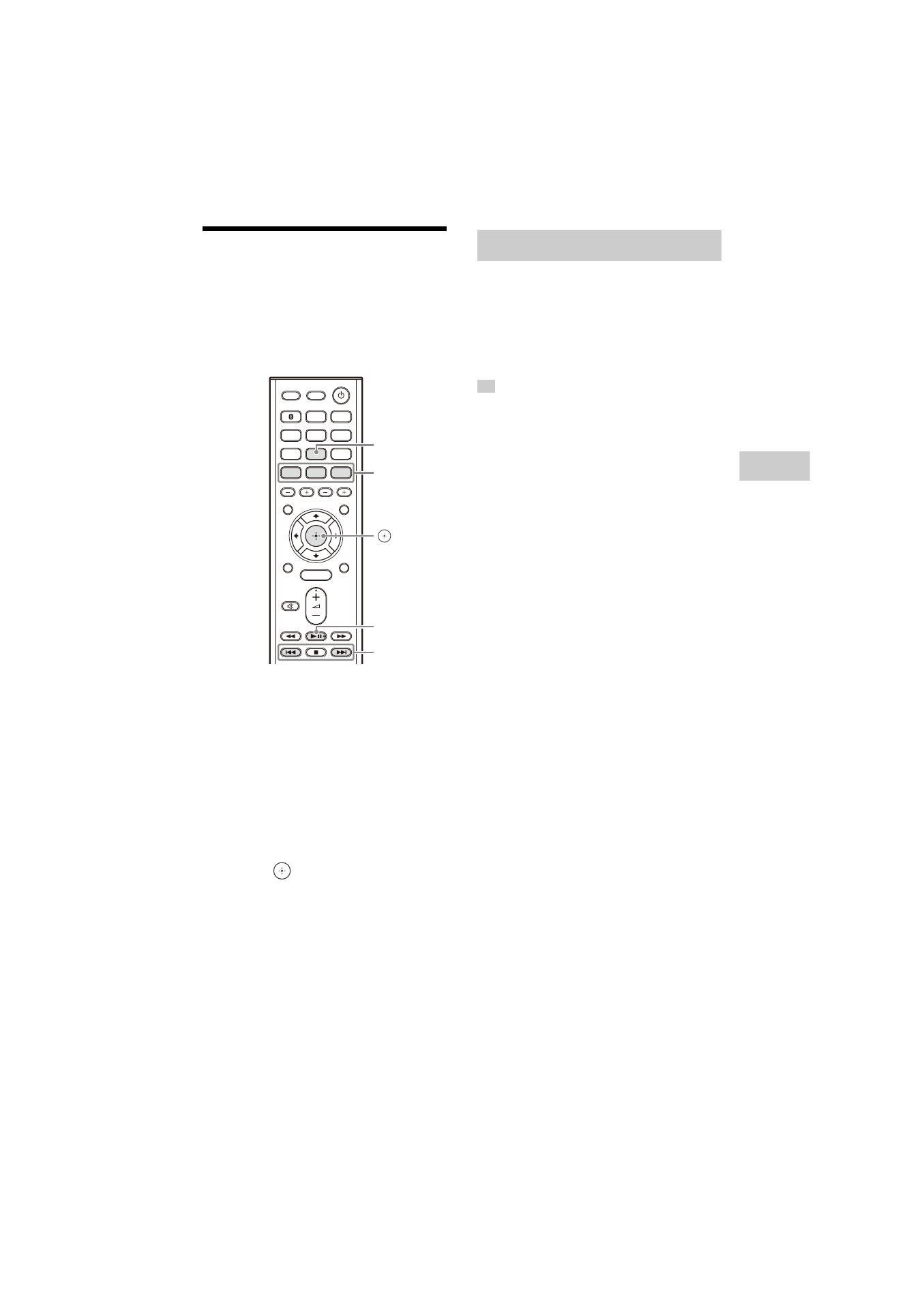
25
GB
D:\NORM'S JOB\SONY HA\SO17_STR-DH190_PMRF1\STR-DH190 (PMRF
01)\4726907121_GB\060TUN.fm
masterpage: Right
STR-DH190
4-726-907-
12
(1)
Tu
n
e
r
Presetting FM Radio
Stations (Preset
Memory)
You can store up to 30 FM stations as your
favorite stations as preset stations.
1
Press FM.
2
Tune to the station that you
want to preset using
Automatic Tuning (page 24).
3
Press MEMORY.
4
Press PRESET + or PRESET – to
select a preset number.
5
Press .
The station is stored as the selected
preset number.
6
Repeat steps 1 to 5 to store
another station.
1
Press FM.
2
Press PRESET + or PRESET –
repeatedly to select the
station.
You can also use TUNER PRESET 1, 2 or 3 to select
a preset station.
Using the control buttons on the
receiver
1
Turn INPUT SELECTOR to select “FM
TUNER”.
2
Press TUNING MODE repeatedly to
select “PRESET”.
3
Press TUNING + or TUNING – to select
the preset station you want.
FM
PRESET +/–
TUNER
PRESET 1, 2, 3
MEMORY
Tuning to preset stations
Tip
