Setting the speakers, Setting the speaker impedance, Switching the speaker system – Sony a7 II Mirrorless Camera with 28-70mm Lens User Manual
Page 19
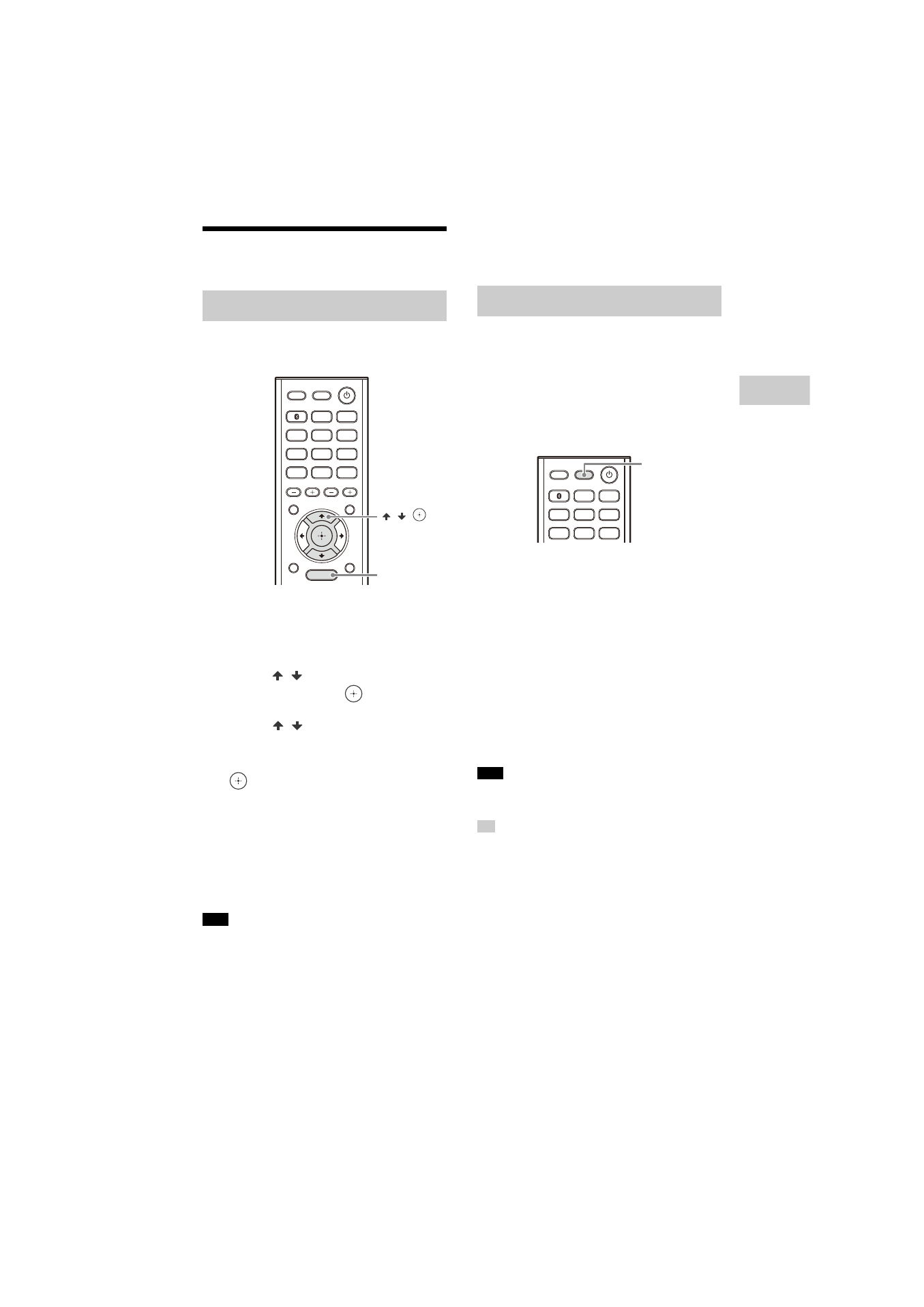
19
GB
D:\NORM'S JOB\SONY HA\SO17_STR-DH190_PMRF1\STR-DH190 (PMRF
01)\4726907121_GB\040CON.fm
masterpage: Right
STR-DH190
4-726-907-
12
(1)
C
o
nnectio
n and P
rep
ar
a
tio
n
6: Setting the Speakers
Set the appropriate speaker impedance for
the speakers you are using.
1
Press AMP MENU.
The menu is displayed on the display
panel.
2
Press / to select “SP IMP.”,
and then press
.
3
Press / to select the
appropriate speaker
impedance, and then press
.
“8 OHM”
: The default setting. Select
this when you connect all speakers
with a nominal impedance of 8 ohms
or higher.
“6 OHM”
: Select this when you
connect all speakers with a nominal
impedance of lower than 8 ohms.
• If you are not sure of the impedances of the
speakers, refer to the operating instructions
supplied with your speakers. (This information is
often on the back of the speaker.)
• When you connect speakers to both the
SPEAKERS A and B terminals, connect the
speakers with a nominal impedance of 12 ohms
or higher.
• When you connect speakers to either SPEAKERS
A or B terminals, connect the speakers with a
nominal impedance of 8 ohms or 6 ohms.
When two speaker systems are connected
to the receiver, you can select the speaker
system you want to operate.
Press SPEAKERS A/B repeatedly
to select the speaker system you
want to operate.
Each time you press this button, the display
changes cyclically.
“SPK A”
: Speakers connected to the
SPEAKERS A terminals.
“SPK B”
: Speakers connected to the
SPEAKERS B terminals.
“SPK A+B”
: Speakers connected to both
the SPEAKERS A and B terminals (parallel
connection).
“OFF SPEAKERS”
: “OFF” and “SPEAKERS”
appears alternately on the display panel.
No audio signals are output from any
speaker terminals.
This setting is not available when headphones
are connected.
• The “SP A” or/and “SP B” indicators on the
display panel lights up to show which set of
terminals are selected. “SP A” and “SP B” light
off when the speaker system is turned off.
• You can also use SPEAKERS button on the
receiver to select the speaker system.
Setting the speaker impedance
Note
AMP MENU
/ ,
Switching the speaker system
Note
Tip
SPEAKERS A/B
