Connecting xpd wireless – Samson AirLine AWXm Micro UHF Wind Instrument Wireless System (D: 542 to 566 MHz) User Manual
Page 13
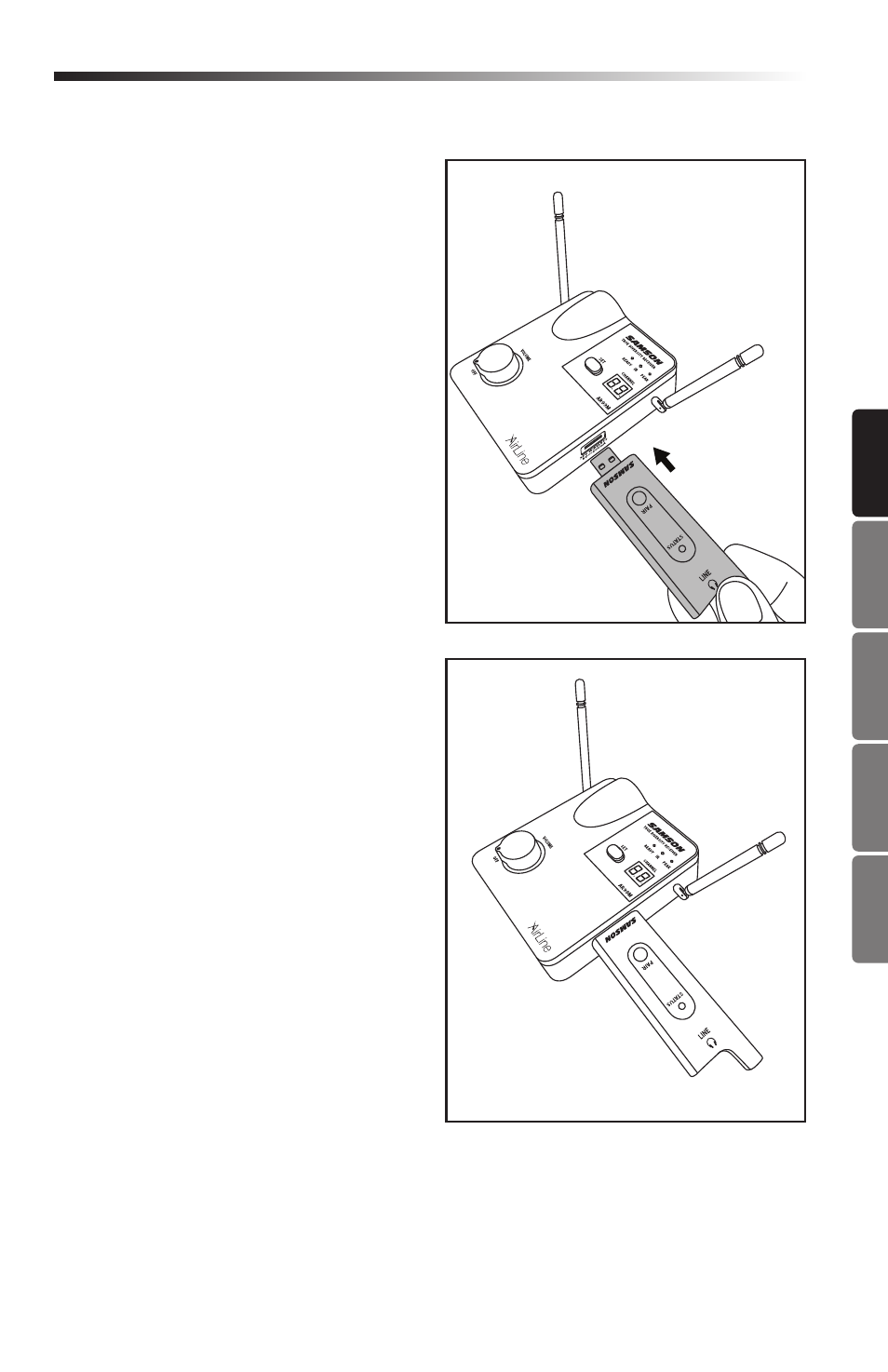
AirLine AWXm Wireless System
13
ENGLISH
FR
AN
ÇA
IS
DE
U
TSC
H
E
ES
PA
Ñ
OL
IT
ALI
AN
O
Connecting XPD Wireless
1. Plug the XPD USB receiver into the USB
jack on the side of the AR99m receiver.
2. Place a fresh set of AA (LR6) batteries
in the transmitter battery holder, taking
care to observe the polarity markings.
3. Turn the AR99m receiver on by rotating
the VOLUME control clockwise. The
AR99m VOLUME control will affect the
mix of the ATX and XPD transmitters.
4. Turn on the power to the XPD transmitter
by pressing and holding Power switch;
the indicator LED will light amber.
5. If the transmitter and receiver have not
been previously paired, press and hold
the button on the XPD receiver for >5
seconds, until it begins to flash. Press
and continue to hold the Power button on
the transmitter until the LED indicators
on both units light steady, indicating that
the receiver and transmitter are paired
and ready for operation.
6. Speak or sing into the microphone at
a normal performance level and raise
the AR99m VOLUME control until the
desired level is reached.
7. To balance the level between the ATX
and XPD transmitter, use the supplied
screwdriver to adjust the Gain control
inside the XPD battery compartment.
If you hear distortion from the XPD
transmitter turn down the Gain.
Conversely, if you hear a weak, noisy
signal at the desired volume level, turn
the Gain control in the XPD transmitter
slowly clockwise until the signal reaches
an acceptable level.
