Using the sequencer – Roland AIRA Compact J-6 Chord Synthesizer User Manual
Page 9
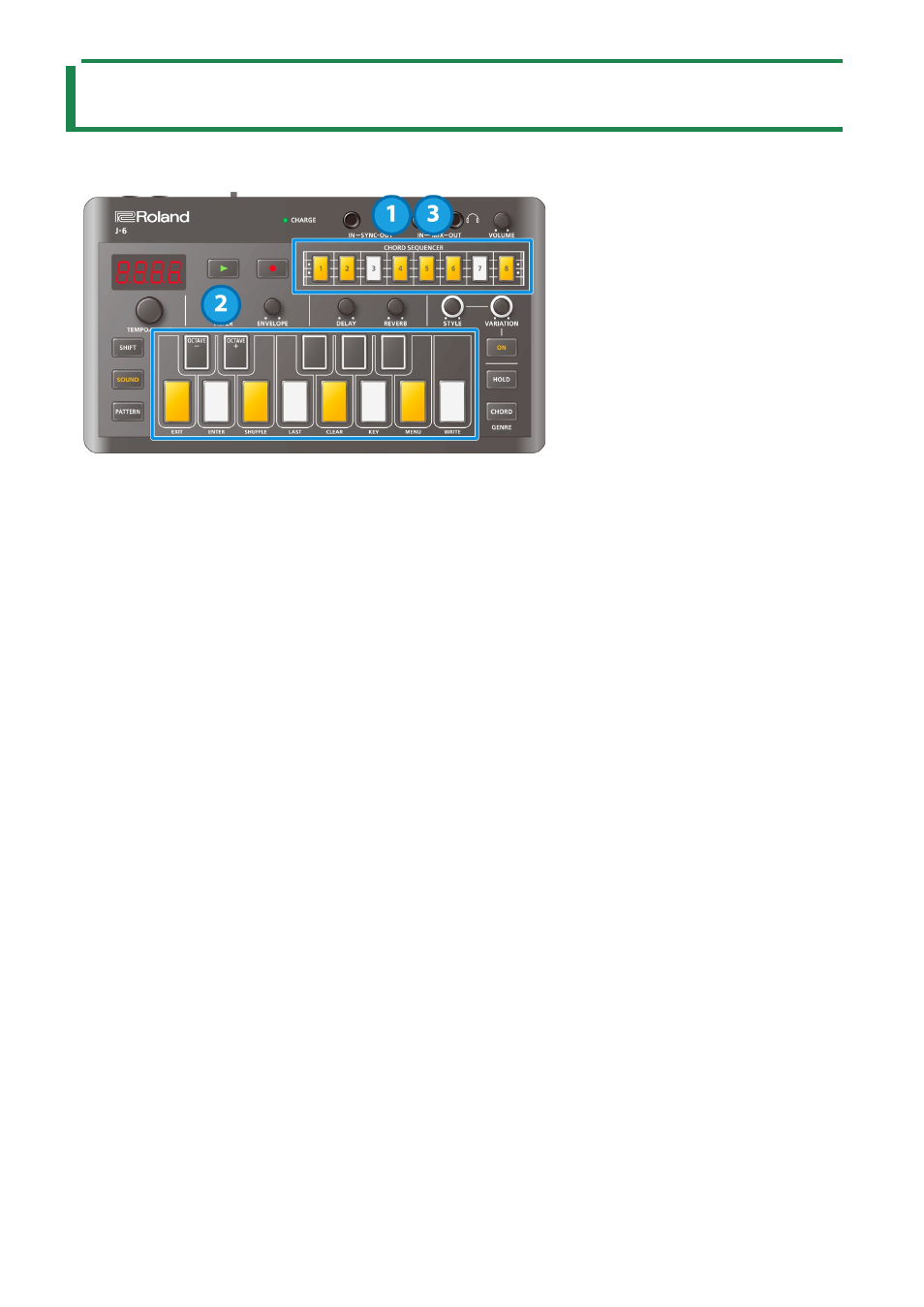
Using the Sequencer
9
Using the Sequencer
Basic operations (basic steps for inputting notes)
1.
Press the step [1]–[8] buttons.
The [SHIFT] button blinks, and the note you pressed on the keyboard is displayed.
2.
Press the keyboard buttons.
This adds note data to the step.
If the [CHORD] button is on, the notes in the chord are inputted (this overwrites any existing data).
If the [CHORD] button is off, a single note is added. If there are already four notes in the step, you can’t input any more.
By pressing the STYLE [ON] button to make it light up, you can use the [STYLE] knob and [VARIATION] knob to play notes and
chords for the selected phrase.
On steps for which the STYLE [ON] button is unlit (STYLE: OFF), the phrase selected in the previous step continues to be used.
When the STYLE: OFF steps continue from the step at which playback begins, the phrase selected in the pattern is applied.
3.
Press the step [1]–[8] buttons again.
Step editing ends, and the keyboard goes dark.
The display returns to showing the tempo.
