Useful sequencer functions – Roland AIRA Compact J-6 Chord Synthesizer User Manual
Page 12
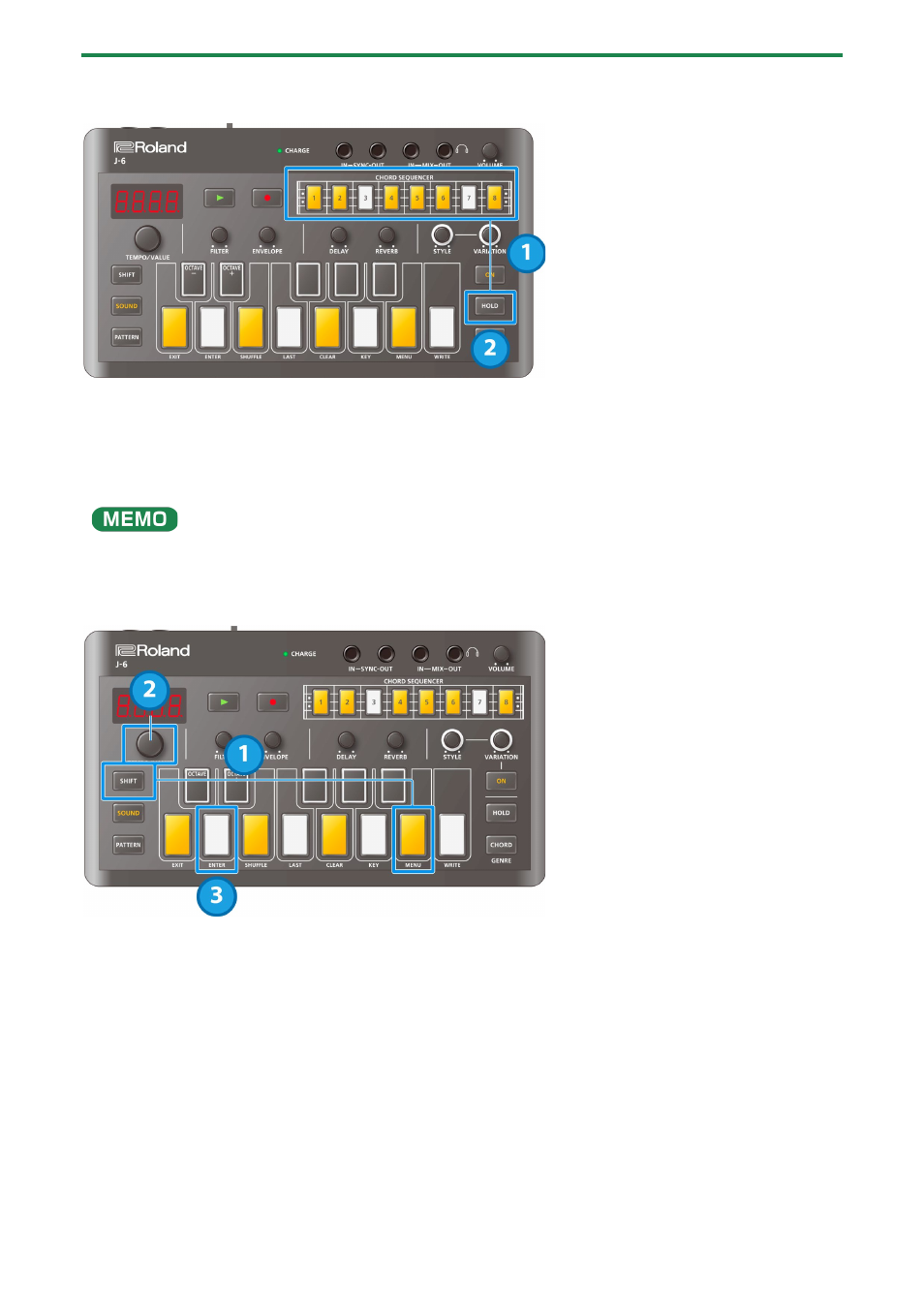
Using the Sequencer
12
Inputting consecutive ties (long notes)
1.
Select a step that contains notes and press the [HOLD] button.
This inputs a tie into the next step.
2.
Press the [HOLD] button once again.
This inputs a tie into the next step after.
You can input long notes by pressing the [HOLD] button a number of times.
To delete a tie, select a step that contains a tie and press the [HOLD] button. The button goes dark.
When inputting a tie into a step, the step must not contain any notes.
Useful sequencer functions
Copying steps (COPY)
1.
While a step is selected, hold down the [SHIFT] button and press the [B (MENU)] keyboard button.
2.
Use the [TEMPO/VALUE] knob to select “
COPY
”.
3.
Press the [D (ENTER)] button.
Pasting a copied step (PSTE)
1.
While a step is selected, hold down the [SHIFT] button and press the [B (MENU)] keyboard button.
2.
Use the [TEMPO/VALUE] knob to select “
PSTE
”.
3.
Press the [D (ENTER)] button.
The data is pasted into the selected step.
