Using the rhythm sequencer, Switching between pages indicated on the panel – Roland AIRA Compact T-8 Beat Machine User Manual
Page 9
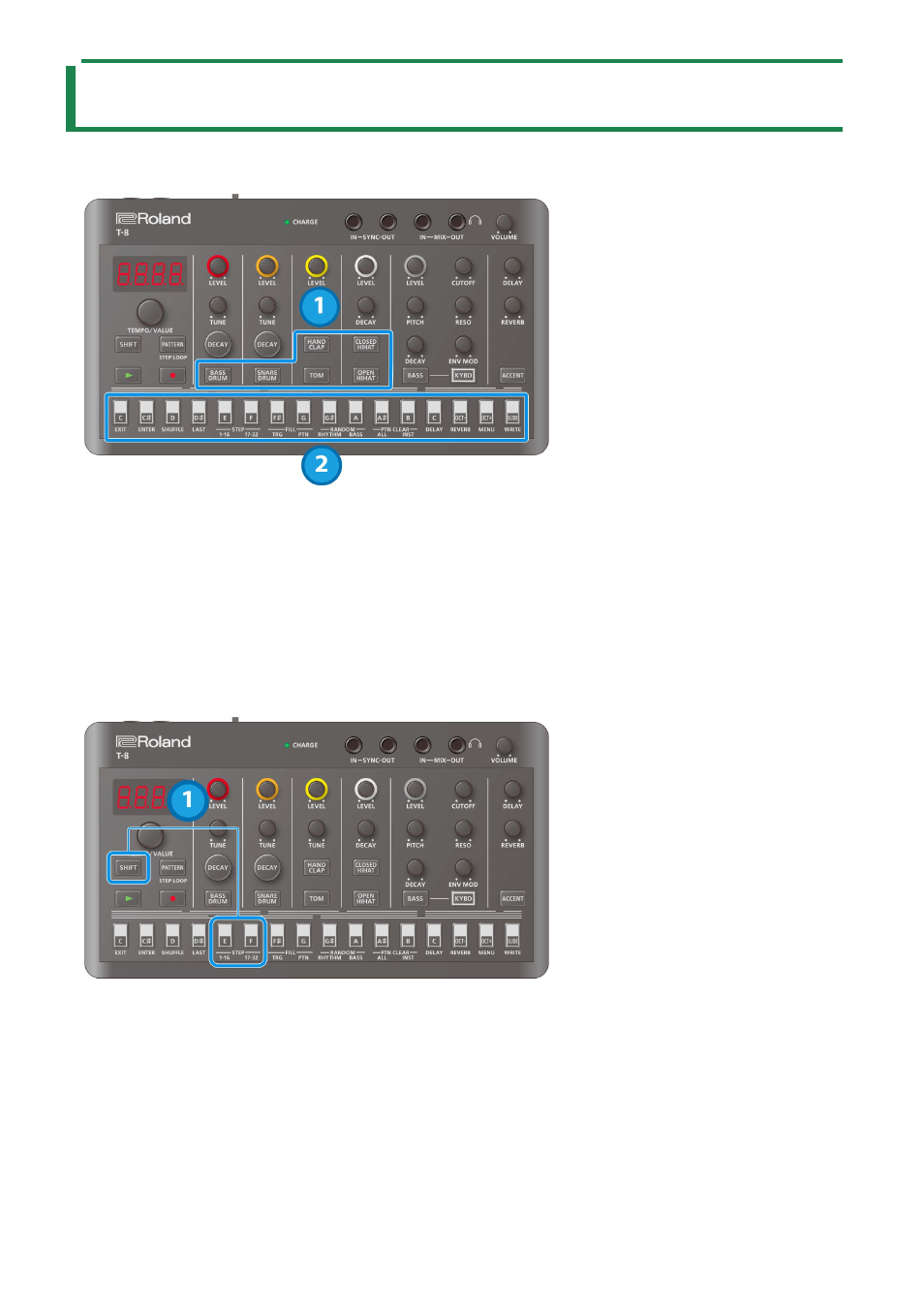
Using the Rhythm Sequencer
9
Using the Rhythm Sequencer
Basic operations (basic steps for inputting notes)
1.
Press the button of the instrument you want to input.
The button lights up and the instrument is selected.
2.
Press the step buttons of the steps you want to input.
The steps you select light up, and the notes are inputted.
Press a step button that’s lit up to delete that button’s note.
Switching between pages indicated on the panel
This unit can handle up to 32 steps (two “pages” of 16 steps each) per pattern. The steps are displayed separately in groups of 16
steps.
1.
Press the [SHIFT] button (and keep the button held down until the operation is finished).
While you’re holding the [SHIFT] button, STEP [1–16] lights up and STEP [17–32] blinks (when steps 1–16 are selected); and
STEP [1–16] blinks and STEP [17–32] lights up (when steps 17–32 are selected).
2.
Press the STEP [1–16] or STEP [17–32] button.
Doing so switches to the respective page.
If the last step is 16 or less and you press the STEP [17–32] button when steps 17–32 are empty, the last step is automatically
set to 32, and the contents of steps 1–16 are copied to steps 17–32.
