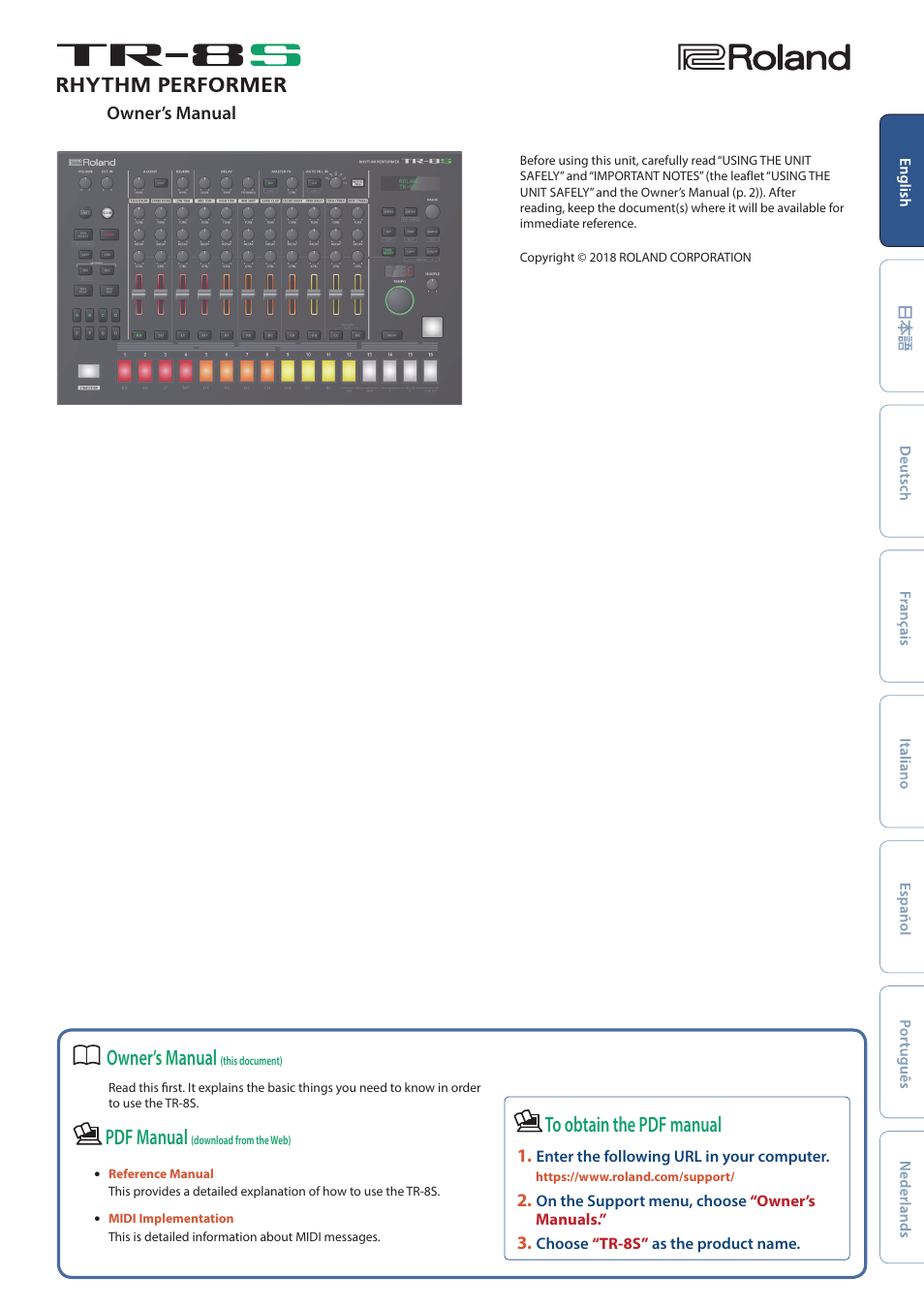Roland AIRA TR-8S Rhythm Performer User Manual
Owner’s manual, Pdf manual
Table of contents
Document Outline
- USING THE UNIT SAFELY
- IMPORTANT NOTES
- Contents
- Panel Descriptions
- Introduction
- Overview of the TR-8S
- Playing Patterns
- TR-REC (Step Recording)
- INST-REC (Realtime Recording)
- INST-PLAY (Performing)
- Editing the Pattern Settings (Pattern Setting)
- Editing a Kit or Instrument
- Selecting Kits (KIT)
- Editing a Kit’s Settings (KIT Edit)
- Master Effect (MASTER FX)
- Assigning Parameters to the [CTRL] Knobs (CTRL SELECT)
- Assigning a Different Function for Each Instrument to the [CTRL] Knob
- Playing Multiple Instruments Layered (GROUPING for Layer)
- Selecting an Instrument’s Tone (INST)
- Editing an Instrument’s Sound (INST Edit)
- Copying a Kit (KIT COPY)
- Using the LFO to Modify a Parameter
- Assigning an Imported User Sample to an Instrument
- Various Operations
- Jumping to the Beginning of a Parameter Group
- Entering a Kit Name or Other Characters
- Saving the Pattern, Kit, or System Settings (WRITE)
- Copying a Pattern or Kit (COPY)
- Erasing a Pattern (CLEAR)
- Erasing Motion
- Playing Weak Beats
- Specifying the Flam Spacing
- Muting a Track (MUTE)
- Adjusting the Tempo
- Finely Adjusting the Timing of Notes (Nudge Function)
- Synchronizing/Recording with Other Devices
- Various Settings
- Error Messages
- Main Specifications