Panel descriptions, Top panel, Rear panel – Roland Blues Cube Hot 30W 1x12" Guitar Combo Amplifier (Vintage Blonde) User Manual
Page 6
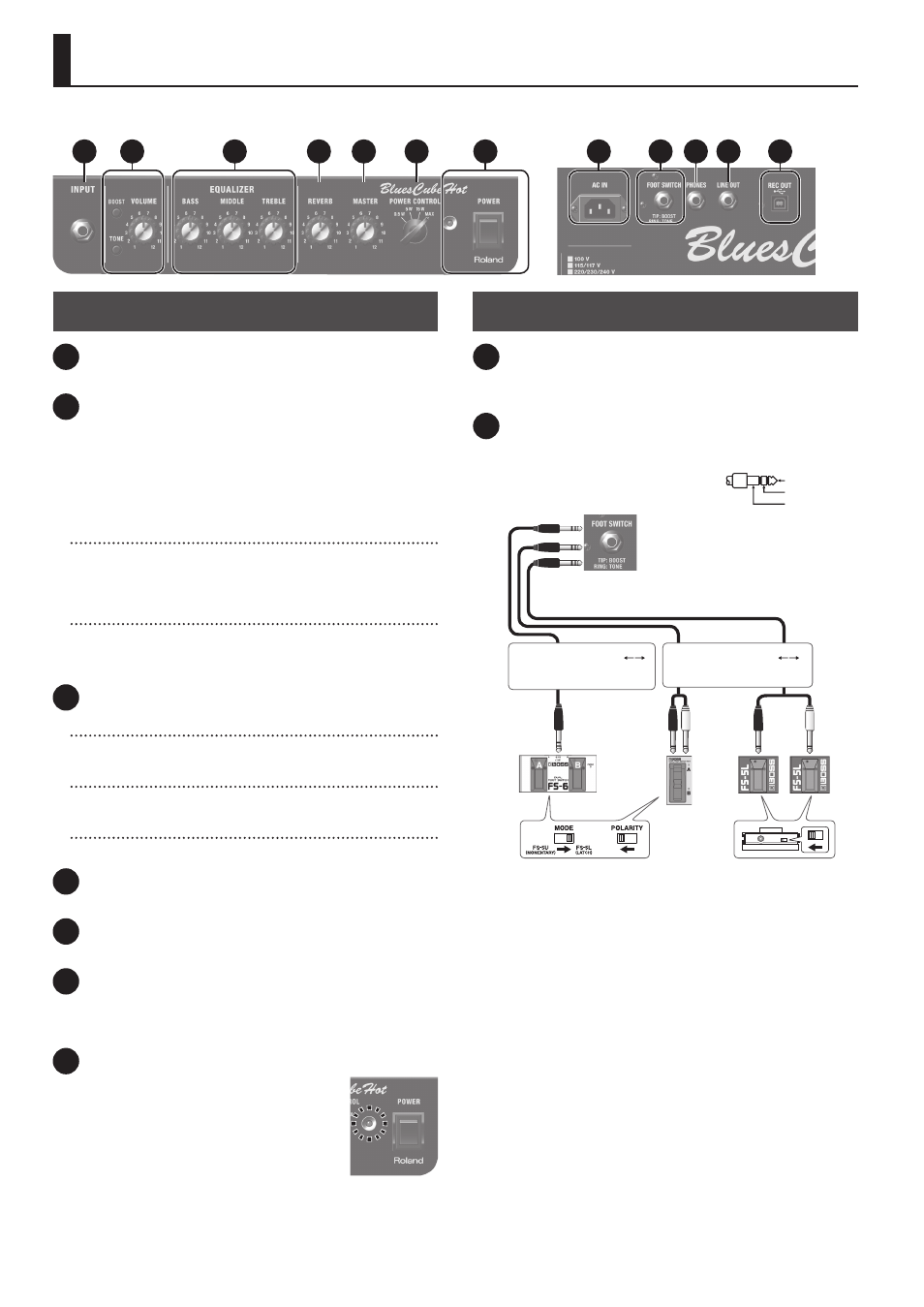
6
Panel Descriptions
Top Panel
1
INPUT jack
Connect your electric guitar here.
2
[VOLUME] knob
Adjusts the volume. If BOOST is off, settings of 0–6 will provide
undistorted clean sound, and settings of 6–12 provide a light
crunch sound with some power-amp distortion.
* The settings shown above are approximate. The setting at which
distortion begins and the degree of distortion will depend on
the guitar that’s connected.
[BOOST] button
Turning the [BOOST] button on produces a thick and solid distorted
sound based on a circuit that produces distortion in the preamp
tube.
[TONE] button
Turning the [TONE] button on produces a sparkling high range
that’s based on adjusting the capacitors of the volume circuit and
feedback circuit.
3
EQUALIZER
[BASS] knob
Adjusts the sound level of the low-frequency range.
[MIDDLE] knob
Adjusts the sound level of middle-frequency range.
[TREBLE] knob
Adjusts the sound level of the high-frequency range.
4
[REVERB] knob
Adjusts the reverb depth.
5
[MASTER] knob
Adjusts the overall volume.
6
[POWER CONTROL] switch
Lets you switch the output level of the power amp according to
your location or needs. The MAX setting selects the maximum
output. This is equivalent to 30 W.
7
[POWER] switch
Turns the power of the Blues Cube on/off. When
the power is on, the indicator at the left of this
switch is lit.
Rear Panel
8
AC IN jack
Connect the included power cord.
* Use only the power cord that was included with the unit.
9
FOOT SWITCH (TIP: BOOST RING: TONE) jack
If you connect a footswitch (separately sold: BOSS FS-6, FS-7, or
FS-5L), you can use it to turn BOOST and TONE (p. 6) on/off.
* This unit is equipped with a TRS
type jack that is wired as follows.
Stereo 1/4” phone type
Stereo 1/4” phone type
or
FS-5L
TONE
TONE
BOOST
BOOST
TONE
BOOST
FS-6
FS-7
Rear panel
Stereo 1/4” phone type
1/4” phone type x 2
or
* The Blues Cube is compatible with latch-type footswitches (FS-6,
FS-7, FS-5L). If you’re using an FS-6 or FS-7, set the mode of A
and B to FS-5L (LATCH). Momentary-type footswitches (e.g., FS-
5U) cannot be used.
1: GND
2: HOT
3: COLD
1: GND
2: HOT
3: COLD
TIP
RING
SLEEVE (GND)
2
3
7
1
4
5
6
Top Panel
10 11
8
9
12
Rear Panel
