Panel descriptions, Front panel, Rear panel – Roland PM-100 Personal Monitor for V-Drums User Manual
Page 4: Direct out (pm-200 only)
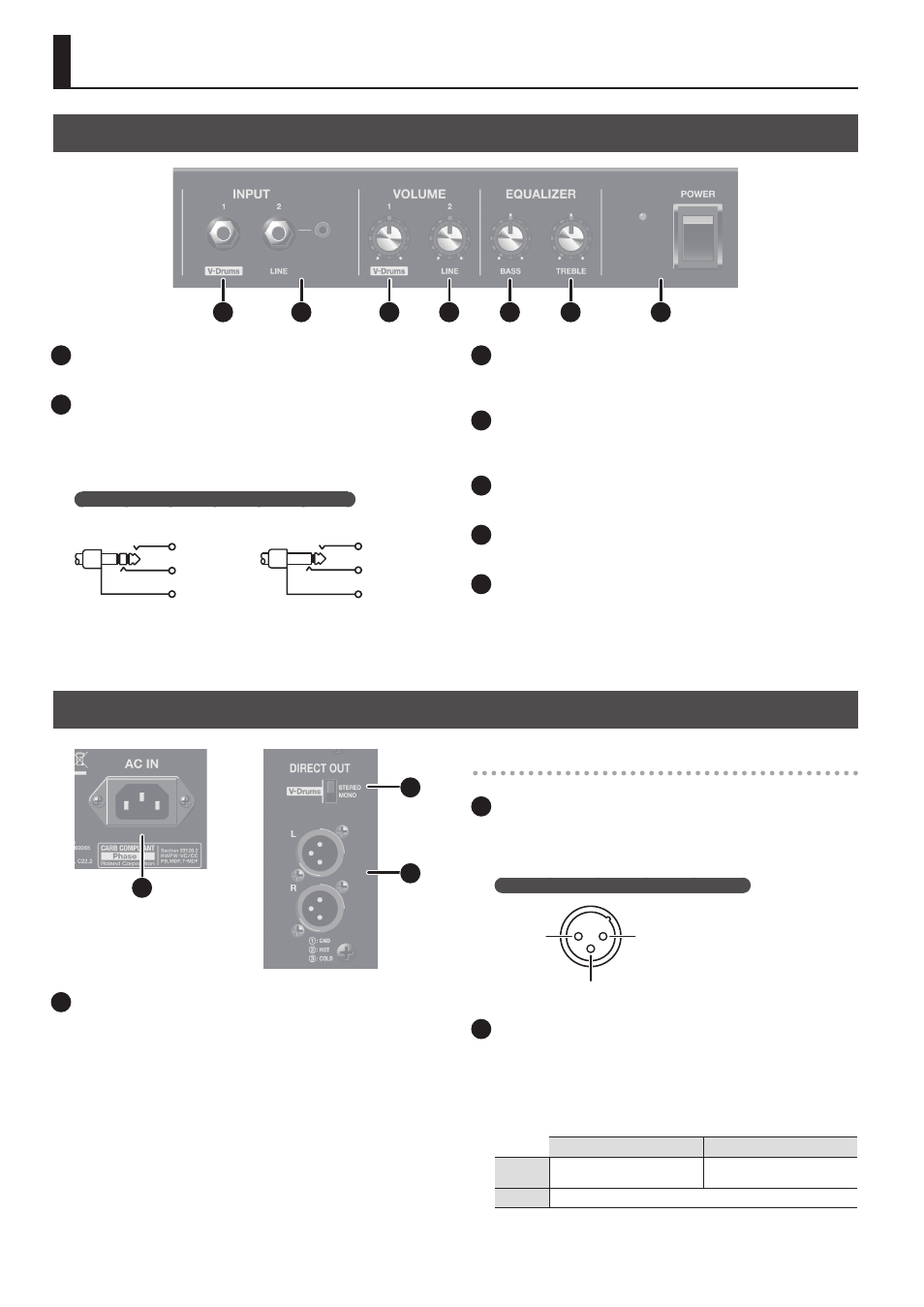
4
Panel Descriptions
1
V-drums INPUT jack
Connect the drum sound module to this jack.
2
LINE INPUT jacks
Connect an audio player or electronic musical instrument here,
and hear it along with the drums.
Both stereo phone 1/4” and stereo mini 1/8” jacks are provided,
and can be used simultaneously.
Pin assignment of INPUT (V-Drums, LINE) jacks
Both mono and stereo are supported.
L
R
GND
SIGNAL
GND
GND
* This accepts 1/4” stereo phone plug. However, the speaker is
mono.
3
[V-Drums VOLUME] knob
Adjusts the volume of the device connected to the V-Drums
INPUT jack.
4
[LINE VOLUME] knob
Adjusts the volume of the device connected to the LINE INPUT
jacks.
5
[BASS] knob
Adjusts the level of the Low frequency.
6
[TREBLE] knob
Adjusts the level of the High frequency.
7
[POWER] switch/POWER indicator
This switch turns the power on/off.
When the power is on, the indicator will be lit.
Front Panel
1
2
3
4
5
6
7
Rear Panel
8
9
10
8
AC IN jack
Connect the included Power cord here. Plug it firmly in, so that the
cable does not accidentally become disconnected.
DIRECT OUT (PM-200 only)
9
DIRECT OUT L, R connectors
Connect this to your PA system or recorder.
The signals that are input to the INPUT jacks (V-Drums, LINE) are
output without change.
Pin assignment of DIRECT OUT connectors
1: GND
2: HOT
3: COLD
10
[DIRECT OUT] switch
When the signal that is input to the V-Drums INPUT jack is output
from the DIRECT OUT jacks, this switch selects whether the output
is stereo or mono.
* This switch does not affect the signal that is input to the LINE
INPUT jacks.
When the input is stereo
When the input is mono
STEREO
Stereo output
Signal (mono) is output from
the L channel only
MONO
Same signal (mono) is output from the L and R channels
- KD-10 Kick Pad Aerophone Mini Digital Wind Instrument VC-1-SH SDI to HDMI Video Converter VC-1-DL Bi-Directional SDI/HDMI Video Converter with Delay and Frame Sync VC-1-HS HDMI to SDI Video Converter Blues Cube Hot 30W 1x12" Guitar Combo Amplifier (Vintage Blonde) VC-1-SC Up/Down/Cross Scan Converter KC-80 3-Channel, Mixing Keyboard Amplifier
