Roland V-1200HDR Control Surface for the V-1200HD Video Switcher User Manual
Page 2
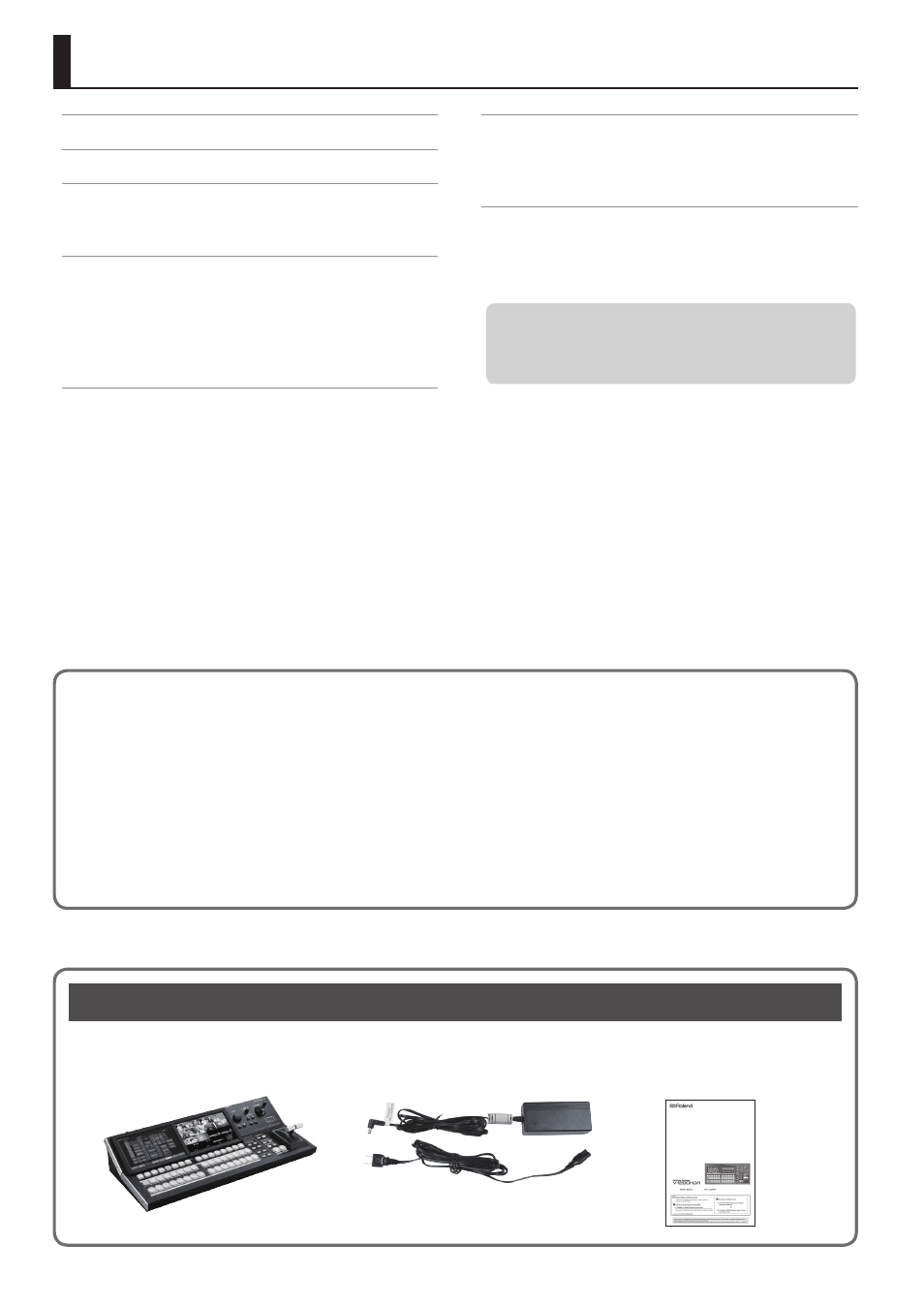
2
Contents
. . . . . . . . . . . . . . . . . . . . . . . . . . . . . . . . . . . 3
. . . . . . . . . . . . . . . . . . . . . . . . . . . . . . . . . . . . . . . . 5
. . . . . . . . . . . . . . . . . . . . . . . . . . . . . . . . . . . . . . . . 6
. . . . . . . . . . . . . . . . . . . . . . . . . . . . . . . . . . . . . . . . . . . . . . . . . 6
Rear Panel (for Equipment Connections)
. . . . . . . . . . . . . . . . . . . . . . 8
. . . . . . . . . . . . . . . . . . . . . . . . . . . . . . . . . . . . . . . . . . . 10
. . . . . . . . . . . . . . . . . . . . . . . . . . . . . . . 10
Changing the Screens Displayed on the Monitors
. . . . . . . . . . . . . . 10
. . . . . . . . . . . . . . . . . . . . . . . . . . . . . . . . . . . . . . . . . . . 11
. . . . . . . . . . . . . . . . . . . . . . . . . . . . . . . . . . . . . . . . 11
Returning Settings to the Factory-default State (Factory Reset)
. . . . . . . . . . . . . . . . . . . . . . . . . . . . . . . . . . . . . . . . . . . . . . . . 13
. . . . . . . . . . . . . . . . . . . . . . . . . . . . . . . . . . . . . . . . . . . 13
. . . . . . . . . . . . . . . . . . . . . . . . . . . . . . . . . . . . . . . . 13
. . . . . . . . . . . . . . . . . . . . . . . . . . . . . . . . . . . . . . . . . . . . . . . 13
Checking the Included Items
The following items are included with this unit. Check to make sure that all items are present. If anything is missing, contact your dealer.
The unit
AC adaptor/Power cord
Owner’s Manual
* The shape of the power cord’s plug varies depending
on the country.
Getting Started
Thank you, and congratulations on your choice of the V-1200HDR Control Surface (“this unit”).
This unit is a dedicated controller for the V-1200HD multi-format video switcher. Connecting the unit to a V-1200HD using an Ethernet cable lets you
control the operation of the V-1200HD from the unit.
* Use a Cat5e or higher shielded Ethernet cable for connection. Crossover cables and straight cables are both supported.
Conventions in this manual
In order to explain the operations as clearly as possible, this manual uses the following conventions.
5
Text enclosed in square brackets [ ] indicates the name of a button or a knob, such as the [AUTO] button, [VALUE] knob.
5
Text enclosed in angle brackets < > indicates the name of a button that appears in the screen, such as
5
Touching the monitor with your finger is referred to as “tapping.”
Before using this unit, carefully read “USING THE UNIT SAFELY”
(p. 3) and “IMPORTANT NOTES” (p. 5). After reading, keep the
document(s) including those sections where it will be available for
immediate reference.
