Safety lock, Video wall on – Samsung VM55B-U 55" Video Wall Display User Manual
Page 36
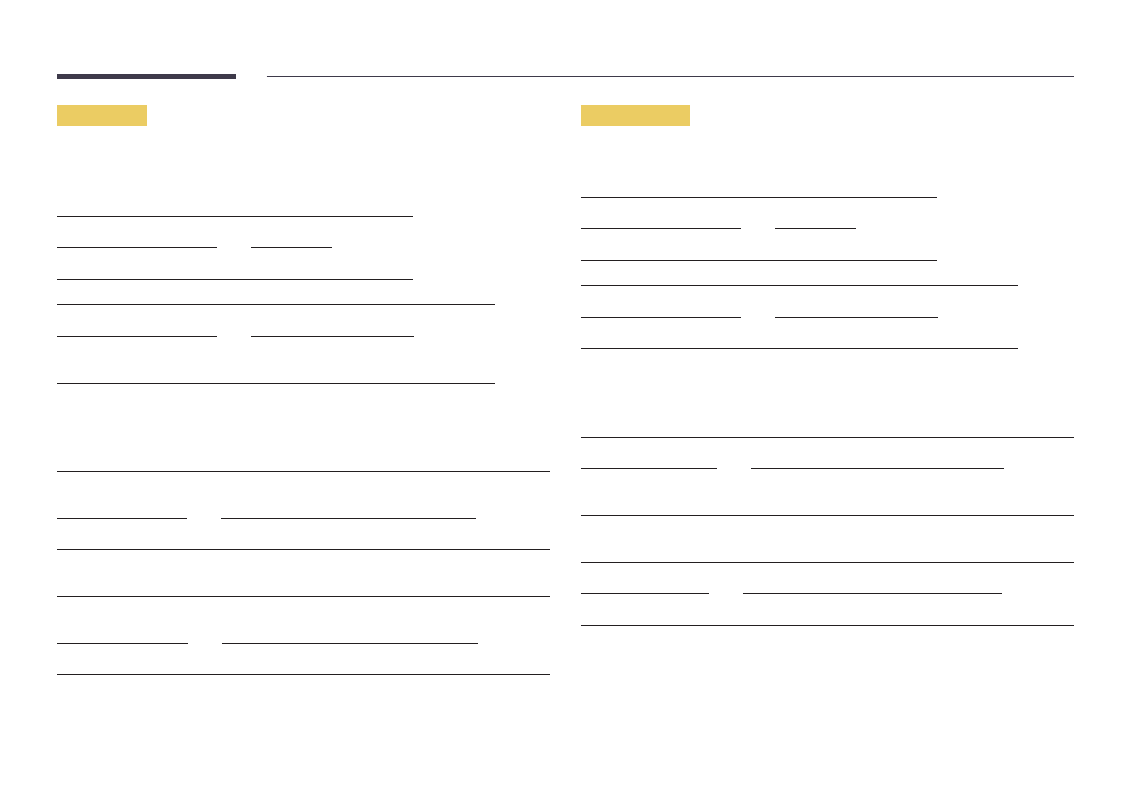
36
Safety Lock
•
Function
PC can be used to turn the
Safety Lock
function on or off on a product.
This control is available regardless of whether or not the power is turned on.
•
Viewing the safety lock state (Get Safety Lock Status)
Header
Command
ID
Data length
Checksum
0xAA
0x5D
0
•
Enabling or disabling safety lock (Set Safety Lock Enable / Disable)
Header
Command
ID
Data length
Data
Checksum
0xAA
0x5D
1
"Safety
Lock"
"Safety Lock": Safety lock code to be set on a product
1: ON
0: OFF
•
Ack
Header
Command
ID
Data
length
Ack/Nak
r-CMD
Val1
Checksum
0xAA
0xFF
3
'A'
0x5D
"Safety Lock"
"Safety Lock": Safety lock code to be set on a product
•
Nak
Header
Command
ID
Data
length
Ack/Nak
r-CMD
Val1
Checksum
0xAA
0xFF
3
'N'
0x5D
"ERR"
"ERR": A code showing what error has occurred
Video Wall On
•
Function
Turn Video Wall on or off on the product from your computer.
•
Get Video Wall On/Off Status
Header
Command
ID
Data length
Checksum
0xAA
0x84
0
•
Set Video Wall On/Off
Header
Command
ID
Data length
Data
Checksum
0xAA
0x84
1
V.Wall_On
•
V.Wall_On: Video Wall code to be assigned to the product
1: Video Wall ON
0: Video Wall OFF
•
Ack
Header
Command
ID
Data length
Ack/Nak
r-CMD
Val1
Checksum
0xAA
0xFF
3
'A'
0x84
V.Wall_
On
V.Wall_On : Same as above
•
Nak
Header
Command
ID
Data length Ack/Nak
r-CMD
Val1
Checksum
0xAA
0xFF
3
'N'
0x84
ERR
"ERR": A code showing what error has occurred
