Installing the wall mount, Preparing before installing wall-mount – Samsung VM55B-U 55" Video Wall Display User Manual
Page 19
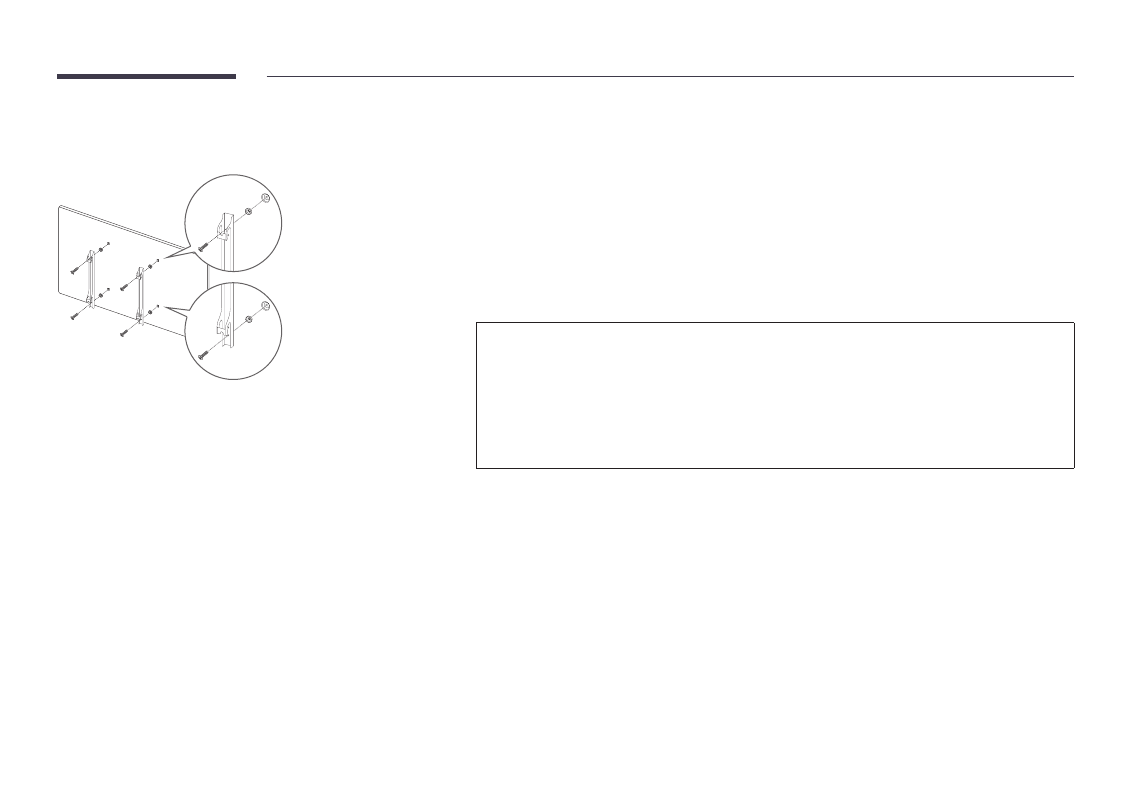
19
Installing the Wall Mount
1
Preparing before installing Wall-Mount
Use the Wall Mount Adapter (
1
) to install the wall mount.
Installing the Wall Mount
The wall mount kit (sold separately) allows you to mount the product on the wall.
For detailed information on installing the wall mount, see the instructions provided with the wall mount.
We recommend you contact a technician for assistance when installing the wall mount bracket.
Samsung is not responsible for any damage to the product or injury to yourself or others if you select to install the
wall mount on your own.
In order to respond to ADA compliance, it is necessary to use a wall mount that is compatible with our products
and satisfies a thickness of 30 mm or less.
ex) RXT's ** product
SAMSUNG MAKES NO WARRANTIES OR REPRESENTATIONS AS TO THE PERFORMANCE OF ANY THIRD PARTY
PRODUCTS, INCLUDING BUT NOT LIMITED TO WALL MOUNTS.
SAMSUNG EXPRESSLY DISCLAIMS ANY REPRESENTATION OR WARRANTY, TO PURCHASER OR ANY OTHER
PERSON, WITH RESPECT TO THIRD PARTY PRODUCTS, INCLUDING BUT NOT LIMITED TO, THE IMPLIED
WARRANITES OF MERCHANTABILITY AND FITNESS FOR A PARTICULAR PURPOSE.
