Before installing the product (installation guide), Tilting angle and rotation, Ventilation – Samsung QHC Series 43" 4K UHD Commercial Monitor User Manual
Page 20: Before installing the product (installation, Guide) 20, Ventilation 20, Installation on a perpendicular wall
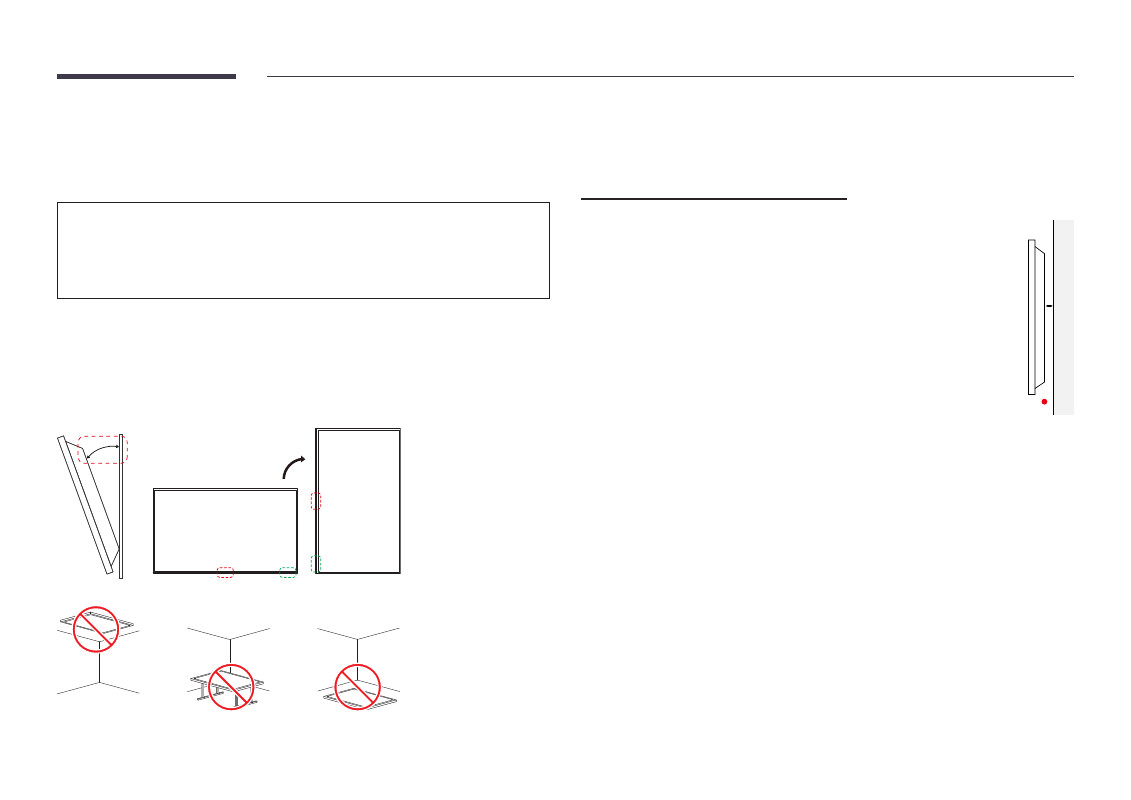
20
Before Installing the Product (Installation
Guide)
To prevent injury, this apparatus must be securely attached to the floor/wall in accordance
with the installation instructions.
•
Ensure that an authorised installation company installs the wall mount.
•
Otherwise, it may fall and cause personal injury.
•
Make sure to install the specified wall mount.
Tilting Angle and Rotation
"
Contact Samsung Customer Service Centre for further details.
•
The product can be tilted at a maximum angle of 15° from a perpendicular wall surface.
•
To use the product in Portrait mode, rotate clockwise until the power indicator (
A
or
B
) is
positioned as shown in the images below.
15°
A
B
A
B
"
Do not use this model installed on a ceiling, floor, or table.
Ventilation
"
Contact Samsung Customer Service Centre for further details.
Installation on a Perpendicular Wall
A
Minimum 7.5 mm
B
Ambient temperature: Under 35 °C
A
B
