Connecting an optional microphone, Eng - 24, Microphone(not supplied) – Samsung MX-ST90B Sound Tower 1700W Wireless Party Speaker User Manual
Page 30
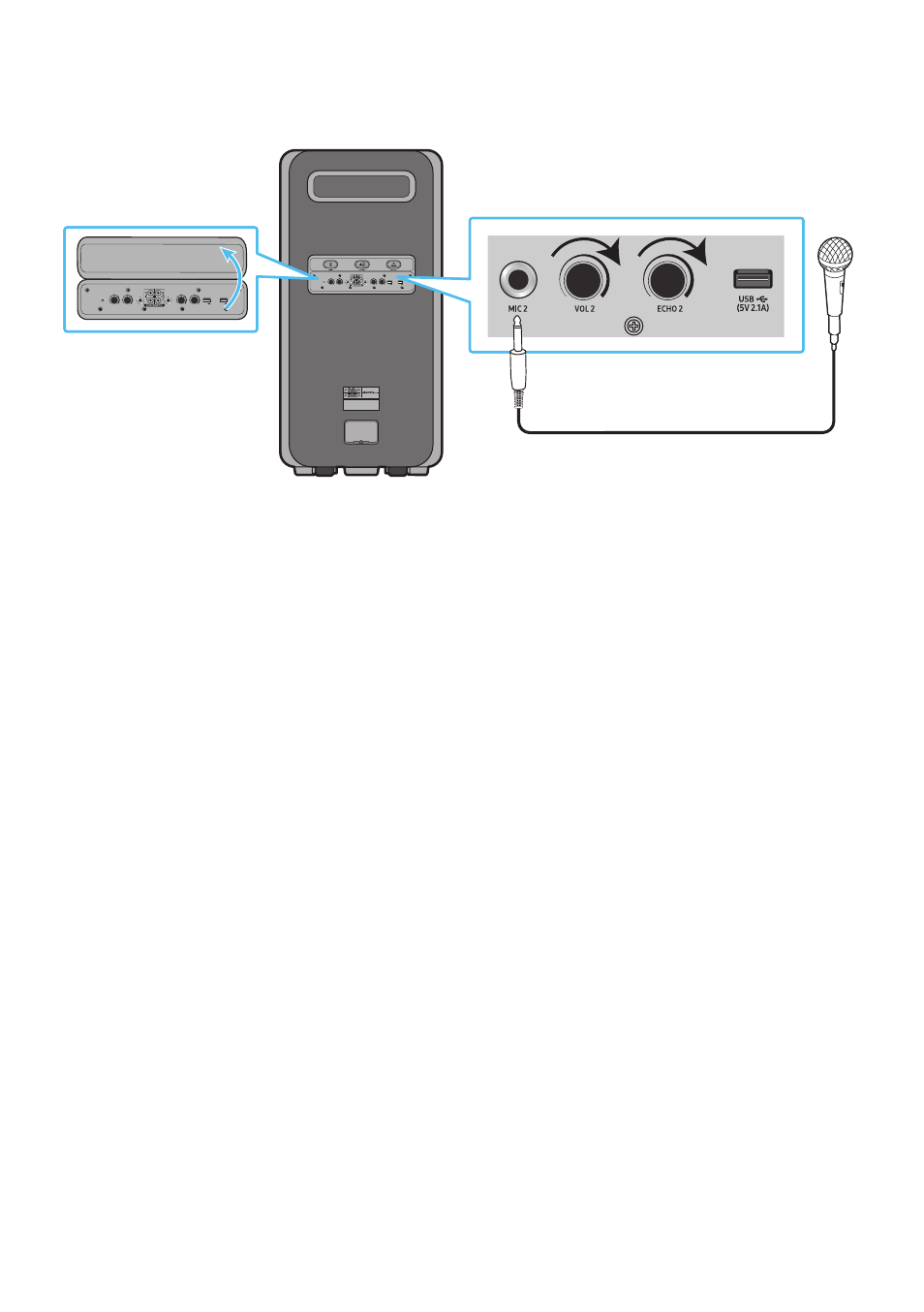
ENG - 24
Connecting an Optional Microphone
You can output your voice from the system by connecting a dynamic microphone with a normal plug.
ECHO 2
VOL 2
ECHO 1
VOL 1
MIC 2
USB1
(5V 2.1A)
USB2
(5V 0.5A)
AUX 1
MIC 1
POWER
MAX
MIN
MAX
MIN
ECHO 2
VOL 2
ECHO 1
VOL 1
MIC 2
USB1
(5V 2.1A)
USB2
(5V 0.5A)
AUX 1
MIC 1
Microphone(Not supplied)
1.
Open the rear panel cover.
2.
Turn the MIC1/2, VOL1/2 & ECHO1/2 knob to MIN to reduce the microphone level.
3.
Connect an optional microphone to the MIC jack on the unit.
4.
Adjust the volume using the MIC “VOL1/2” knob.
5.
Adjust the Effect of the echo using the MIC “ECHO1/2” knob.
6.
Speak or sing into the connected microphone.
NOTES
•
Microphone is not supplied.
•
When using the wireless Group Play or stereo mode function, sound from the microphone is only
output from the system to which the microphone is connected.
•
There may be distortion or noise caused by the quality of the microphone that is connected.
