Samsung MM-C330 User Manual
Micro component audio system, Cd/mp3-cd/wma-cd/cd-r/rw playback user manual, Imagine the possibilities
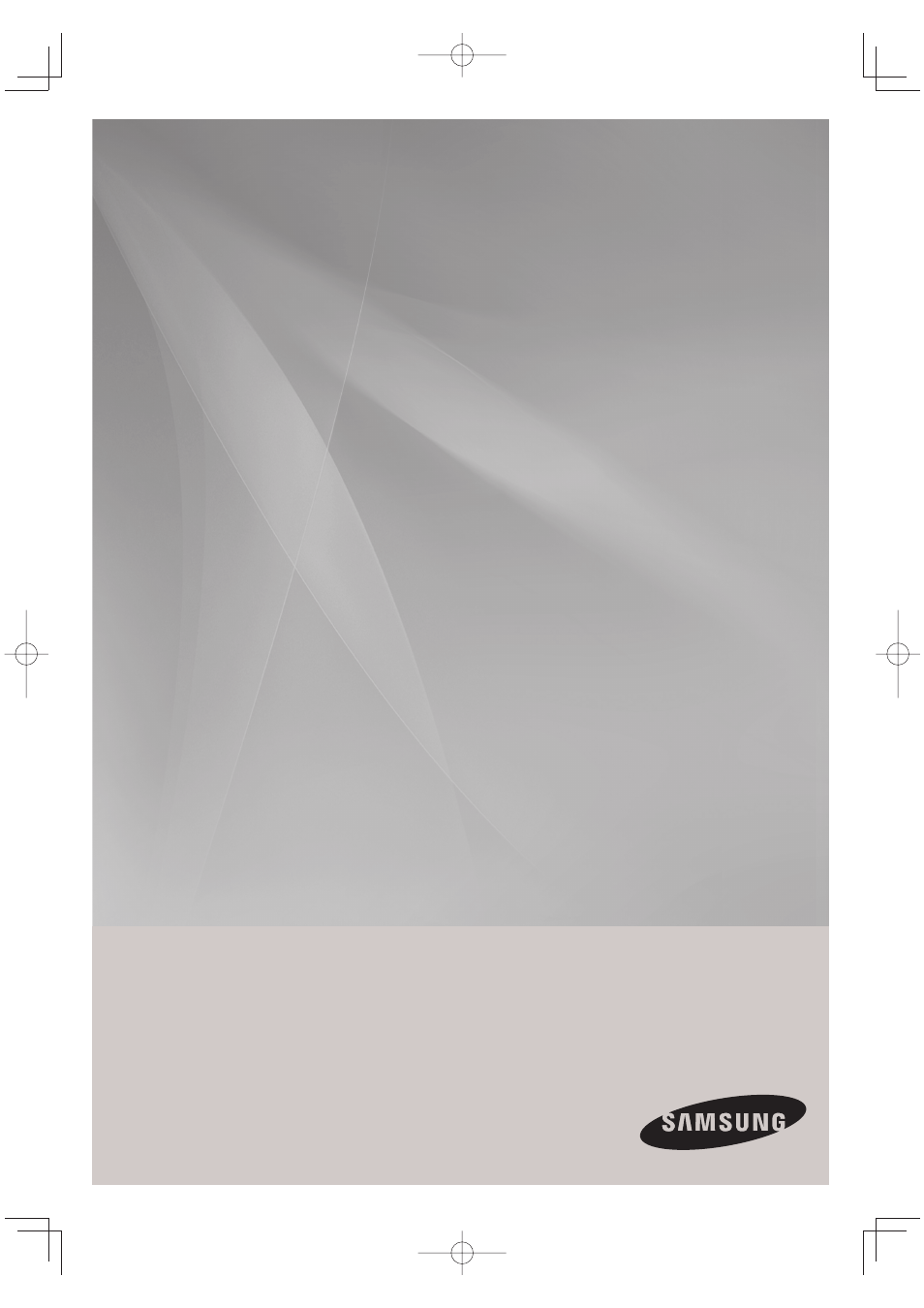
Micro Component Audio system
CD/MP3-CD/WMA-CD/CD-R/RW Playback
user manual
MM-C330
imagine
the possibilities
Thank you for purchasing this Samsung product.
To receive more complete service,
please register your product at
www.samsung.com/register
MM-C330-XAC-ENG- Mic.indd 1
MM-C330-XAC-ENG- Mic.indd 1
2010-6-29 8:36:01
2010-6-29 8:36:01
Table of contents
Document Outline
- Safety Warnings
- Important Safety Instructions
- Precautions
- Contents
- Front Panel View
- Top Panel View
- Rear Panel View
- Remote Control
- Where to Install Your Micro-CompactSystem
- Connecting your System to thePower Supply
- Inserting Remote Control Batteries
- Connecting the Loudspeakers
- Connecting to an External Source
- Connecting the FM Aerial
- DEMO/DIMMER function
- Setting the Clock
- To play the CD/MP3/WMA-CD
- Selecting a Track
- Display Function
- Searching for a Specific MusicPassage on a CD
- Function to skip through 10tracks at a time
- Remain Function
- Repeating One or All Trackson the Compact Discs
- A-B Repeat Playback
- Programming the Order of CD Playback
- Checking or Changing Programmed CDTracks
- Playing USB
- To use high speed search
- To repeat
- Remain Function
- To skip next 10 tracks
- To repeat section
- Selecting a Track from USB Device
- Searching for and Storing the RadioStations
- Selecting a Stored Station
- Improving Radio Reception
- CD RIPPING Function
- Mute Function
- Selecting EQ Mode
- Treble Level FunctionTreble Control function stresses high tones providing
- Bass Level Function
- Power Sound Function
- Power Bass Function
- Setting the System to Switch offAutomatically
- Connecting Headphones
- Connecting Microphone
- Safety Precautions
- Cleaning Your Micro-CompactSystem
- Precautions When Using CompactDiscs
- Before Contacting the After-SalesService
- Technical Specifications
