Fixture menu – Elation Professional Event MH User Manual
Page 22
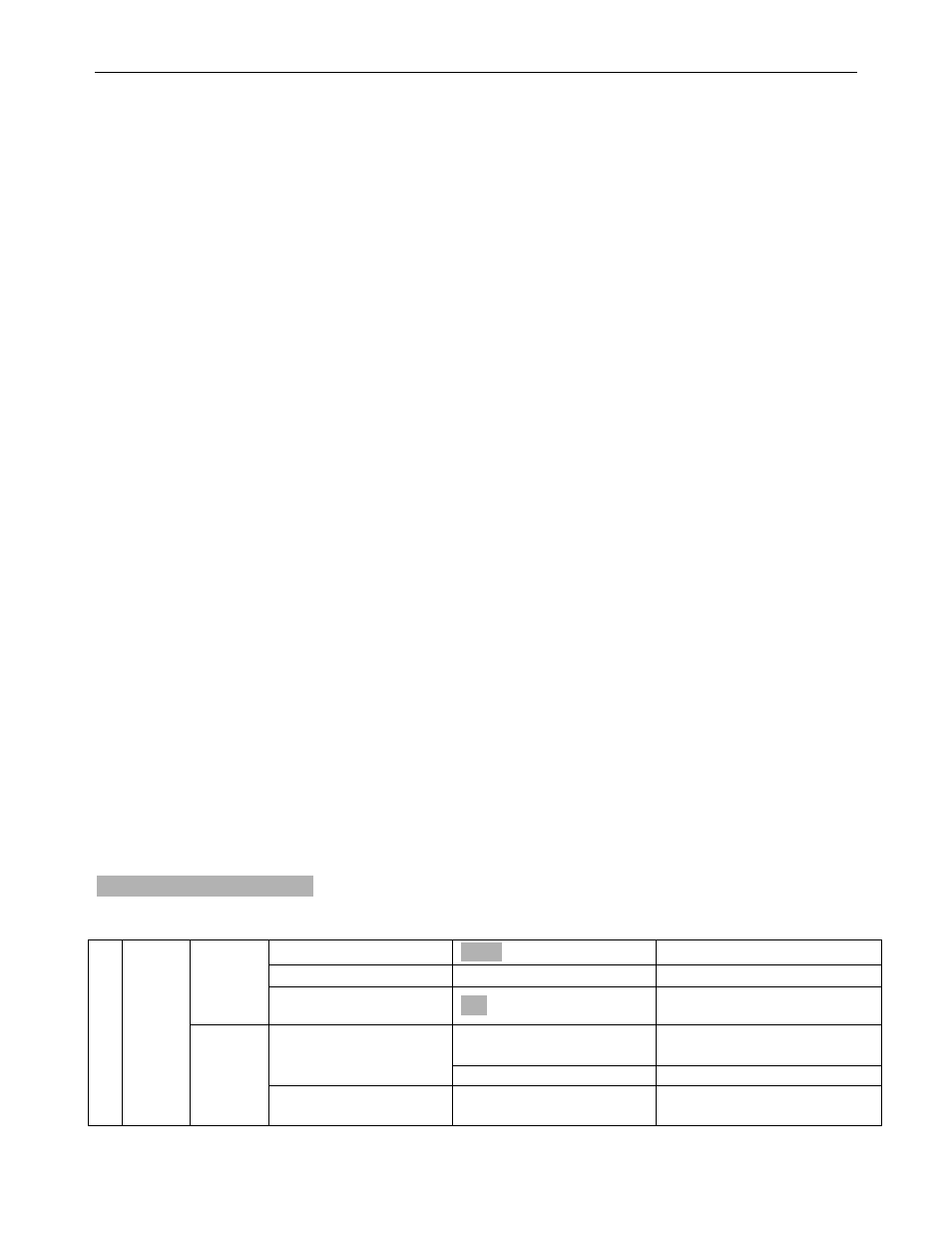
Event MH™
©Elation Professional® 22 Event MH™
9. FIXTURE MENU
On-Board System Menu: The EVENT MH™ comes with an easy to navigate system menu.
This next section will detail the functions of each command in the system menu.
LED Control Panel: The control panel located on the top, front of the fixture allows you to
access the main menu and make all necessary adjustments to the Event MH™. During
normal operation, tapping the “MODE/ESC” key once will access the fixture’s main menu.
Once in the main menu you can navigate through the different functions and access the
sub-menus with the Up and Down buttons. Once you reach a field that requires adjusting,
tap the ENTER button to activate that field and use the UP and Down button to adjust the
field. Tapping the Enter button once more will confirm your setting. Once a setting is saved
the LED will briefly readout PASS to confirm a new setting has been made and locked into
memory. You may exit the main menu at any time without making any adjustments by
tapping the MODE/ESC button.
MODE/ESC Button - To access the main menu locate the MODE/ESC button on the front of
the unit. Press this button to activate the system menu. Tap the UP button until you reach
the function you wish to change. When you reach the function you wish to change tap the
ENTER button once to select that menu function. When a function is selected the menu will
begin to flash, use the UP or DOWN button to change the function. Once your changes are
made tap the ENTER button yet again to lock the change in the system menu. To exit
without making any changes tap the MODE/ESC button.
Default settings shaded.
VALU
A001~AXXX (AXXX)
DMX address setting
SLAV
SLA1/ SLA2/ SLA3
Slave setting
ADDR
EBOC
ON/OFF
Change DMX address via
external controller
ALON (AU-A)
Automatic Run in Stand
Alone
AUTO
MAST (AU-M)
Automatic Run as Master
0
MODE
RUN
SOUN
ALON (SO-A)
Sound-controlled Run in
Stand Alone
