23 in troduc tion – Ricoh Pentax К-1 User Manual
Page 25
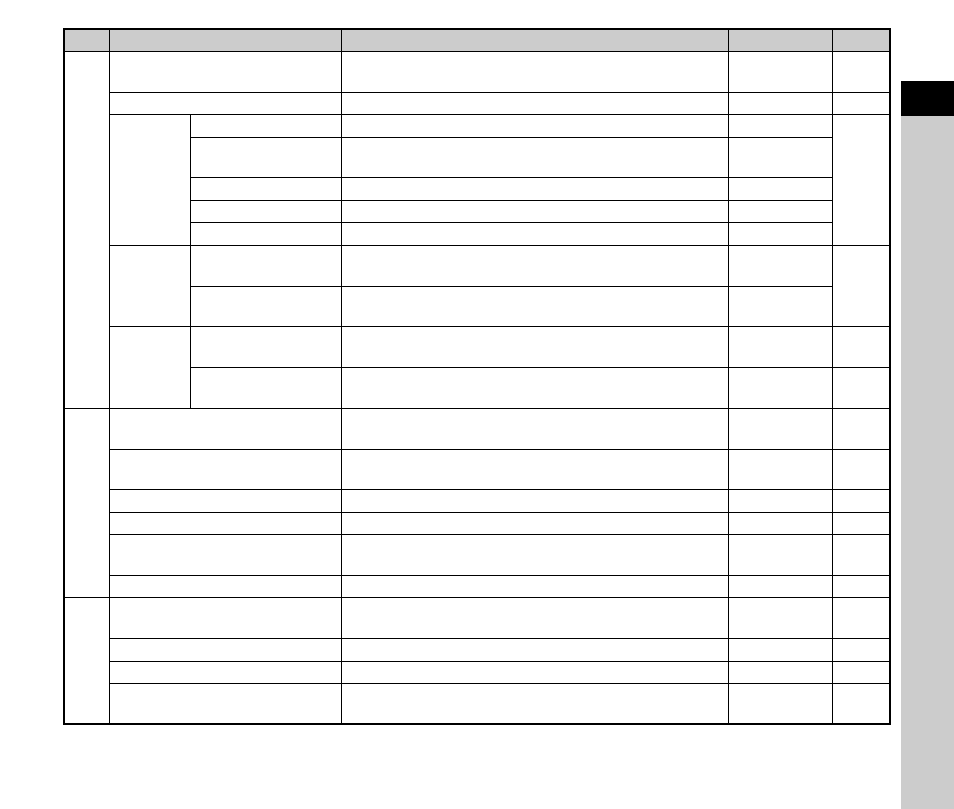
1
23
In
troduc
tion
A
2
Memory Card Options
Sets the recording method for when two memory cards are
inserted.
Sequential Use
Sets the angle of view for shooting.
Auto
Image
Capture
Settings
Sets the file format of images.
JPEG
JPEG Recorded
Pixels
Sets the recording size of JPEG images.
q
JPEG Quality
Sets the quality of JPEG images.
m
RAW File Format
Sets the RAW file format.
PEF
Color Space
Sets the color space to use.
sRGB
D-Range
Settings
Expands the dynamic range and prevents overexposed
areas from occurring.
Auto
Expands the dynamic range and prevents underexposed
areas from occurring.
Auto
Noise
Reduction
Slow Shutter Speed
NR
Sets the Noise Reduction setting when shooting with a slow
shutter speed.
Auto
High-ISO NR
Sets the Noise Reduction setting when shooting with a high
ISO sensitivity.
Auto
A
3
Changes the clarity of images using an image processing
function.
±0
Enhances the skin tone of images using an image processing
function.
Off
Applies a digital filter effect when taking pictures.
No Filter
Sets the type of high dynamic range shooting.
Off/±2EV/On
Merges four images shifted pixel by pixel and outputs a high-
definition image.
Off
ASTROTRACER
Makes settings to track and capture celestial bodies.
Off
A
4
AA Filter Simulator
Applies a low-pass filter effect using the Shake Reduction
mechanism.
Off
Activates the Shake Reduction function.
On
Corrects horizontal tilt when in A mode.
Off
–
Composition Adjust.
Allows you to adjust the composition of your image using the
Shake Reduction mechanism.
Off
Menu
Item
Function
Default Setting
Page
