Focusing and taking pictures – FujiFilm X-Pro2 User Manual
Page 93
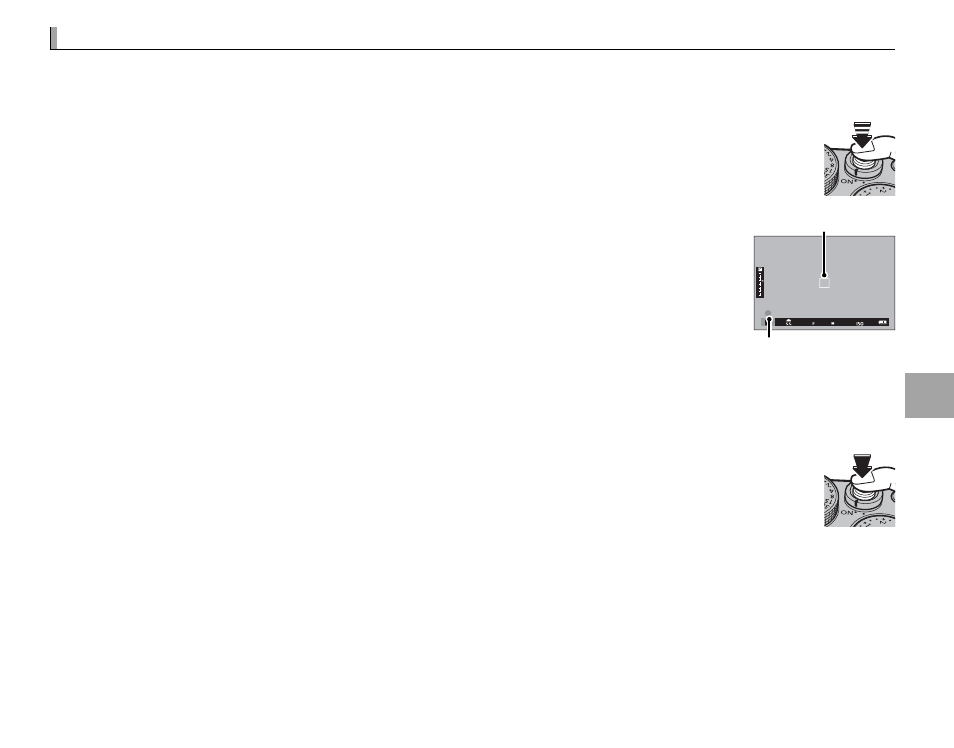
75
M
o
re
o
n
Ph
o
to
g
ra
p
h
y a
n
d Pl
a
y
b
a
ck
Focusing and Taking Pictures
Focusing and Taking Pictures
Press the shutter button halfway to focus and the rest of the way down to shoot.
1
Focus.
Frame the picture with your subject in the center of the display and press the shutter
button halfway to focus.
R If the subject is poorly lit, the AF-assist illuminator may light (
P
91).
If the camera is able to focus, it will beep twice and the focus indicator and frame in
focus will glow green. Focus and exposure will lock while the shutter button is
pressed halfway.
Focus frame
Focus indicator
If the camera is unable to focus, the focus frame will turn red,
s will be displayed, and the focus indi-
cator will blink white.
2
Shoot.
Smoothly press the shutter button the rest of the way down to take the picture.
- FinePix A205S (43 pages)
- FinePix A203 (132 pages)
- FinePix A340 (93 pages)
- FinePix E900 (69 pages)
- FinePix A330 (47 pages)
- FinePix S3Pro (73 pages)
- FinePix Real 3D W3 (28 pages)
- FinePix A360 (49 pages)
- FinePix A900 (164 pages)
- 1300 (66 pages)
- 1400 Zoom (45 pages)
- FinePix 420 (47 pages)
- E510 (59 pages)
- Finepix 4700 (4 pages)
- DIGITAL CAMERA X-E1 (136 pages)
- A205 (43 pages)
- FinePix A120 (43 pages)
- FinePix A201 (44 pages)
- FinePix BL00677-200(1) (166 pages)
- A303 (67 pages)
- FinePix E500 (2 pages)
- FinePix E500 (59 pages)
- 2650 (63 pages)
- F480/F485 (134 pages)
- FinePix A700 (132 pages)
- FinePix A150 (96 pages)
- FinePix A101 (44 pages)
- FinePix 3800 (69 pages)
- 3100ixZ (47 pages)
- F601 (69 pages)
- FinePix A202 (2 pages)
- A400 (132 pages)
- eyeplate Digital Camera (27 pages)
- FinePix 30i (2 pages)
- FinePix 30i (3 pages)
- F450 (51 pages)
- FinePix A600 (132 pages)
- DIGITAL CAMERA FINEPIX F800EXR (171 pages)
- FinePix A400 (132 pages)
- FinePix A400 (2 pages)
- A340 (47 pages)
- 2600 (3 pages)
- A310 (43 pages)
- FinePix 40i (58 pages)
- 1400 (45 pages)
