Basic setup, Set the date and time – FujiFilm X-Pro2 User Manual
Page 44
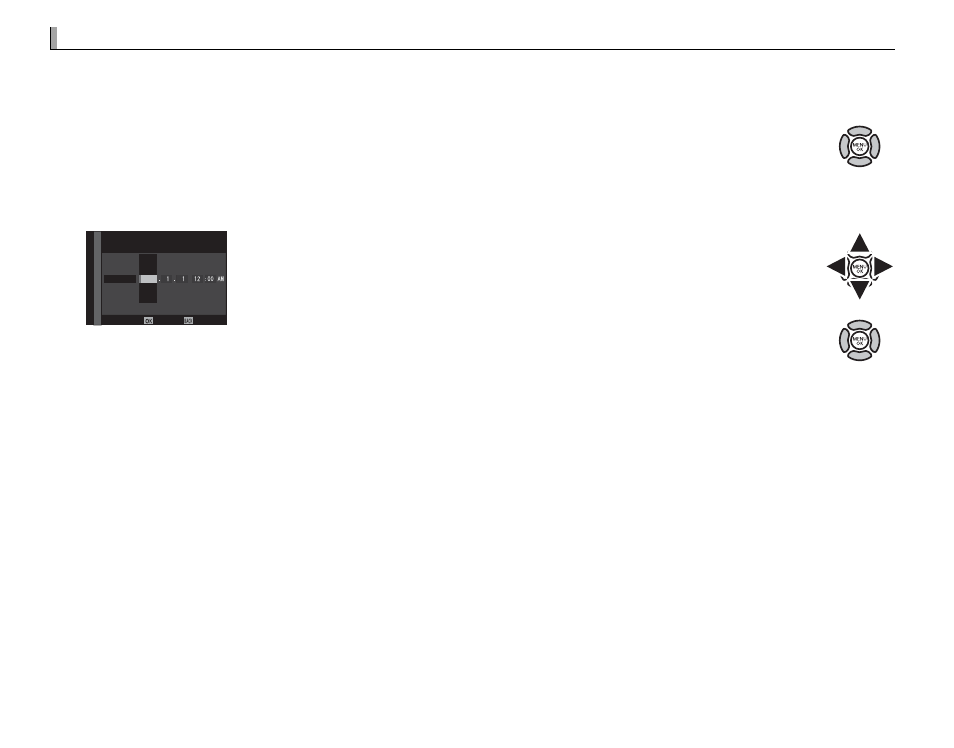
26
Basic Setup
Basic Setup
A language-selection dialog is displayed the fi rst time the camera is turned on.
1
Choose a language.
Highlight a language and press MENU/OK.
R Press DISP/BACK to skip the current step. Any steps you skip will be displayed the next time the
camera is turned on.
2
Set the date and time.
DATE/TIME NOT SET
NO
SET
Y Y .MM.DD
AM
2017
2018
2015
2014
2016
Press the selector left or right to highlight the year, month, day, hour,
or minute and press up or down to change. To change the order in
which the year, month, and day are displayed, highlight the date for-
mat and press the selector up or down. Press MENU/OK to exit to shoot-
ing mode when settings are complete.
R If the battery is removed for an extended period, the camera clock will be reset and the language-selection
dialog will be displayed when the camera is turned on.
- FinePix A205S (43 pages)
- FinePix A203 (132 pages)
- FinePix A340 (93 pages)
- FinePix E900 (69 pages)
- FinePix A330 (47 pages)
- FinePix S3Pro (73 pages)
- FinePix Real 3D W3 (28 pages)
- FinePix A360 (49 pages)
- FinePix A900 (164 pages)
- 1300 (66 pages)
- 1400 Zoom (45 pages)
- FinePix 420 (47 pages)
- E510 (59 pages)
- Finepix 4700 (4 pages)
- DIGITAL CAMERA X-E1 (136 pages)
- A205 (43 pages)
- FinePix A120 (43 pages)
- FinePix A201 (44 pages)
- FinePix BL00677-200(1) (166 pages)
- A303 (67 pages)
- FinePix E500 (2 pages)
- FinePix E500 (59 pages)
- 2650 (63 pages)
- F480/F485 (134 pages)
- FinePix A700 (132 pages)
- FinePix A150 (96 pages)
- FinePix A101 (44 pages)
- FinePix 3800 (69 pages)
- 3100ixZ (47 pages)
- F601 (69 pages)
- FinePix A202 (2 pages)
- A400 (132 pages)
- eyeplate Digital Camera (27 pages)
- FinePix 30i (2 pages)
- FinePix 30i (3 pages)
- F450 (51 pages)
- FinePix A600 (132 pages)
- DIGITAL CAMERA FINEPIX F800EXR (171 pages)
- FinePix A400 (132 pages)
- FinePix A400 (2 pages)
- A340 (47 pages)
- 2600 (3 pages)
- A310 (43 pages)
- FinePix 40i (58 pages)
- 1400 (45 pages)
