FujiFilm X-Pro2 User Manual
Page 18
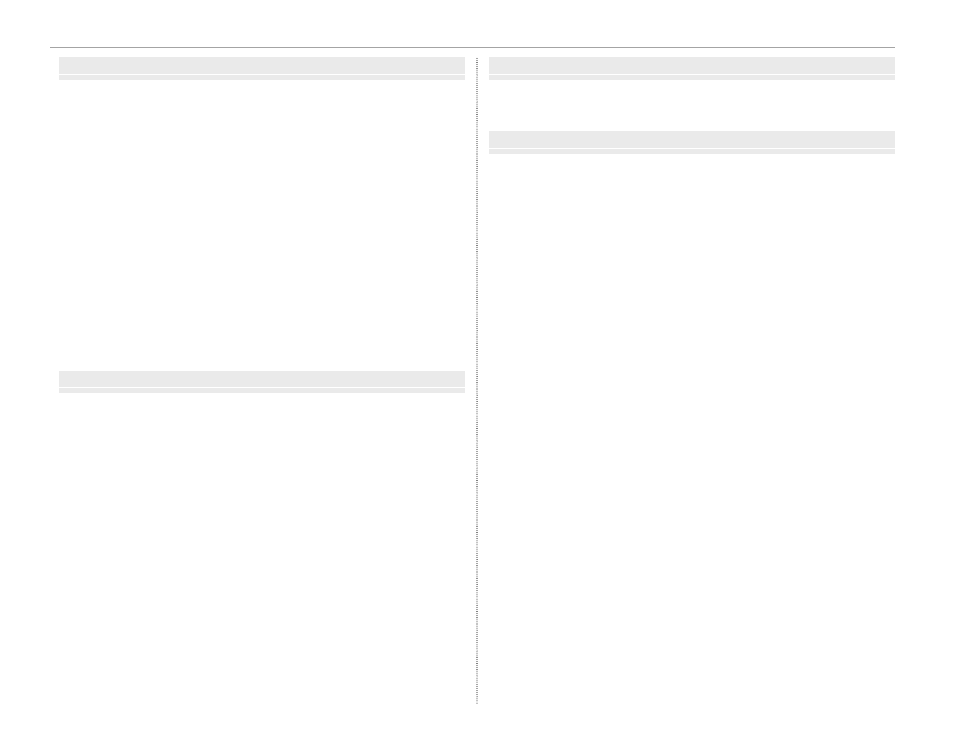
xviii
Table of Contents
Connections
Connections
Wireless Transfer ............................................................................122
Wireless Connections: Smartphones ...................................122
Wireless Connections: Computers ........................................122
Viewing Pictures on a Computer ............................................123
Windows ..........................................................................................123
Macintosh .......................................................................................123
Connecting the Camera ............................................................124
Creating a DPOF Print Order ....................................................126
WITH DATE
s/ WITHOUT DATE ..........................................126
RESET ALL .....................................................................................127
instax SHARE Printers ..................................................................128
Establishing a Connection........................................................128
Printing Pictures ...........................................................................129
Viewing Pictures on TV ...............................................................130
Technical Notes
Technical Notes
Optional Accessories....................................................................131
Accessories from FUJIFILM .......................................................131
Connecting the Camera to Other Devices .........................134
Caring for the Camera .................................................................135
Use and Storage Precautions ..................................................135
Traveling ..........................................................................................135
Cleaning the Image Sensor .......................................................136
Troubleshooting
Troubleshooting
Problems and Solutions .............................................................137
Warning Messages and Displays ............................................142
Appendix
Appendix
Memory Card Capacity ...............................................................145
Links .....................................................................................................146
FUJIFILM X-Pro2 Product Information .................................146
Firmware Updates .......................................................................146
Free FUJIFILM Apps .....................................................................146
Specifi cations ..................................................................................147
Restrictions on Camera Settings ............................................153
