Canon EOS 80D User Manual
Page 251
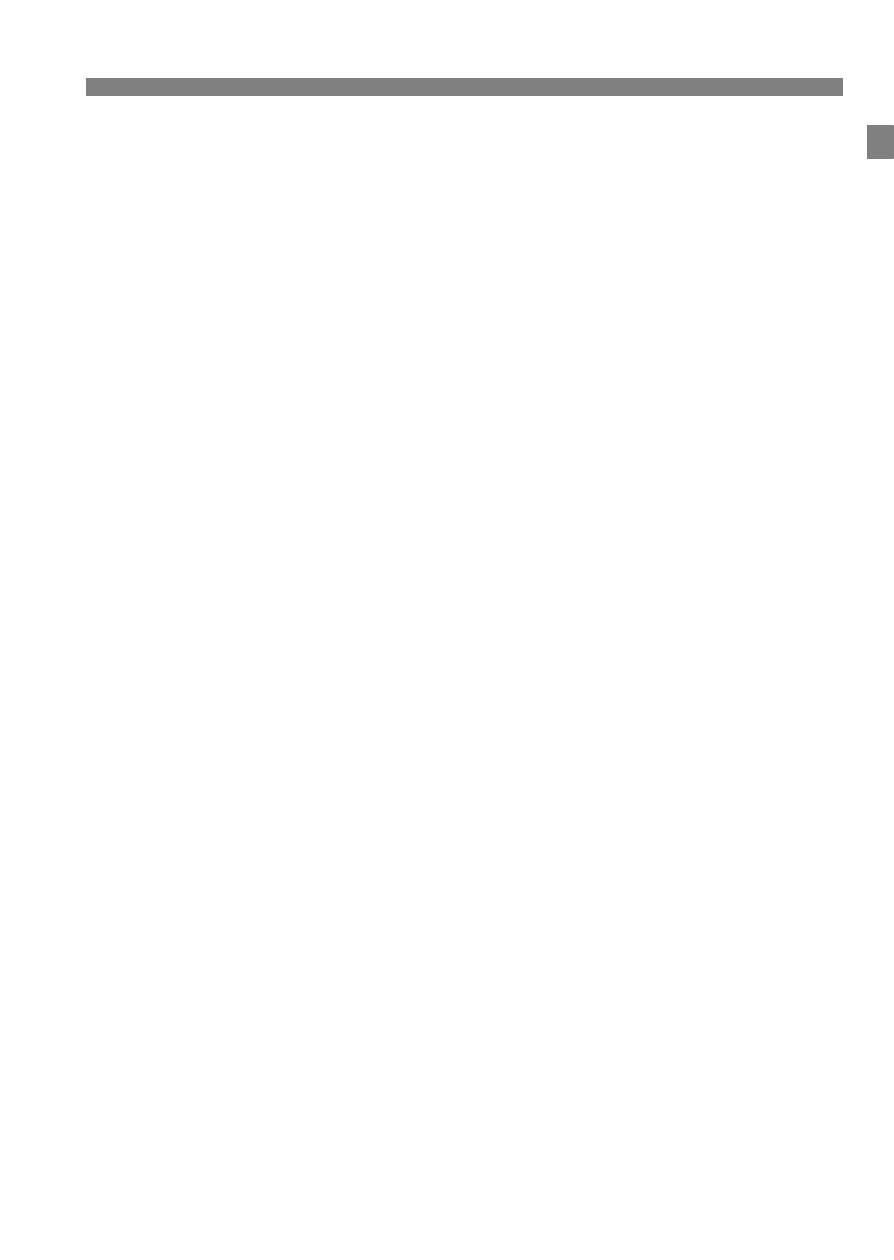
W-3
Introduction
(1) q Connect to a smartphone
(p.W-19)
Connect the camera to a smartphone or tablet wirelessly and use
the dedicated application “Camera Connect” to operate the camera
remotely or view images stored in the camera.
In this manual and on the camera’s LCD monitor, “smartphone”
refers to smartphones and tablets.
(2) z Transfer images between cameras
(p.W-39)
Wirelessly connect this camera and other Canon cameras with
built-in wireless functions and transfer images between them.
(3) Save images to Connect Station
(p.W-47)
Connect the camera to Connect Station (sold separately) wirelessly
to save images.
(4) D Operate remotely using EOS Utility
Connect the camera to a computer wirelessly and operate the
camera remotely using EOS Utility (EOS software).
(5) l Print images using a Wi-Fi printer
Wirelessly connect the camera to a printer supporting PictBridge
(Wireless LAN) to print images.
(6) o View images using a media player
Wirelessly connect the camera to a media player supporting DLNA*
to view images on the camera’s memory card on your TV set.
* Digital Living Network Alliance
(7) m Send images to a Web service
Share images with family and friends or share images using a range
of Web services via CANON iMAGE GATEWAY, an online photo
service for Canon users (free registration required).
