Preventing equipment damage, Hardware specifications, Installing the hardware – Enterasys Networks X-Pedition 2000 User Manual
Page 40: Hardware specifications installing the hardware
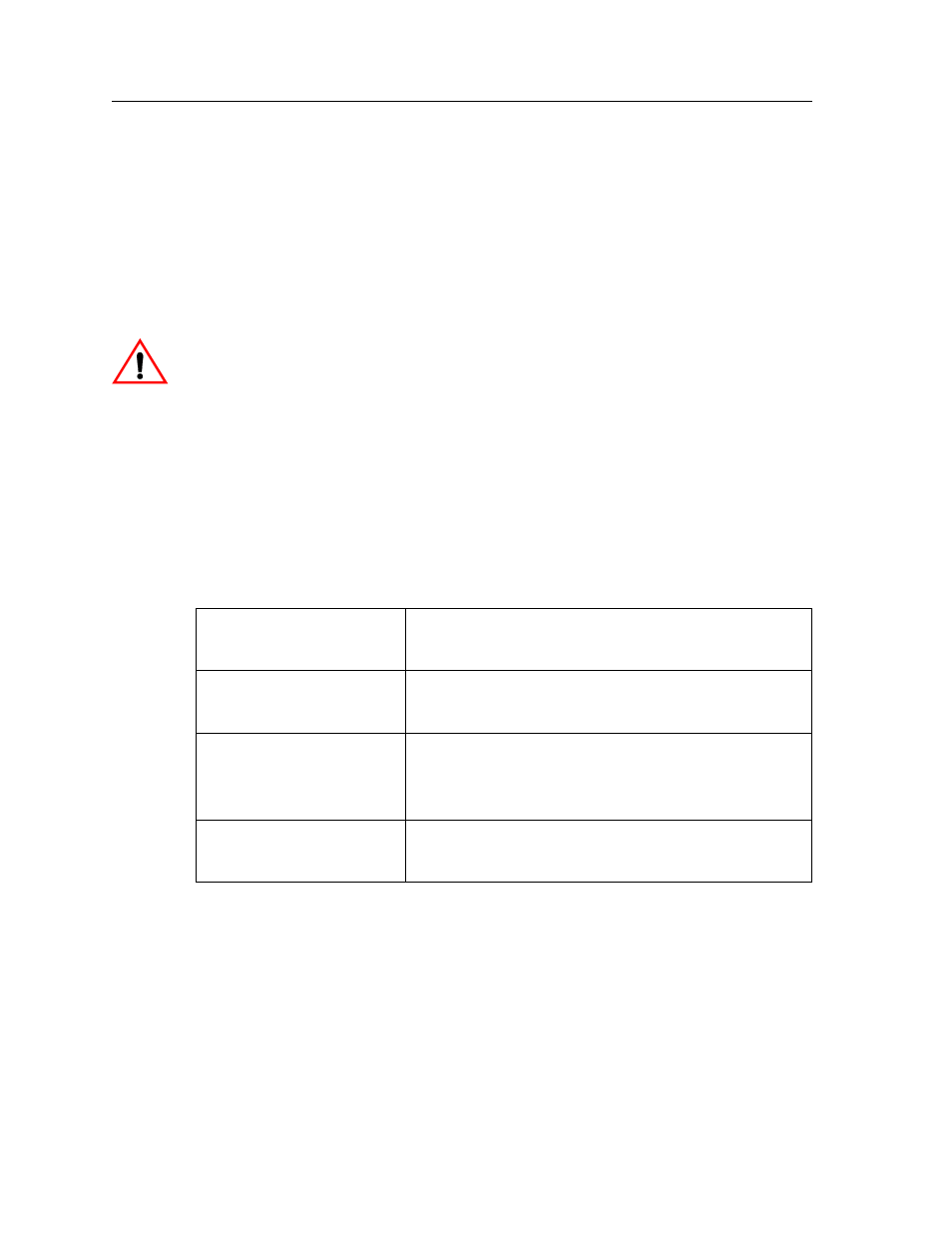
Hardware Specifications
24
Enterasys Xpedition 2000 Getting Started Guide
•
Never operate the XP-2000 with exposed expansion slots.
•
Never operate the XP-2000 if the it becomes wet or the area where it has been installed is wet.
Preventing Equipment Damage
Observe the precautions listed in this section to prevent accidental damage to the
XP-2000 components.
Caution
: To prevent accidental product damage, observe the following precautions:
•
Always use proper electrostatic discharge (ESD) gear when handling expansion modules or
other internal parts of the chassis.
•
Make sure you allow adequate room for air flow around the XP-2000.
Hardware Specifications
The following table lists the physical and environmental specifications for the XP-2000.
Installing the Hardware
This section describes how to perform the following tasks:
•
Verifying your shipment
•
Installing the chassis (on a tabletop or in an equipment rack)
•
Installing expansion modules
Table 15. XP-2000 physical and environmental specifications
Dimensions
Inches: 2.8” (height) x 17” (width) x 18.5” (depth)
Centimeters: 7.1cm x 43.2cm x 47cm
Weight
Pounds: 22
Kilograms: 10
Power
100-125 VAC, 4 A maximum;
200-240 VAC, 2 A maximum
48-60 V DC, 4.65 A maximum
Operating temperature
Fahrenheit: 41
o
F to 104
o
F
Centigrade: 5
o
C to 40
o
C
