Nikon D5 User Manual
Page 50
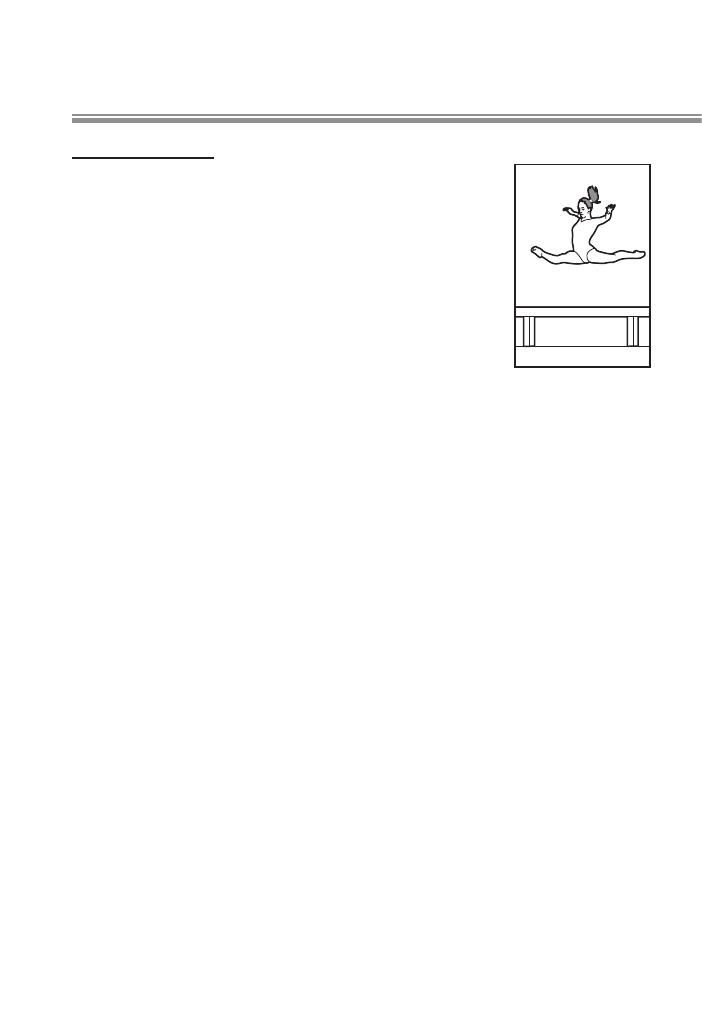
50
Balance Beam
Auto-area AF is recommended if composi-
tion is a priority, while 72-point dynamic-
area AF is suggested for close-ups. When
photographing events with frequent jumps
or changes of direction, choose 3D- track-
ing, position the focus area over your sub-
ject (for best results, choose the uniform or
another area of the subject that is a differ-
ent color from the background), and press and hold the
AF-ON button or keep the shutter-release button pressed
halfway. The camera will automatically track the sub-
ject, letting you concentrate on composition. If you find
that the camera has trouble tracking athletes against the
stands, billboards, and other varied backgrounds, switch
to 25- or 72-point dynamic-area AF. If auto-area AF tends
to focus on the beam when subjects are photographed
straight on, choose group-area AF or 153-point dynamic-
area AF and pick a focus point well away from the beam.
• Autofocus mode: AF-C
• AF-area mode: 3D-tracking or auto-area or 72-point dynamic-
area AF
• Custom Settings
‣‣a1 AF-C priority selection: Release
‣‣a3 Focus tracking with lock-on
> Blocked shot AF response: 3
Subject motion: Normal
‣‣a4 3D-tracking face-detection: Off
