A1: af‑c priority selection – Nikon D5 User Manual
Page 16
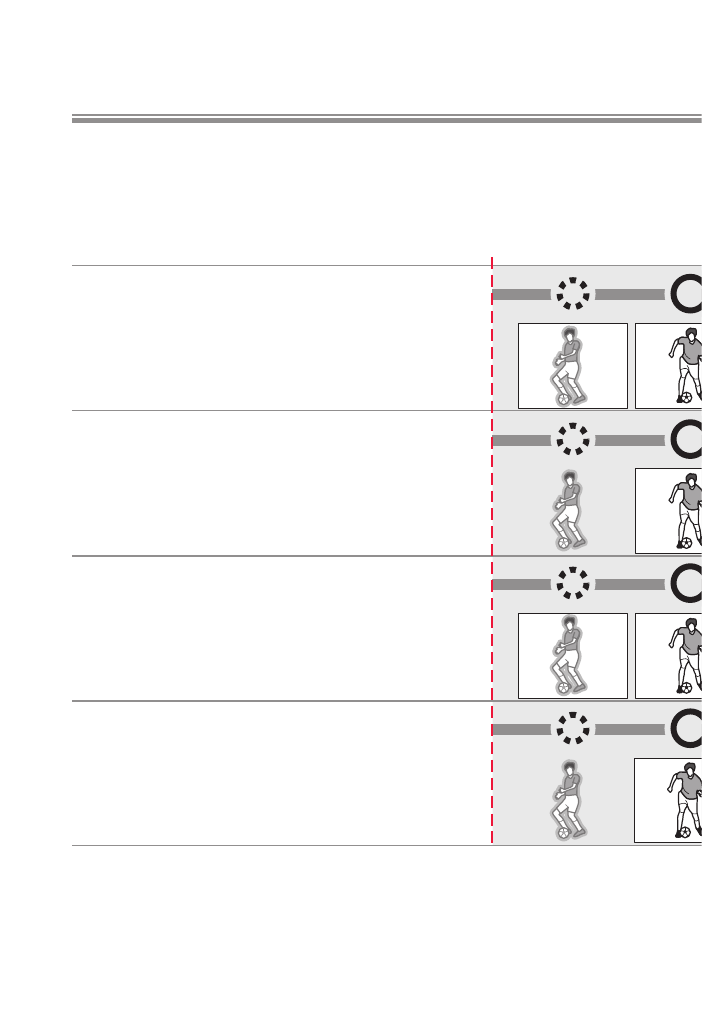
16
a1: AF‑C Priority Selection
Custom Setting a1 (AF-C priority selection) controls wheth-
er the camera gives priority to focus or shutter release.
: Subject not
in focus
: Subject
in focus
: Photo taken (frame number
shown in top left corner)
Shutter-release button pressed all the way down
G
Release: Pictures can be taken whether or
not the camera is in focus. Frame rates do not
slow during burst photography.
1
2
B
Focus + release: In burst mode, priority is
given to focus for the first frame and to release
for later frames, ensuring that the first frame
is in focus and that no subsequent frames are
missed. Frame rates do not slow.
1
E
Release + focus: In burst mode, priority is
given to release for the first frame and to focus
for later frames. Frame rates slow as needed to
allow camera to focus.
2
1
F
Focus: Pictures can only be taken when the
camera is in focus.
1
Note: Release timing not exactly as shown.
l
