Af area mode, A67), A67) in – Nikon Coolpix A100 User Manual
Page 83
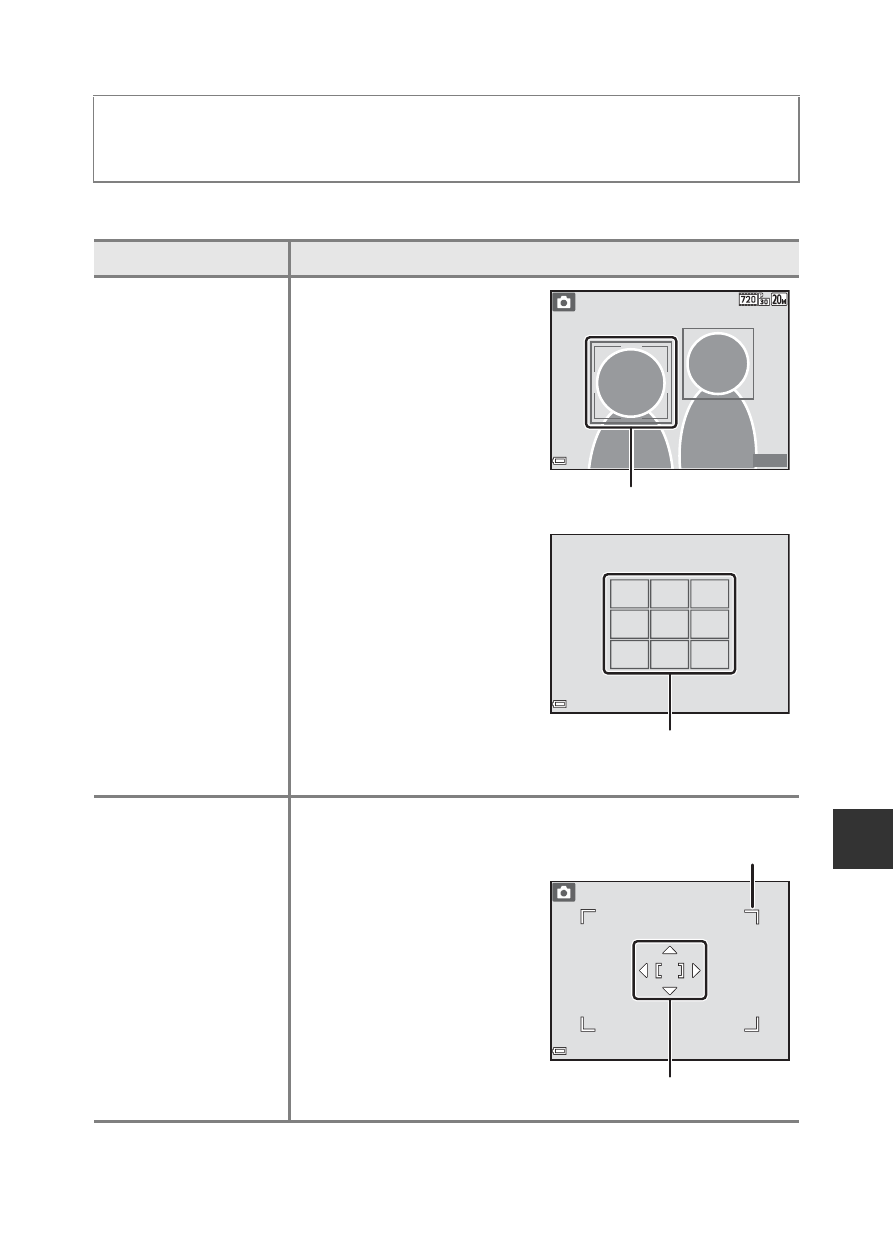
67
Us
in
g
M
e
n
u
s
AF Area Mode
Set how the camera selects the focus area for autofocus.
Enter shooting mode
M A (shooting mode) button M A (auto) mode
M k button M d button M AF area mode M k button
Option
Description
a Face priority
When the camera detects
a human face, it focuses
on that face.
See “Using Face
Detection” (
A39) for
more information.
When framing a
composition with no
human subjects or
detected faces, the
camera automatically
selects one or more of the
nine focus areas
containing the subject
closest to the camera
when the shutter-release
button is pressed halfway.
x Manual
Use the multi selector
HIJK to move the
focus area to where you
want to focus.
• To use the multi
selector to configure
the flash mode or other
settings, press the
k
button. To return to
moving the focus area,
press the
k button
again.
1400
1400
8m 0s
8m 0s
Focus area
F3.2
F3.2
1/250
1/250
Focus areas
Scope of movable
focus area
Focus area
