Nikon Coolpix A100 User Manual
Page 54
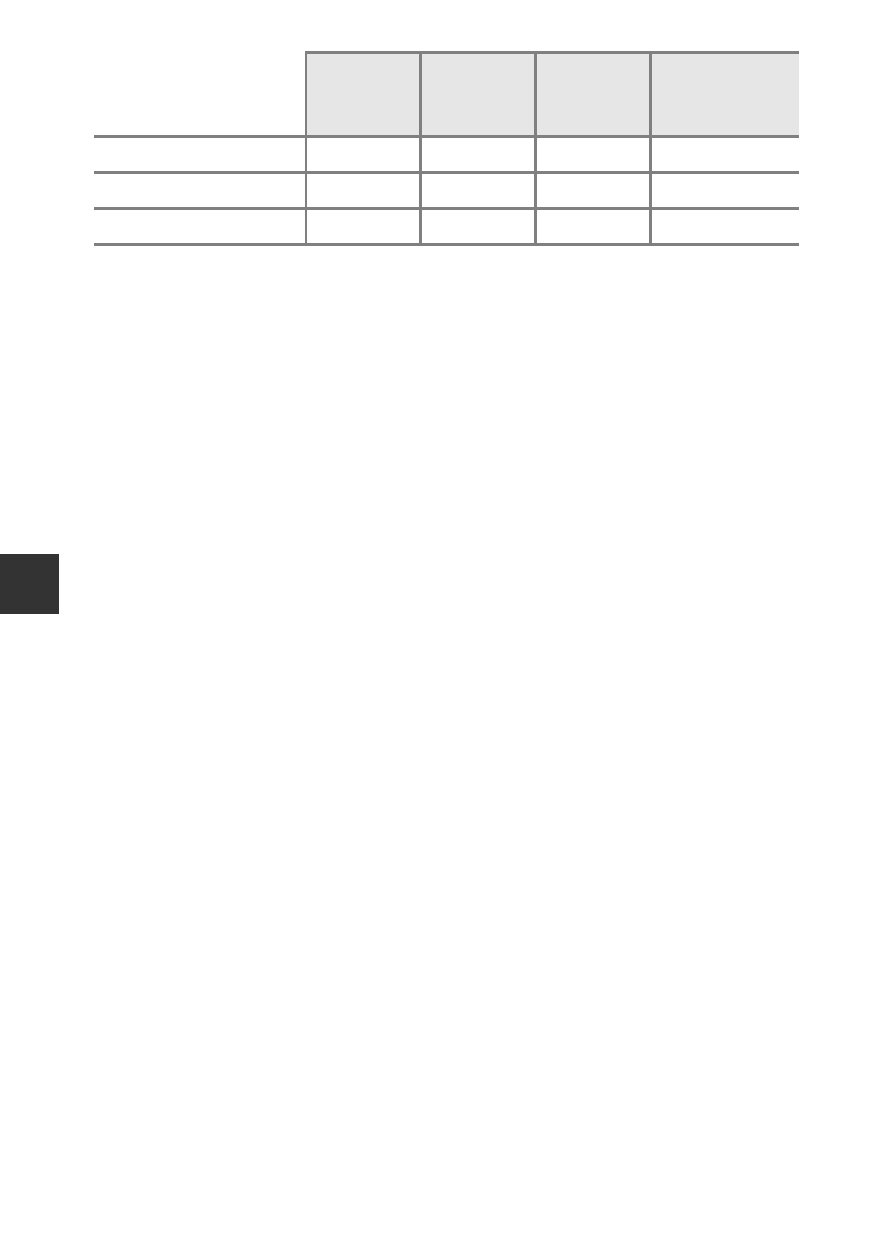
38
Sh
oot
in
g
F
e
at
ures
1
The camera automatically selects the flash mode appropriate for the scene it has
selected. W (off) can be selected manually.
2
Cannot be changed. The camera enters macro mode when i is selected.
3
Cannot be changed.
4
Cannot be changed. The flash mode setting is fixed at fill flash with red-eye
reduction.
5
Slow sync with red-eye reduction flash mode may be used.
6
Self-timer cannot be used. Pet portrait auto release can be turned on or off (
A23).
7
a Smile timer (
A29) can be used in addition to self-timer.
8
The glamour retouch screen is displayed (
A28).
9
Creative slider is displayed (
A31).
R (special effects)
W
Off
Off
0.0
F (smart portrait)
U
Off
7
Off
3
0.0
8
A (auto)
U
Off
Off
0.0
9
Flash
(
A32)
Self-timer
(
A34)
Macro
(
A35)
Exposure
compensation
(
A36)
This manual is related to the following products:
