4 rear panel – Kaon HD 3000 User Manual
Page 8
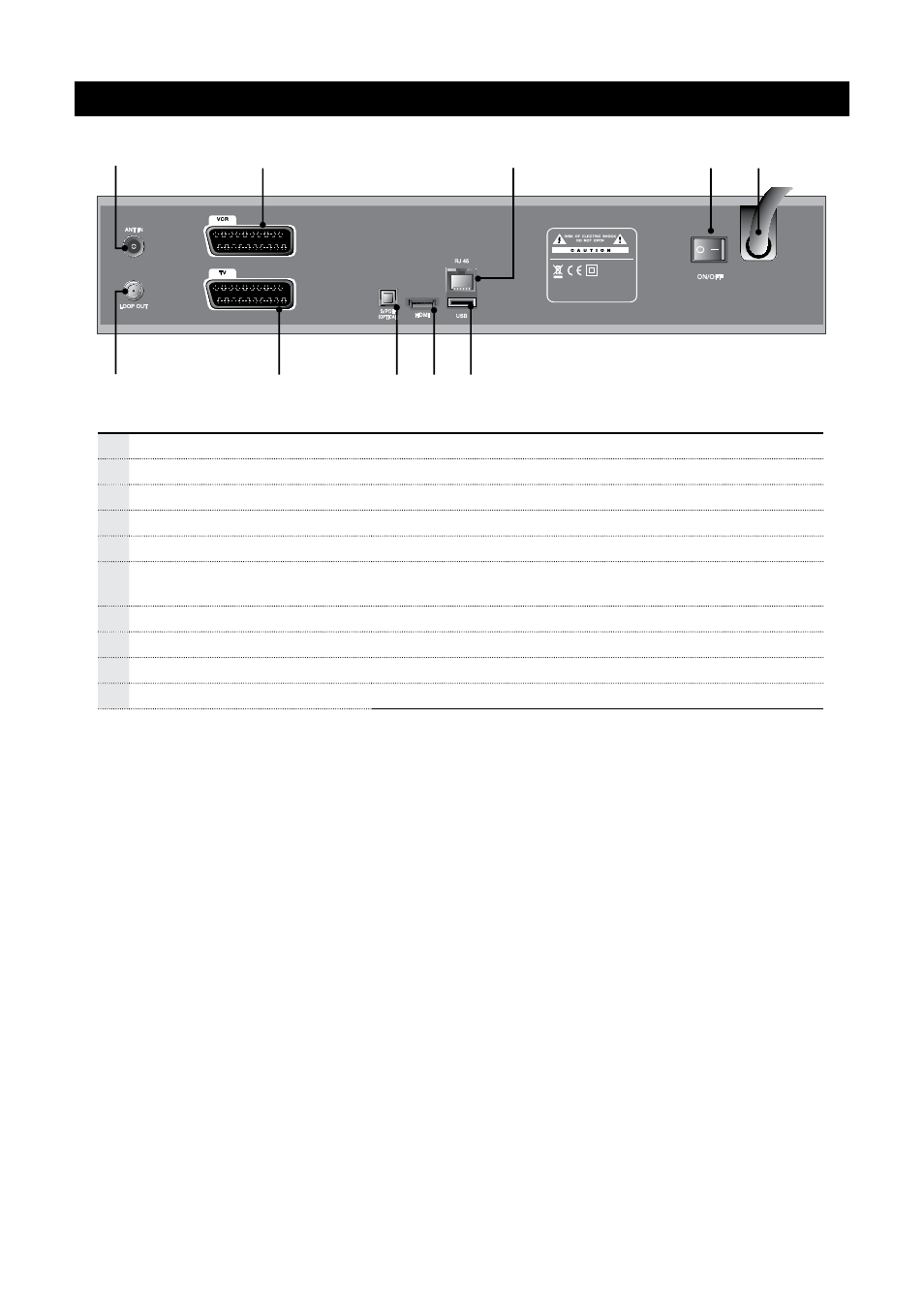
8 - ENG
1.4 Rear Panel
1 ANT IN
Connect a CATV signals.
2 LOOP OUT
Connect to other receiver.
3 VCR (SCART)
Connect to the VCR with SCART cable.
4 TV (SCART)
Connect to the TV with SCART cable.
5 S/PDIF (OPTICAL)
Connect a digital amplifier output
6 HDMI
Use the HDMI cable to connect this jack to the HDMI jack on
your TV for the best quality picture.
7 RJ45
Connect the LAN cable.
8 USB
Connect the USB memory with USB cable.
9 ON/OFF (Power switch)
Turn on and off the receiver.
10 Power supply
90~250V AC, 50/60Hz
B
The rear of the product is subject to change without notice.
3
1
7
4
5
6
8
2
9
10
